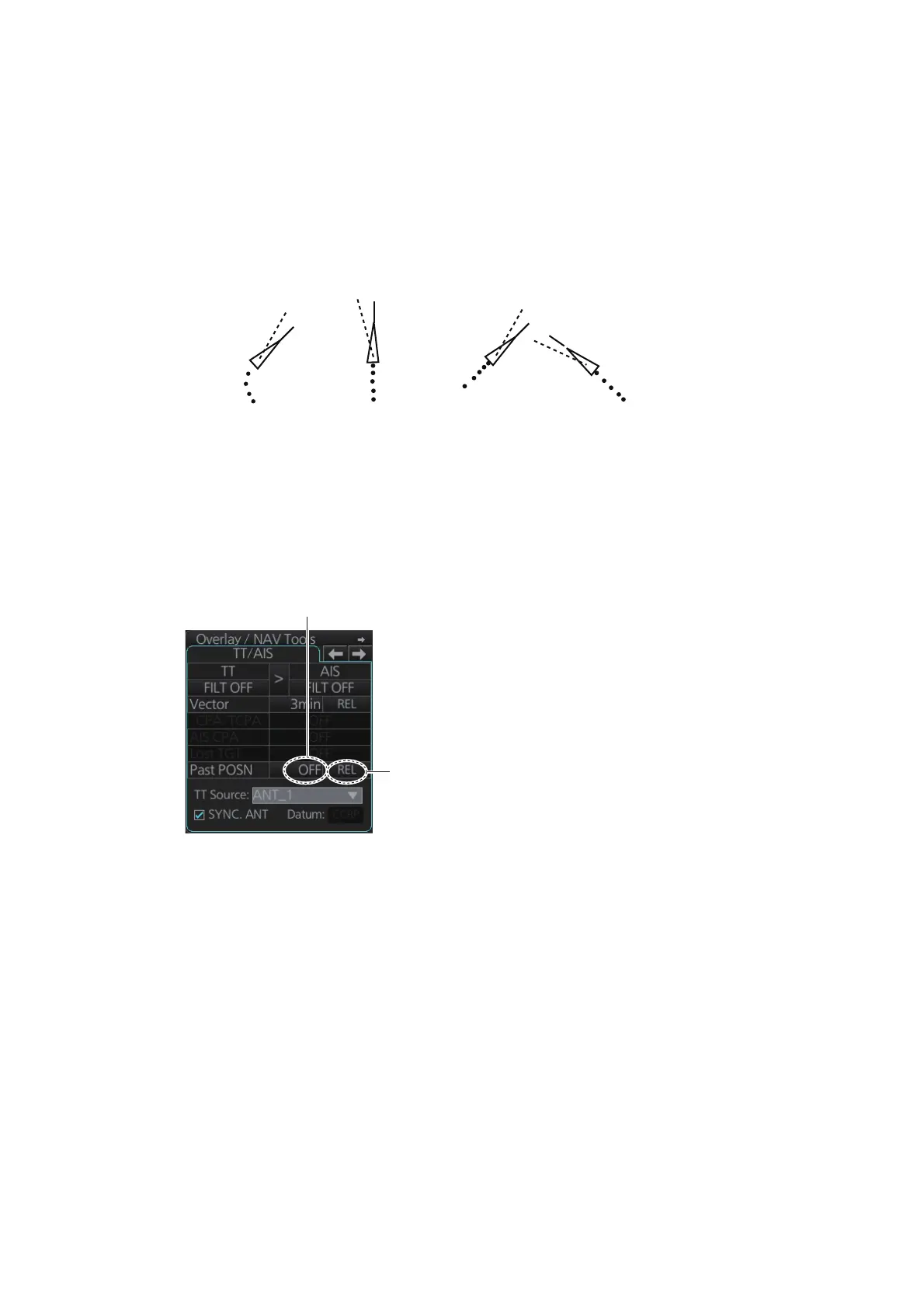14. AIS TARGET FUNCTIONS
14-12
14.10 How to Display AIS Target Past Positions
The past position display shows equally time-spaced dots marking past positions of
activated AIS targets. A new dot is added at preset time intervals until the preset num-
ber is reached. If a target changes its speed, the spacing will be uneven. If it changes
course, its plotted course will not be a straight line.
Past Positions (or the length of trace) and presentation mode can be set on the infor-
mation area, as shown in the next section.
14.10.1 How to enable/disable the past position display
Select the [TT/AIS] page from the [Overlay/NAV Tools] box. Click the indication circled
in the figure at right to set the plot interval.
Note: The number of past position points and points style can be selected on the [Tar-
gets] page. See section 13.6.2.
a) Ship turning b) Ship running
straight
c) Ship reduced
speed
d) Ship increased
speed
Past position
reference is
not available.
Plot interval, display
ON/OFF
