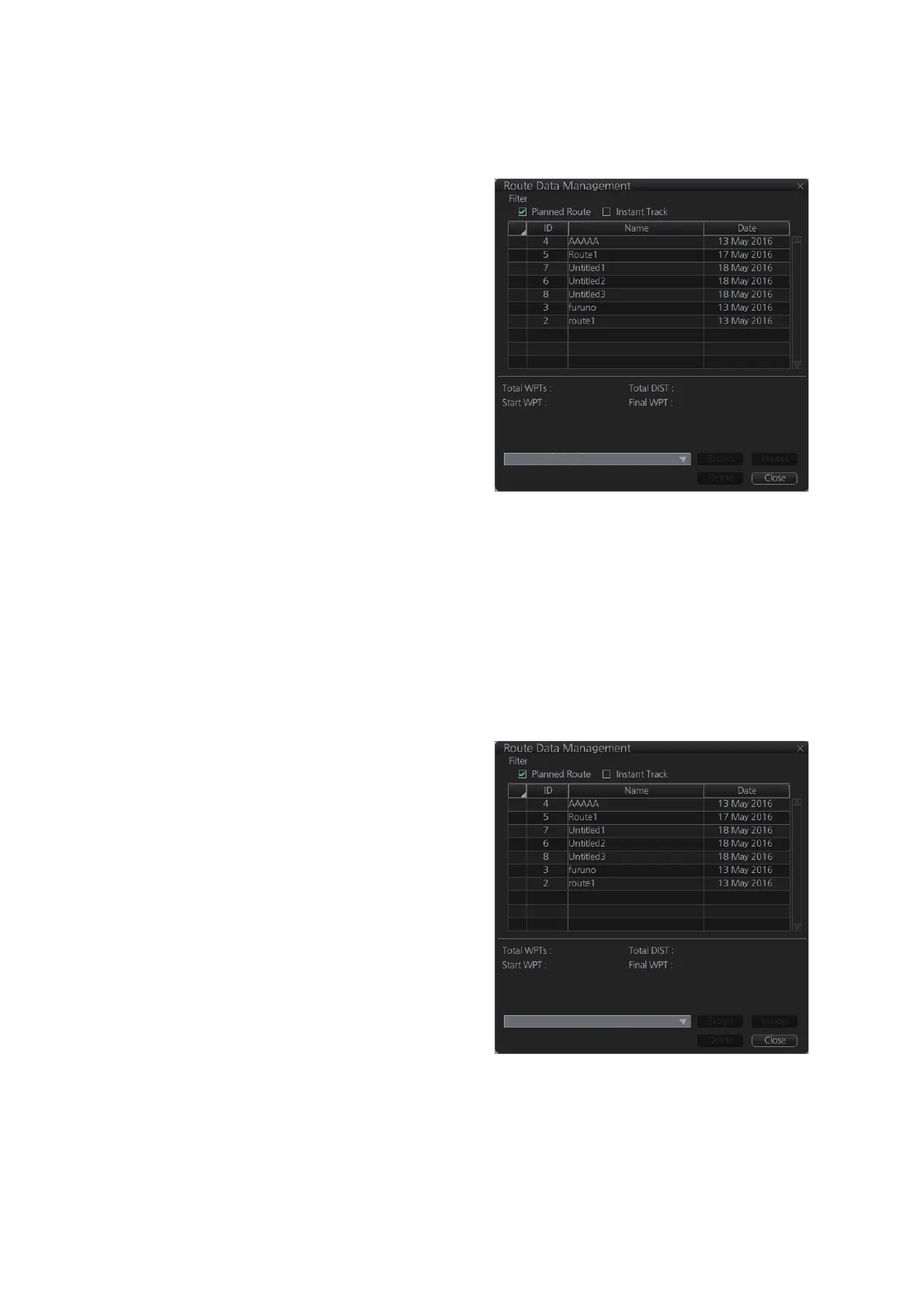9. ROUTES
9-22
9.10.2 How to export route data in FEA-2x07, RTZ, CSV, ASCII format
1. Activate the Voyage planning mode then set a USB flash memory to the USB port
on the Control Unit.
2. On the InstantAccess bar™, click
the [Route], [Route] and [Route
Data Management] buttons to show
the [Route Data Management] dia-
log box.
3. At the drop-down list, select the im-
port format. The choices are
[RTZ]: route data, XML format
[CSV Position]: waypoint position
data, CSV format
[ASCII WPT Name Position]: way-
point name, position order, ASCII
format
[ASCII Full]: all route data, ASCII
format
[ASCII Full (Support Asymmetrical XTD Limit]: Asymmetrical channel limit sup-
port, ASCII format
Note: Route Transfer (LAN) is shown an option when the route transfer function
is on. However, at this time, it is of no use.
4. Check the route(s) to export then click the [Export] button.
5. Click the [OK] button.
9.11 How to Delete Routes
1. Click the [PLAN] button on the Sta-
tus bar to get into the Planning nav-
igation mode.
2. Click the [Manage Data] button on
the InstantAccess bar™ followed by
the [Route] button.
3. Put a checkmark in the check box to
the left of the route name.
4. Click the [Delete] button.
5. Click the [OK] button to delete the
route(s) selected.
