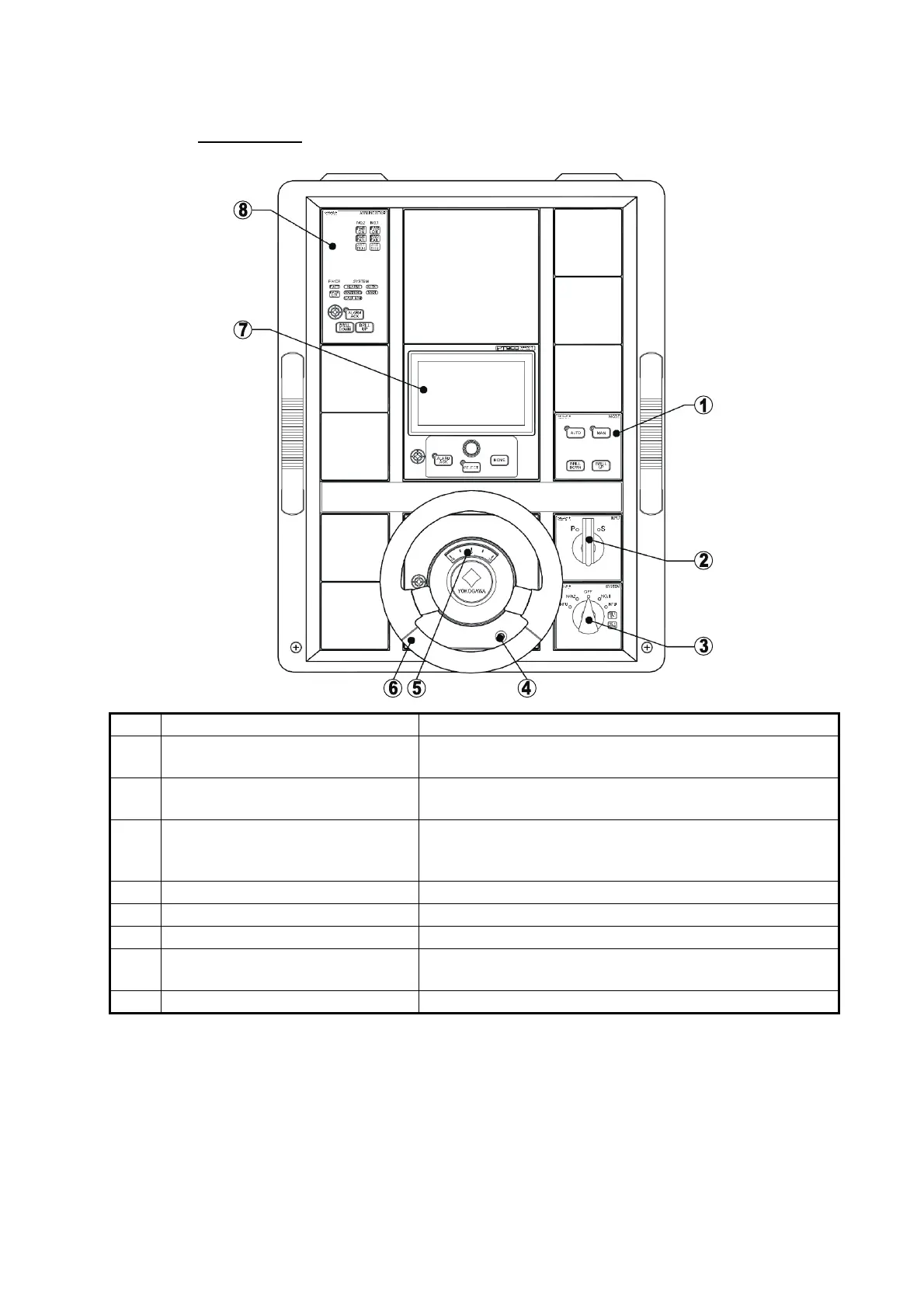26. AUTOPILOT OPERATIONS
26-11
26.2.6 YOKOGAWA PT-900
Upper Panel
No. Control, item name Description
1 Mode Selector Select the mode, MAN(HAND) or AUTO. Select AUTO to
start track control.
2 Non-Follow-Up Steering Lever Steers the rudder in the direction selected, port or star-
board.
3 System Selector Switch Selects the system to use: OFF, FU-1 (No.1 operating
system), FU-2 (No.2 operating system, NFU (Non-follow-
up steering)
4 Dimmer Adjusts the brightness of the steering angle indication.
5 Steering Angle Indicator Shows steering angle.
6 Hand Steering Unit Steers the vessel.
7 AP CDU (Control & Display Unit) Provides controls for automatic steering functions. See
the next page for description.
8 Annunciator Unit Refer to the operator’s manual of the autopilot
