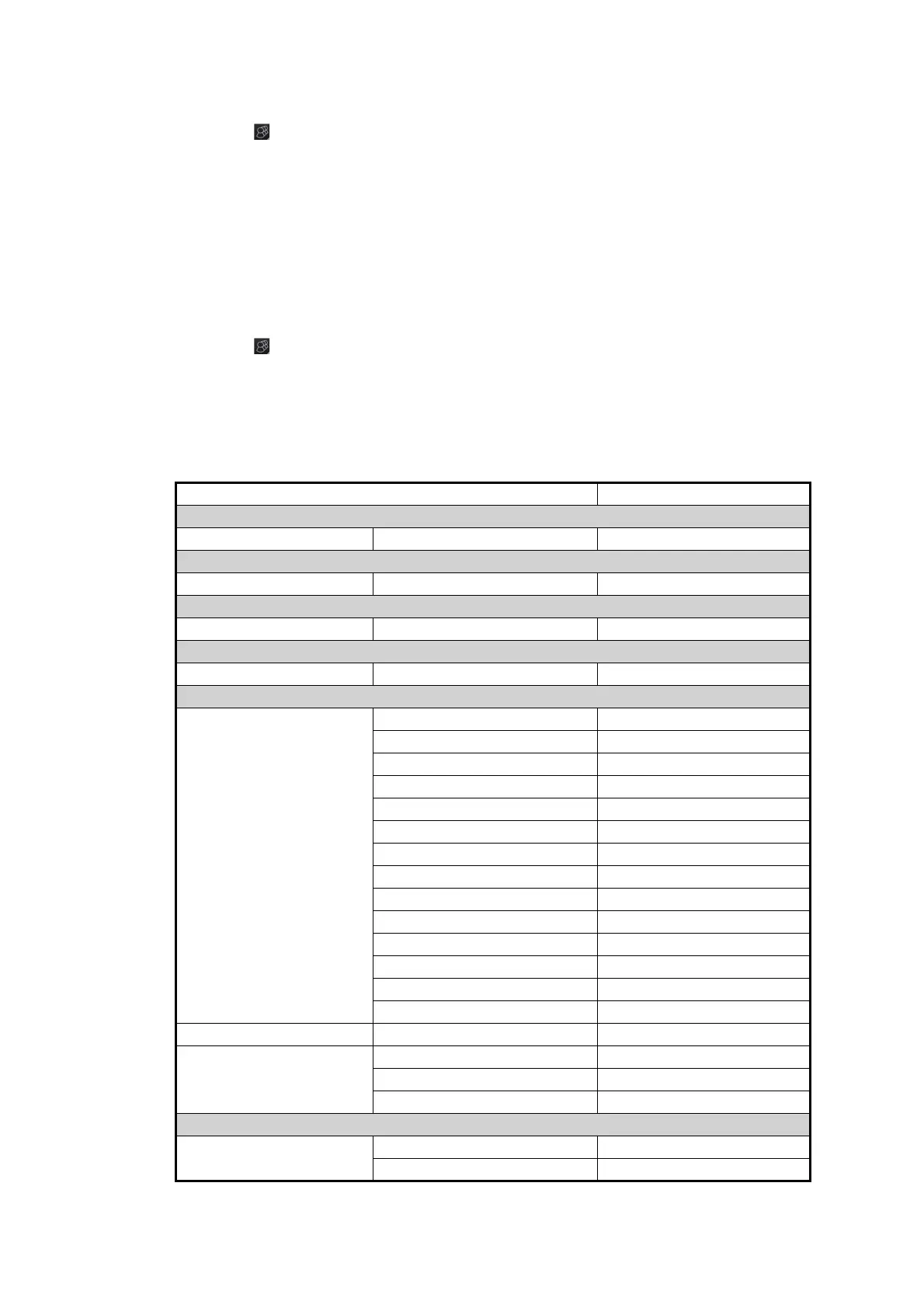1. INTRODUCTION
1-16
1.16.4 How to erase the settings for a profile
1. Click [ ] on the Status bar then click [Manage Profile].
2. Select a profile number from the “Profile” drop-down list.
3. Click [Clear Profile].
The confirmation message "This profile will be cleared. Do you wish to continue?"
appears.
4. Click [Yes] to clear all settings for the selected profile. Click [No] to cancel.
1.16.5 How to restore default settings to a profile
1. Click [ ] on the Status bar then click [Manage Profile].
2. Click [Default Settings].
The confirmation message "Settings will be changed to the default. Do you wish
to continue?" appears.
3. Click [Yes] to clear all settings for the selected profile. The settings on the follow-
ing table are changed to the recommended settings.
Item Settings
[Route Information] menu
Route information page unit of “XTD” m
[System Sensor Settings]/[Local Sensor Settings] menu
SPD page Stabilization Mode Bottom
[Other Sensor Settings] menu
Other Sensor page Wind m/s
[Basic Setting] menu
Basic Setting page TM Reset 90%
[Chart Display] menu
General page Symbols Paper Chart
Boundaries Plain
Four Shades Unchecked
Full Light Lines Unchecked
Scale MIN Checked
Shallow Pattern Unchecked
Shallow Water Dangers Checked
Unknown Checked
Accuracy Unchecked
Highlight Date Dependent Unchecked
Highlight INFO Unchecked
Highlight Document Unchecked
Contour Labels Unchecked
LAT/LON Grid Unchecked
Text page Important Text Checked
NtoM page Temporary Notices Unchecked
Preliminary Notices Unchecked
No Information Unchecked
[Symbol Display] menu
General page Ship Outlines OFF
AIS Outlines OFF (grayed out)
