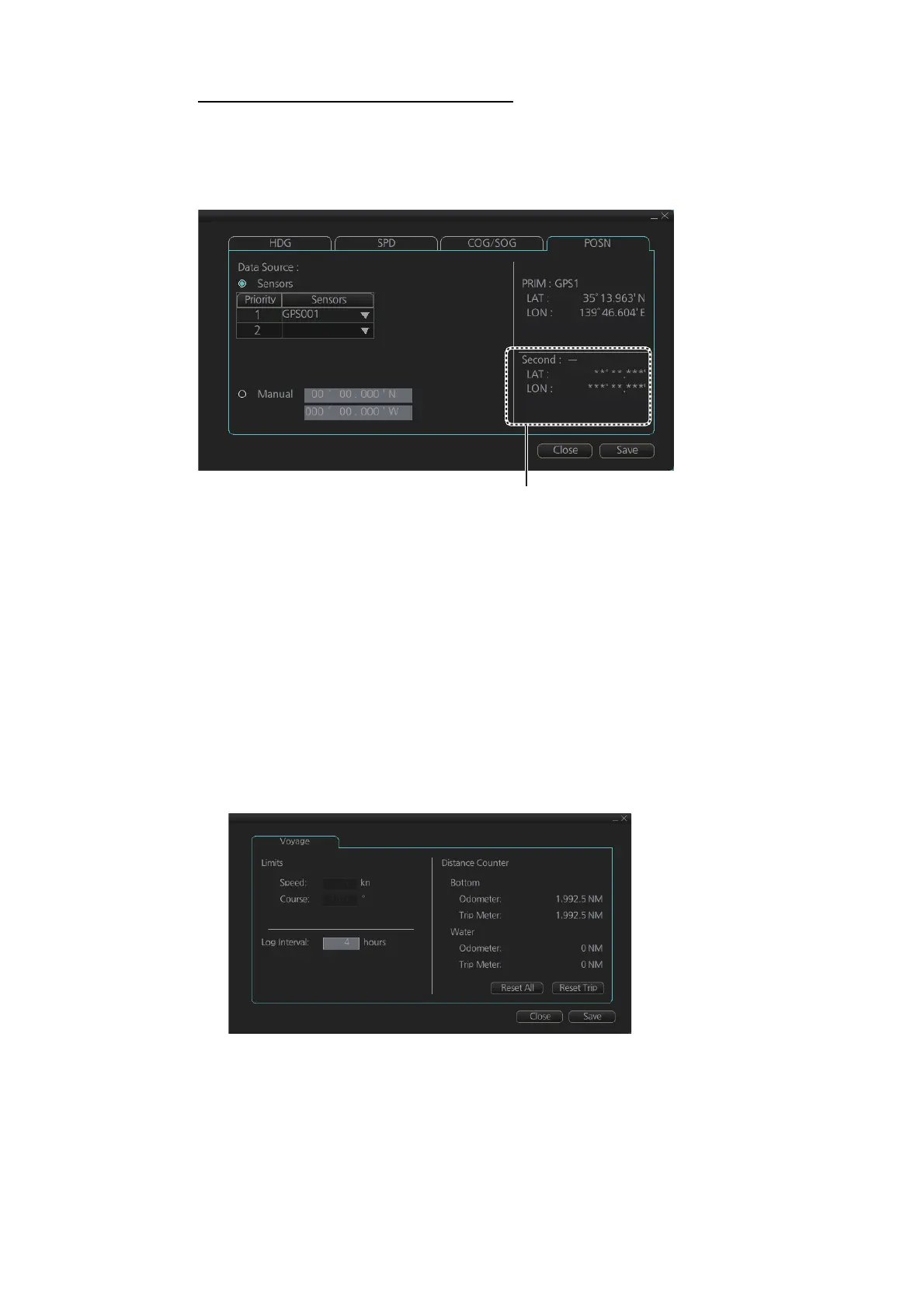2. OPERATIONAL OVERVIEW
2-33
Check position sensors (POSN page)
Open the menu and click the [POSN] tab in the [System Sensor Settings] page or [Lo-
cal System Settings] page. The [PRIM] and [Second] labels indicate the type of the
position sensor. [PRIM] and [Second] indicate sensor status and priority.
Only one sensor can be [PRIM] while the others are [Second] or off position. After a
sensor is turned off, its status is changed to [Second] state. When a position sensor
state is changed to [PRIM], the sensor formerly [PRIM] becomes [Second].
Select the [PRIM] navigation sensor as the sensor that is considered to be most ac-
curate and reliable. Set all other navigation sensors as [Second].
2.11.5 How to reset odometer and trip meter
To reset the odometer and/or trip meter do as follows:
1. Open the menu, then select [Log], [NAV Log] then [Voyage] to show the [Voyage]
menu.
2. Click one of the following buttons as appropriate.
Reset Trip: Reset the trip distance (ground and water).
Reset All: Reset both the odometer and the trip meter (ground and water).
3. Click the [Close] button to finish.
The indication for the second sensor appears even
when only one position-fixing equipment is connected.
