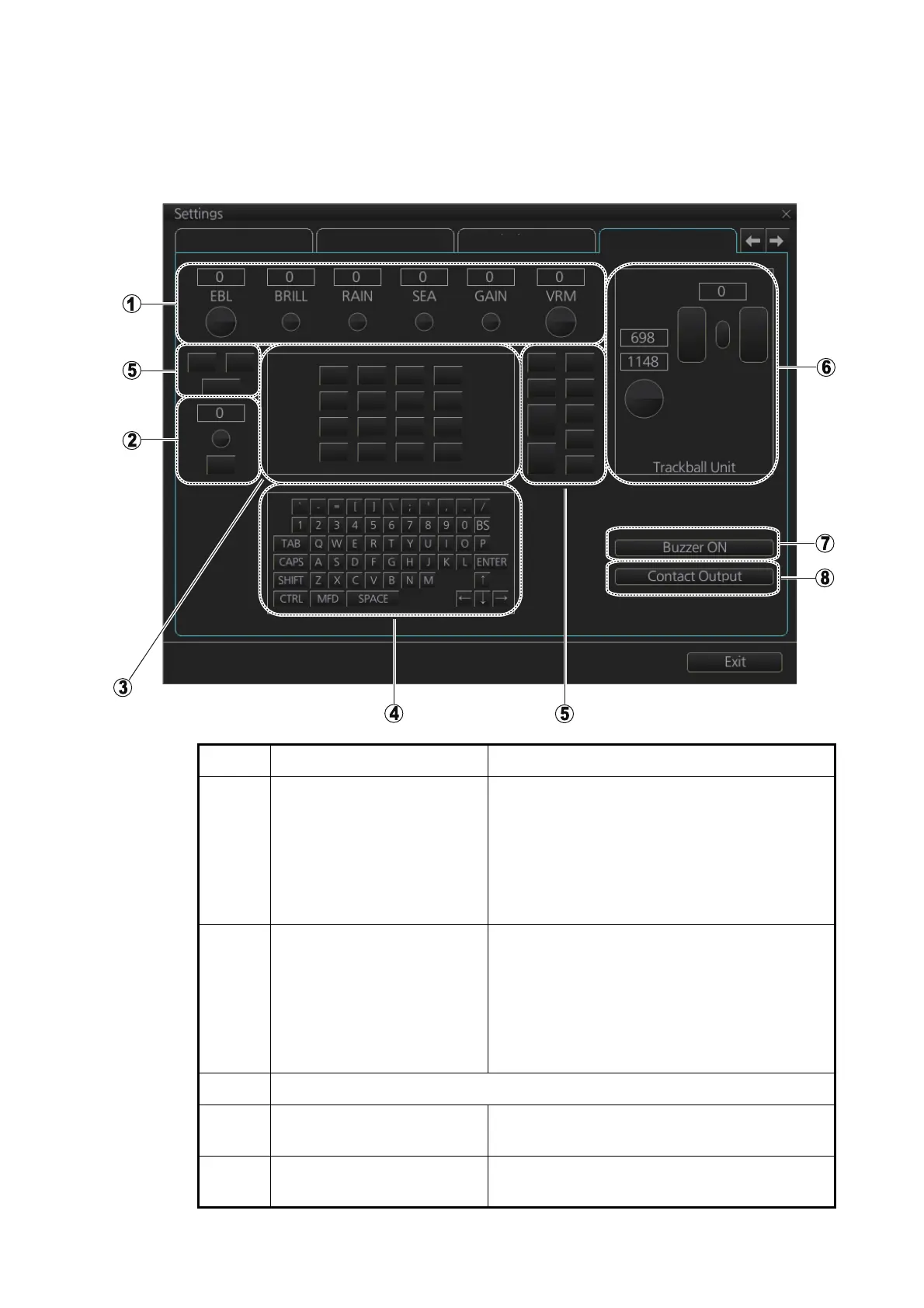23. SETTINGS MENU
23-11
23.10 Keyboard Test
The [Keyboard Test] page checks the controls and keys on the ECDIS Control Unit
and the trackball module on the ECDIS Control Unit and Trackball Control Unit.
No. Name Description
1 EBL, BRILL, GAIN and
VRM
Operate the related controls on the ECDIS
Control Unit. Rotate a control and the window
above the control shows the setting value.
Push a control and the equivalent location on
screen lights in light blue. (The RAIN and SEA
control have no function and the EBL and VRM
controls do not have a push function.)
2 InstantAccess knob/key Check the InstantAccess knob and key.
1) Rotate the knob and the setting value ap-
pears in the window.
2) Push the knob and the knob lights in light
blue.
3) Push the key and the key lights in light
blue.
3 No use
4 Keyboard of the ECDIS
Control Unit
Operate each key. The pressed key lights in
light blue.
5 Keys of the ECDIS Control
Unit
Operate each key. The pressed key lights in
light-blue.
Customize
Data Sharing
Display Test
Keyboard Test
