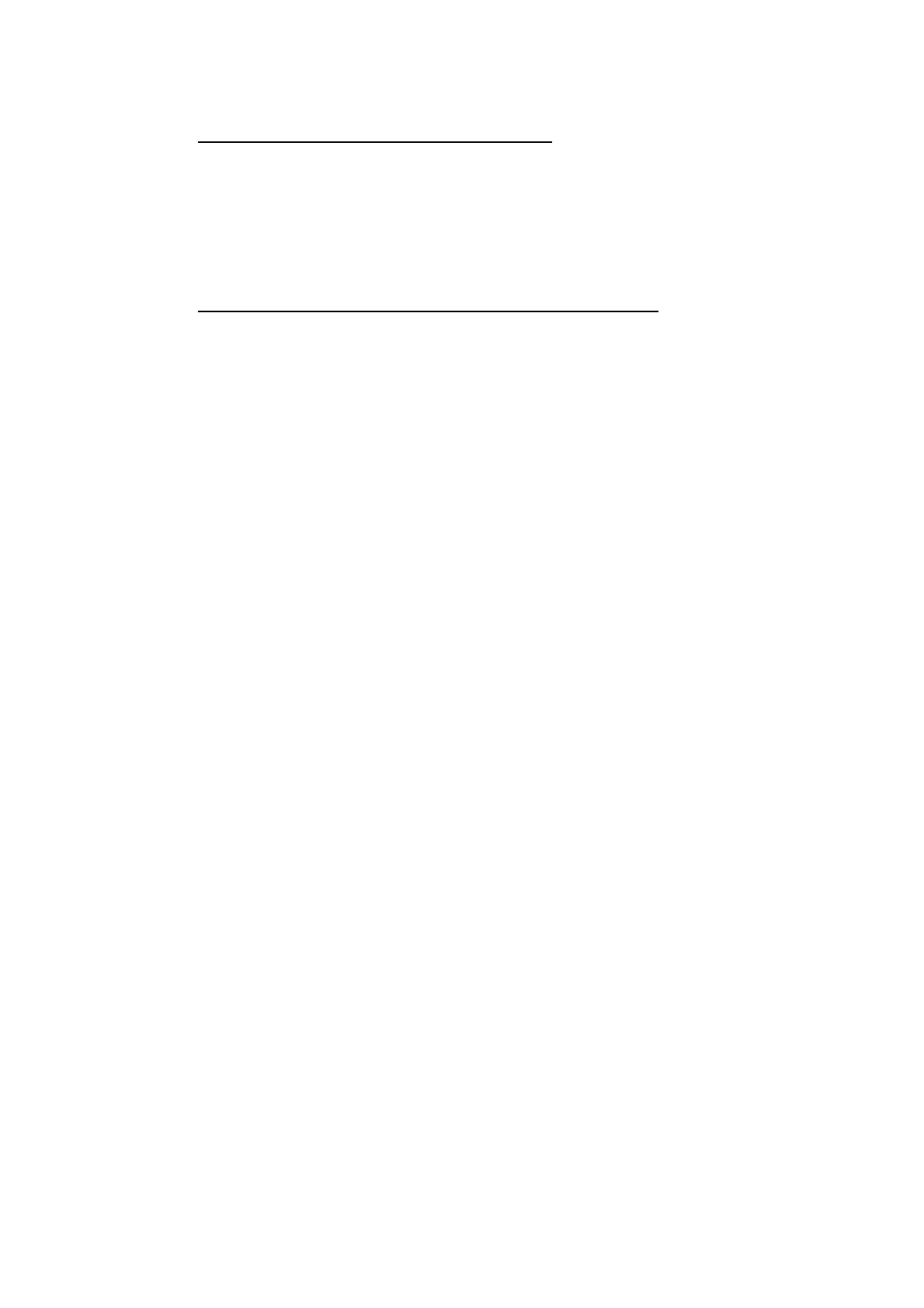15. AIS SAFETY, NAVTEX MESSAGES
15-3
15.1.3 How to delete a received or sent message
How to delete a sent or received message
1. Click the [Receive Box] or [Send Box] as appropriate.
2. Click the box that is before the date to show a check mark. (All messages can be
checked or unchecked with the context-sensitive menu. Right-click the box to the
left of [Date] then select [Select All] or [Deselect All] as applicable.)
3. Click the [Delete] button.
How to delete received or sent messages permanently
1. Click the [Trash Box] button.
2. Click the box that is before the date to show a check mark. (All messages can be
checked or unchecked with the context-sensitive menu. Right-click the box to the
left of [Date] then select [Select All] or [Deselect All] as applicable.)
3. Click the [Delete] button.
Note: A large amount of messages may take some time to delete.
15.2 Navtex Messages
Navtex (Navigational Telex) is an international automated medium frequency direct-
printing service for delivery of navigational and meteorological warnings and fore-
casts, as well as urgent marine safety information to ships.
Navtex messages can be received and read.
The [Receive Box] can store up to 500 messages. When the [Receive Box] is full and
a new message is received, the system automatically deletes messages, in order,
from the oldest message.
Note: If the message "Database access failure occurred. NAVTEX messages cannot
be received." appears, your Navtex database may be corrupted. Consult your dealer
for advice.
