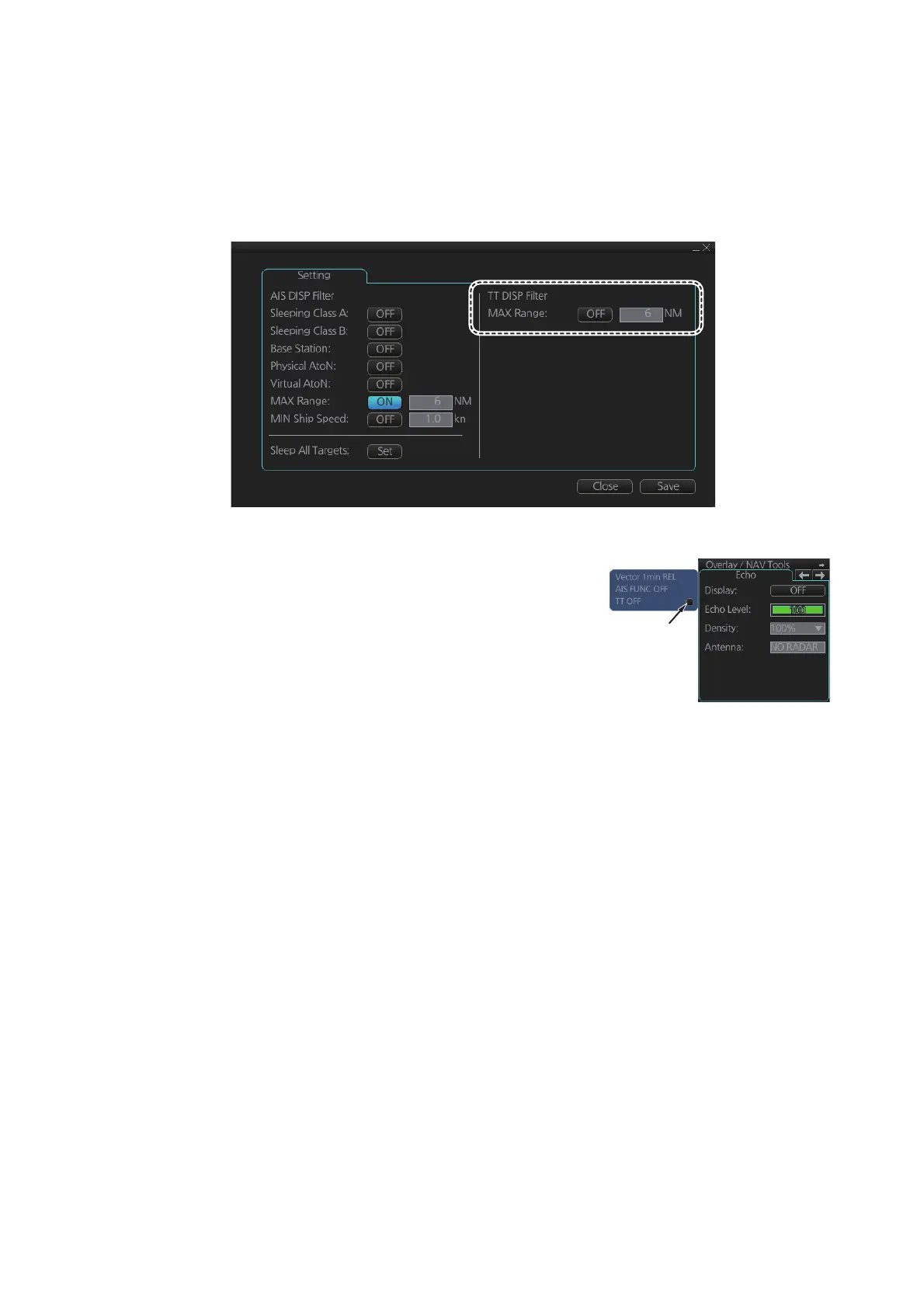13. TRACKED TARGET (TT) FUNCTIONS
13-3
13.3 How to Filter TT Targets
When there is a large number of TT targets tracked at one time, the screen can be-
come crowded. You can limit the TT targets display on your screen, based on distance
from your vessel.
1. Open the main menu and select [TT/AIS] and [Setting].
Note: You can also access the TT settings using the following methods:
• Select the [TT/AIS] page from the [Overlay/
NAV Tools] box, right-click to show the context
menu and select [Settings].
• From the TT/AIS window at the left-side of the
[Overlay/NAV Tools] box, click the radio but-
ton. The TT/AIS window only appears when a
page other than TT/AIS is displayed.
2. In the TT DISP Filter column, set the [MAX Range] as required.
TT symbols beyond the range set here do not appear on the screen.
3. Click the [ON/OFF] button to show [ON].
4. Click [Save] to apply the settings, then click the [Close] button.
The settings applied here affect the TT display when the TT display filter is set to
[FILT ON].
Note: AIS and tracked target viewing limitations are as follows:
• AIS and tracked targets are displayed on top of chart 1:1,000,001 for S57 charts.
• AIS and tracked targets are displayed on top of chart 1:1,900,001 for ARCS charts.
This allows display of AIS and tracked targets on top of the largest scale ocean
charts (original scale 1:3,500,000) when they are zoomed to "overscale".
