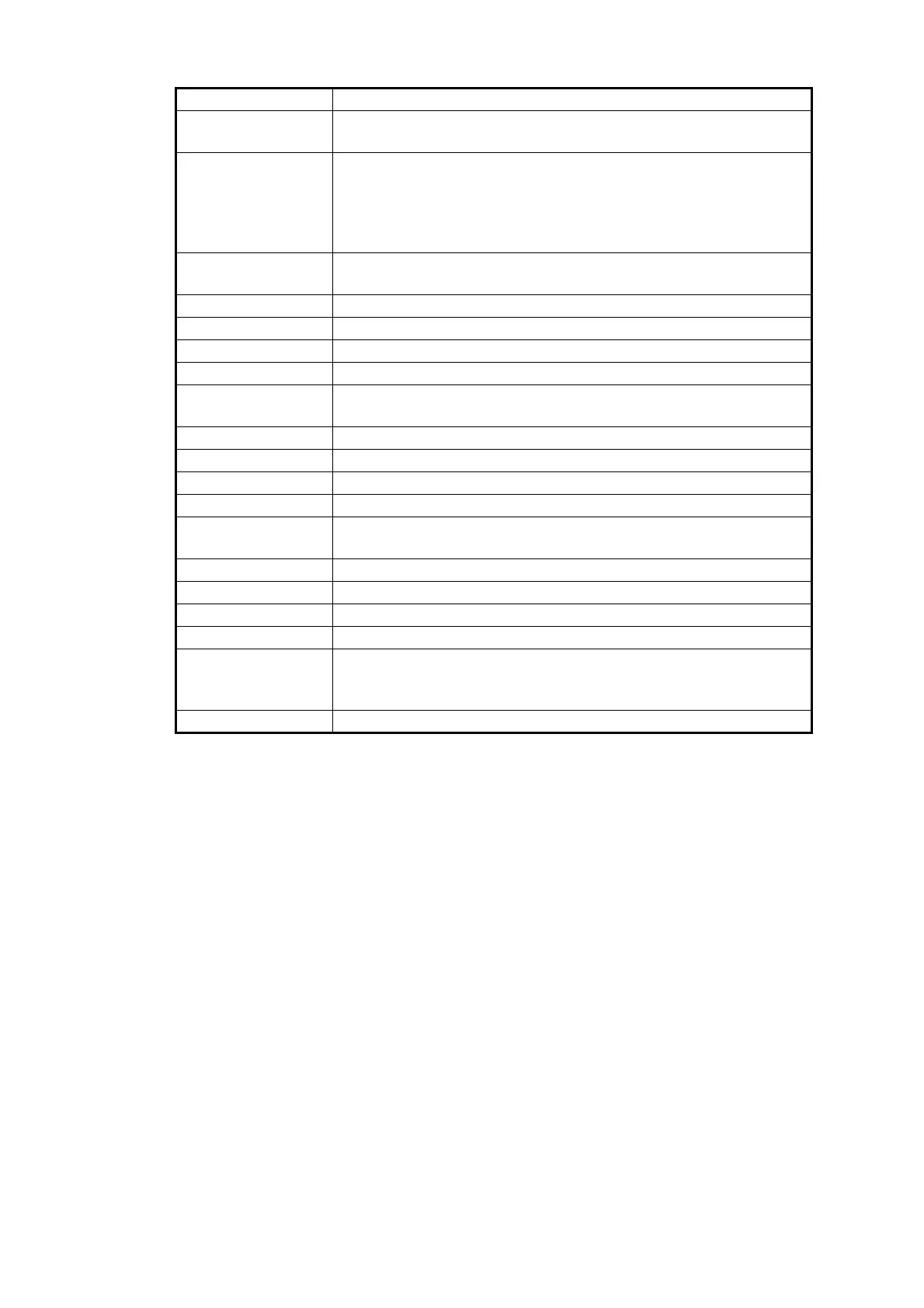1. INTRODUCTION
1-4
1.5.2 Operator fitness
The operator fitness signal is output whenever a key, the trackball, or the rotary en-
coder is operated.
ALARM ACK Alert acknowledgement for alerts generated by chart, navigation,
etc.
InstantAccess knob
ESC key
Selects and processes the functions on the InstantAccess bar™.
Rotate: Selects item.
Push: Confirms selection.
ESC key: Goes back one step in the current operating sequence
on the InstantAccess bar™.
BRILL Rotate: Adjusts the brilliance of the monitor.
Push: Selects a color palette.
A/C RAIN No use.
A/C SEA No use.
GAIN No use.
Alphabet keyboard Enter alphanumeric data. The CTRL key has no function.
VRM rotary encod-
er
Adjusts active VRM.
MFD Switches between the ECDIS and CONNING modes.
VRM 1 Activates or deactivates VRM1.
VRM 2 Activates or deactivates VRM2.
UNDO Undo the last operation, when creating a route or user chart.
VIEW/HIDE Shows or hides the Instant Access bar, [Route Information] box,
VRMs, EBLs, [Overlay/NAV Tools] box.
RANGE Selects the display scale.
ACQ/ACT Activates cursor-selected sleeping AIS target.
TARGET DATA Displays detailed target data for selected TT, AIS target.
TARGET CANCEL Sleeps cursor-selected activated AIS target.
USB port For connection of USB flash memory (FAT16 or FAT32 format
only). Do not connect a USB HDD or PC keyboard. The DVD
drive (Maker: TEAC, Type: PU-DRV10) is for chart updates.
Trackball module See the description in section 1.6.
Key Description
