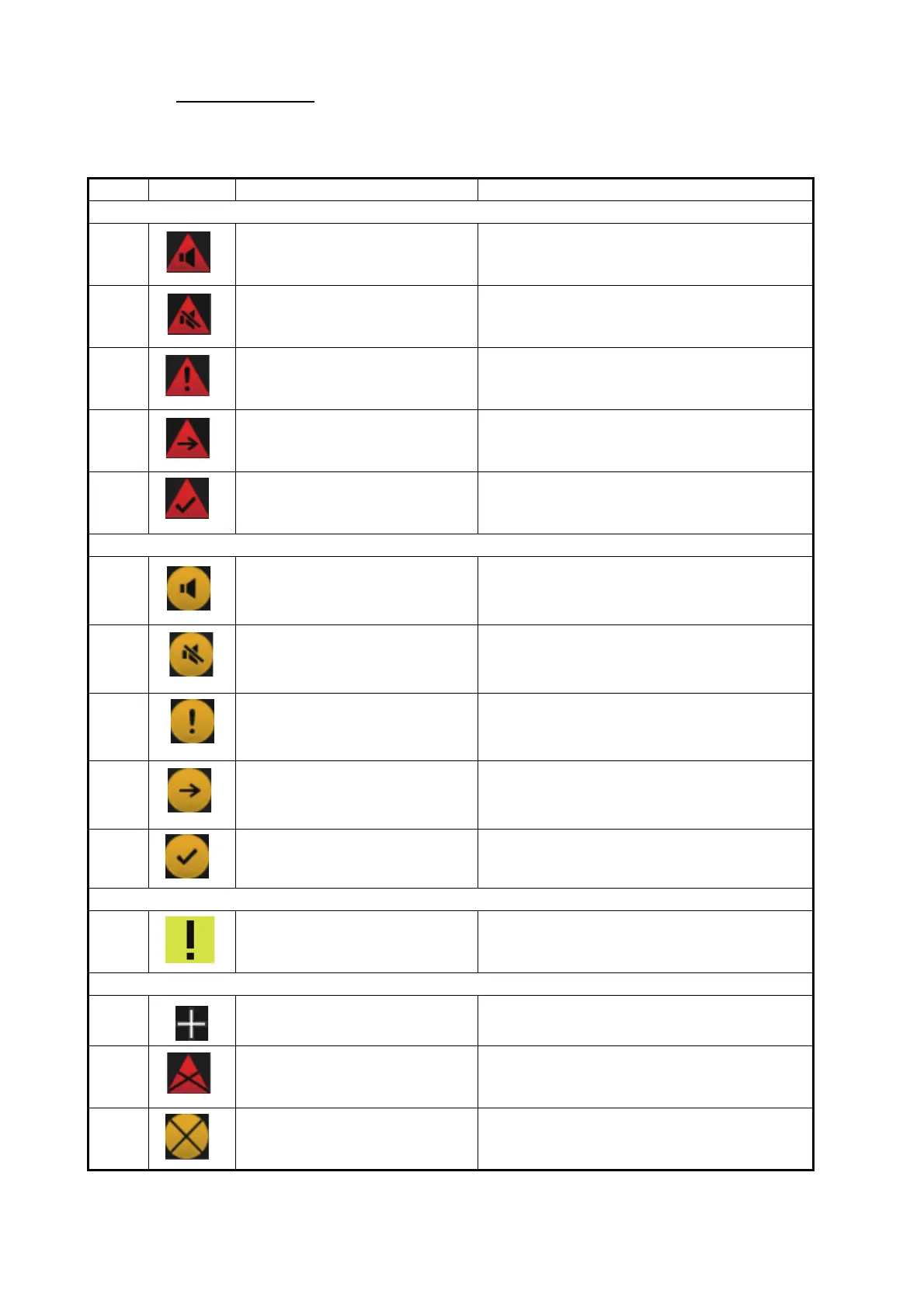20. ALERTS
20-4
Alert state icons
The table shows the icons used to indicate the different alert states for the emergency,
alarm, warning and caution alerts.
No. Icon Alert state Description
Emergency, Alarm alert
1 Active - unacknowledged alarm Red triangle with black loudspeaker in center
of triangle. Flashing (on 1 s, off 1 s).
2 Active - silenced alarm Red triangle with crossed out black loud-
speaker in center of triangle. Flashing (on 1
s, off 1 s).
3 Active - acknowledged alarm Steadily displayed red triangle with black ex-
clamation point in center of triangle.
4 Active - responsibility trans-
ferred alarm
Steadily displayed red triangle. Right arrow
at center. Presented together with alert text.
5 Rectified - unacknowledged
alarm
Red triangle with black check mark in center
of triangle. Flashing (on 1 s, off 1 s).
Warning alert
6 Active - unacknowledged warn-
ing
Yellow-orange circle with black loudspeaker
in center of circle. Flashing (on 1 s, off 1 s).
7 Active - silenced warning Yellow-orange circle with crossed out black
loudspeaker in center of circle. Flashing (on
1 s, off 1 s).
8 Active - acknowledged warning Steadily displayed yellow-orange circle with
black exclamation point in center of circle.
9 Active - responsibility trans-
ferred warning
Steadily displayed yellow-orange circle.
Right arrow at center. Presented together
with alert text.
10 Rectified - unacknowledged
warning
Yellow-orange circle with black check mark
in center of circle. Flashing (on 1 s, off 1 s).
Caution alert
11 Caution Steadily displayed yellow square with black
exclamation point in center of square.
Other icons
12 Aggregation Plus sign. Presented together with the icon
numbers 1 - 11.
13 Acknowledge not allowed for
alarm
Red triangle. Cross in center of triangle.
Presented together with icon numbers 1, 2
and 5.
14 Acknowledge not allowed for
warning
Yellow-orange circle. Cross in center of cir-
cle. Presented together with icon numbers 6,
7 and 10.
