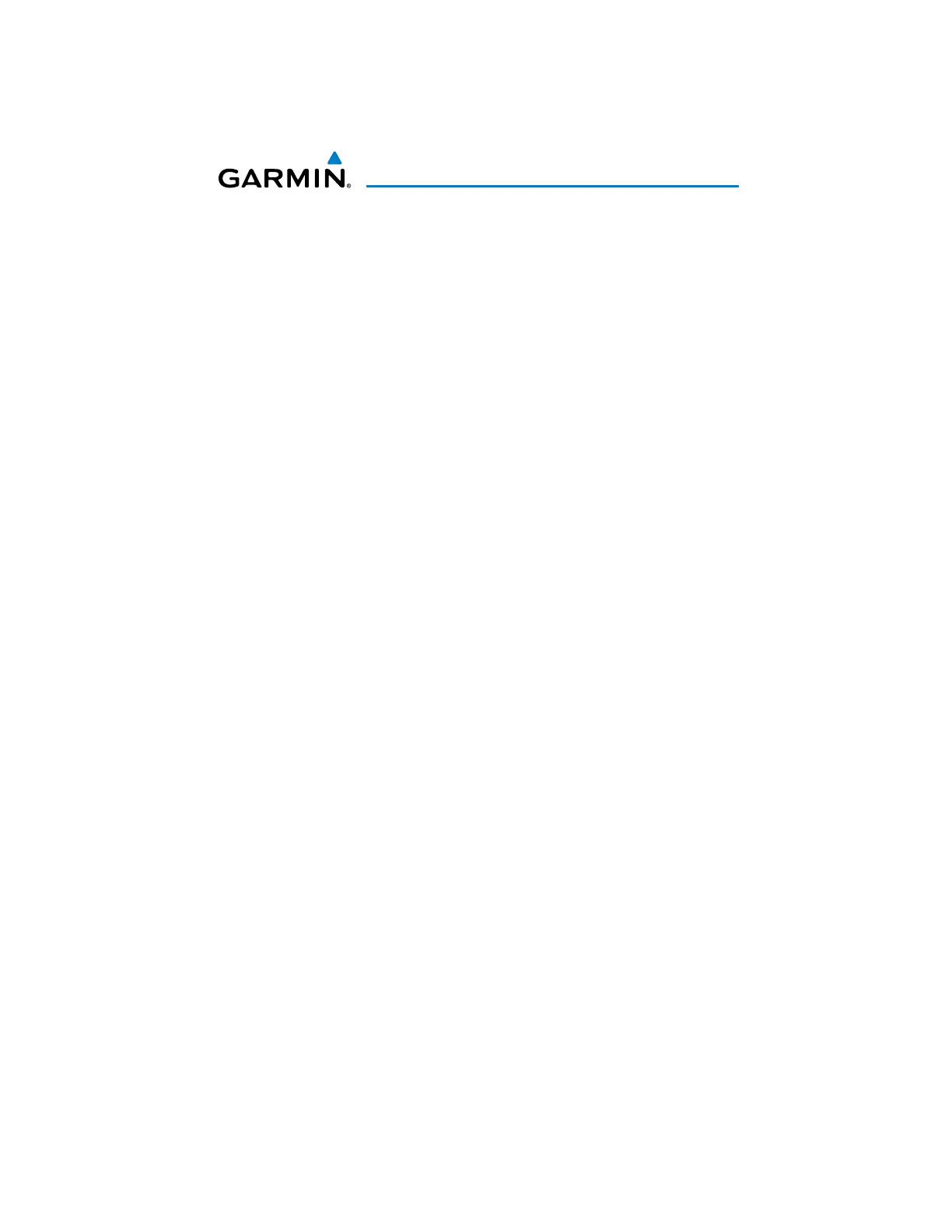Garmin aera 660 Pilot’s Guide
190-02017-20 Rev. E
i
Table of Contents
SECTION 1 OVERVIEW ............................................................................................................... 1
1.1 Unit Overview .................................................................................................................... 1
1.2 Getting Started .................................................................................................................. 2
Battery Installation ............................................................................................................... 2
Charging the Battery ............................................................................................................ 3
Mounting the aera 660 in the Aircraft ................................................................................... 4
Turning the Unit On/Off ........................................................................................................ 4
Receiver Status ..................................................................................................................... 4
Display Orientation ............................................................................................................... 6
1.3 Operation ............................................................................................................................ 7
Basic Touchscreen Operation ................................................................................................ 7
Dedicated Page Icons ........................................................................................................... 8
Main Menu ........................................................................................................................ 10
1.4 Accessing System Functionality ................................................................................... 15
Option Menus .................................................................................................................... 15
Data Entry .......................................................................................................................... 16
Quick Settings Page............................................................................................................ 18
Title Bar Timer .................................................................................................................... 18
1.5 Using Map Displays ......................................................................................................... 19
Map Range ........................................................................................................................ 19
Map Panning ..................................................................................................................... 21
Map Overlays ..................................................................................................................... 24
Map Symbols ..................................................................................................................... 24
Map Detail ......................................................................................................................... 24
1.6 System Settings ............................................................................................................... 25
Display Setup ..................................................................................................................... 25
Sound Setup ...................................................................................................................... 27
Map Setup ......................................................................................................................... 28
Bluetooth
®
Setup ................................................................................................................ 29
Connext Setup ................................................................................................................... 30
Weather Setup ................................................................................................................... 31
Wi-Fi Setup ........................................................................................................................ 31
3D Vision Setup .................................................................................................................. 32
Navigation Setup ............................................................................................................... 32
Keyboard Setup .................................................................................................................. 32
Additional Settings ............................................................................................................. 33
1.7 Nearest Airport Criteria Settings ................................................................................ 34
1.8 Present Position............................................................................................................... 35
1.9 New Location ................................................................................................................... 36
1.10 Simulator Mode ............................................................................................................. 36
