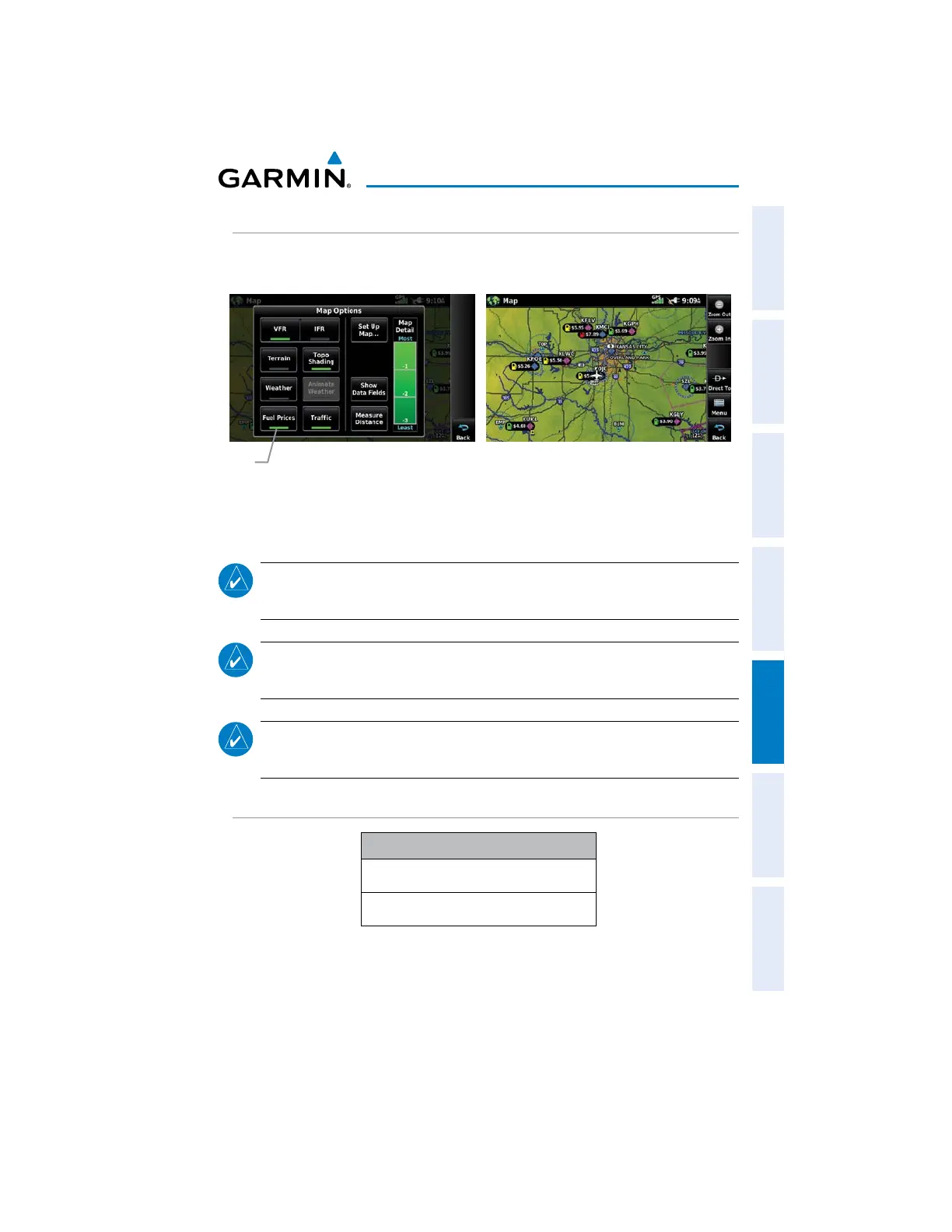Garmin aera 660 Pilot’s Guide
190-02017-20 Rev. E
143
Additional Features
Overview Navigation Flight Planning Hazard Avoidance Additional Features Appendices Index
FUEL PRICES
Viewing fuel prices on the Navigation Map:
From the Main Menu, touch Map > Menu > Fuel Prices.
Navigation Map Menu Fuel Prices (Navigation Map)
Fuel
Prices
5.3 SiriusXM
®
RADIO
NOTE:
Refer to the Hazard Avoidance Section for information about SiriusXM
Weather products.
NOTE:
You MUST have a compatible SiriusXM device connected to your aera
and a subscription to SiriusXM Radio to use SiriusXM Radio features.
NOTE:
Audio interference can occur while using some audio panels. Use of a
Ground Loop Isolator can eliminate this interference.
COMPATIBLE SiriusXM DEVICES
Compatible SiriusXM Devices
GDL 51/51R
GDL 52/52R
SiriusXM Satellite Radio offers a variety of radio programming over long distances
without having to constantly search for new stations. Based on signals from satellites,
coverage far exceeds land-based transmissions. SiriusXM Satellite Radio services are
subscription-based.
