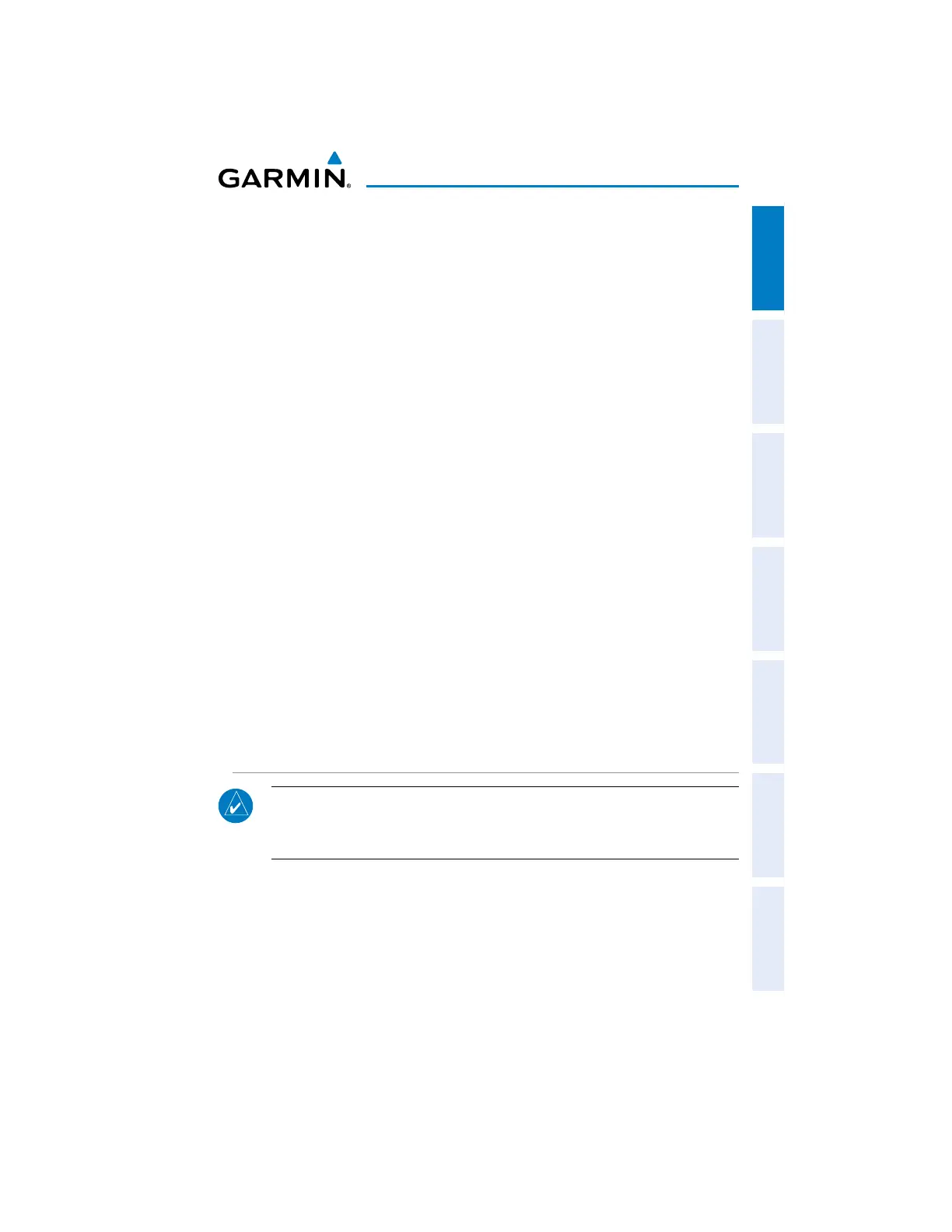Garmin aera 660 Pilot’s Guide
190-02017-20 Rev. E
27
Overview
Overview Navigation Flight Planning Hazard Avoidance Additional Features Appendices Index
MAP COLOR MODE
Adjusting the map color mode:
1)
From the Main Menu, touch Tools > Setup > Display.
2)
Touch the 'Map Color Mode' Data Option Button, and touch the desired
option from the list (Day, Night, or Auto).
CHART COLOR MODE
Adjusting the chart color mode:
1)
From the Main Menu, touch Tools > Setup > Display.
2)
Touch the 'Chart Color Mode' Data Option Button, and touch the desired
option from the list (Auto, Day, or Night).
ENABLING SCREENSHOTS
Enabling/disabling screenshots:
1)
From the Main Menu, touch Tools > Setup > Display.
2)
Touch On or Off in the 'Screenshot' field. An SD card is required.
AIRCRAFT POSITION
Showing/hiding the aircraft position:
1)
From the Main Menu, touch Tools > Setup > Display.
2)
Touch Show or Hide in the 'Aircraft Position' field.
SOUND SETUP
NOTE: The aera 660 does not include an internal speaker. For audio output,
connect to an external speaker, headset, or audio panel. Refer to Appendix
D.
Sound is broken down into ‘Master’, ‘Alert’, and ‘Message’. 'Master’ controls ALL
sound. ‘Alerts’ and ‘Message’ are a percentage of the ‘Master’ sound. ‘Alerts’ refers to
navigation phrases (e.g. "Pull Up"). The Terrain Audio, Traffic Audio, Traffic N/A Alert,
and Key Tone can also be enabled or disabled.
