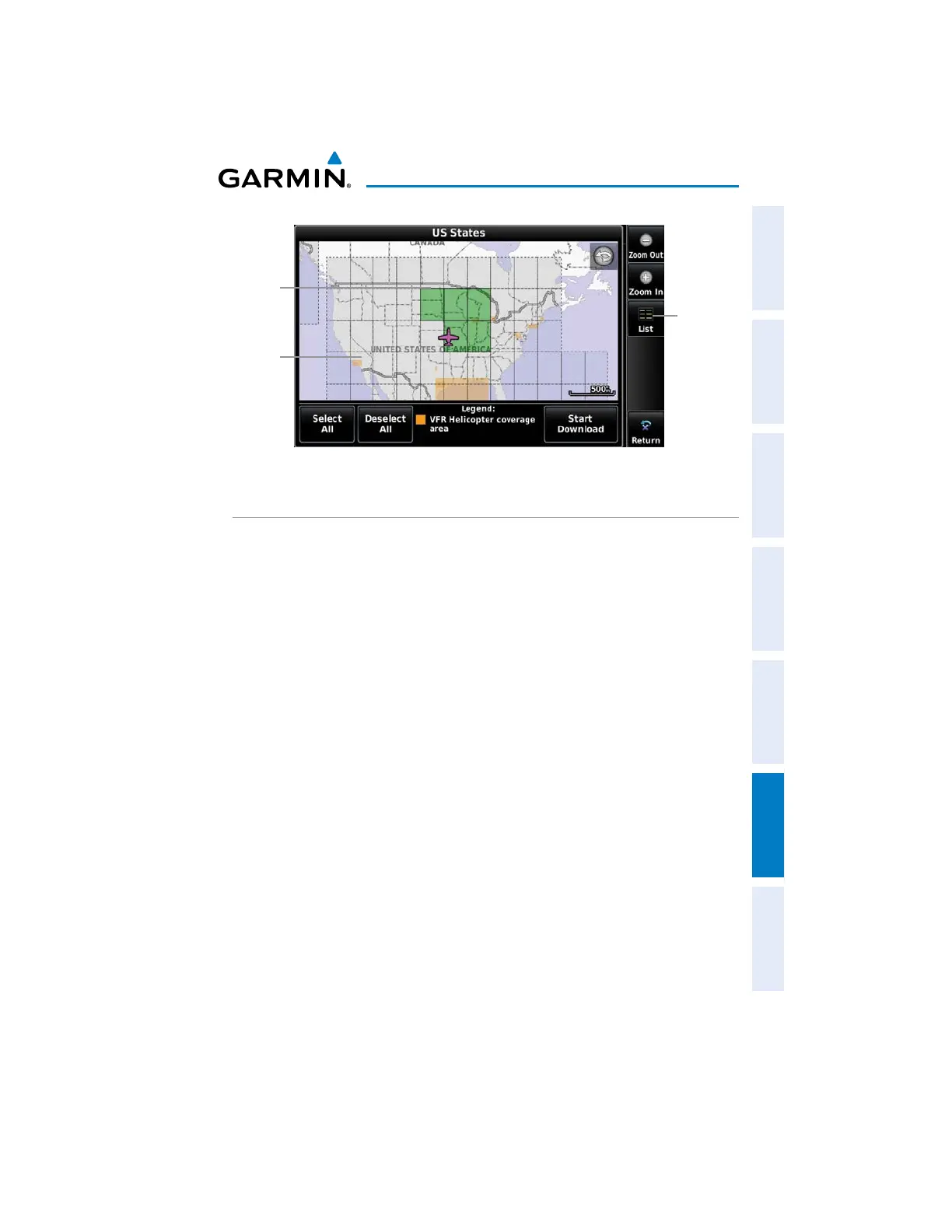Garmin aera 660 Pilot’s Guide
190-02017-20 Rev. E
Appendix C
169
Overview Navigation Flight Planning Hazard Avoidance Additional Features Appendices Index
Switch to
List View
Coverage
Area
Selected to
Download
Unselected
Coverage
Area
Region Download Selector - Map View
SOFTWARE UPDATES
In addition to databases, the area 660 will check for software updates when
connected to the internet over Wi-Fi. The aera 660 can use Wi-Fi to update its system
software, as well as any other software available from Garmin.
Software downloads can be either user-initiated or configured to automatically
download as updates become available.
User-Initiated software download/install:
1)
From the Main Menu, touch Tools > Downloads.
2)
Touch Menu > Software Downloads.
3)
Touch the desired software update and touch Next.
4)
Read the Software License Agreement and touch Agree and Install.
