
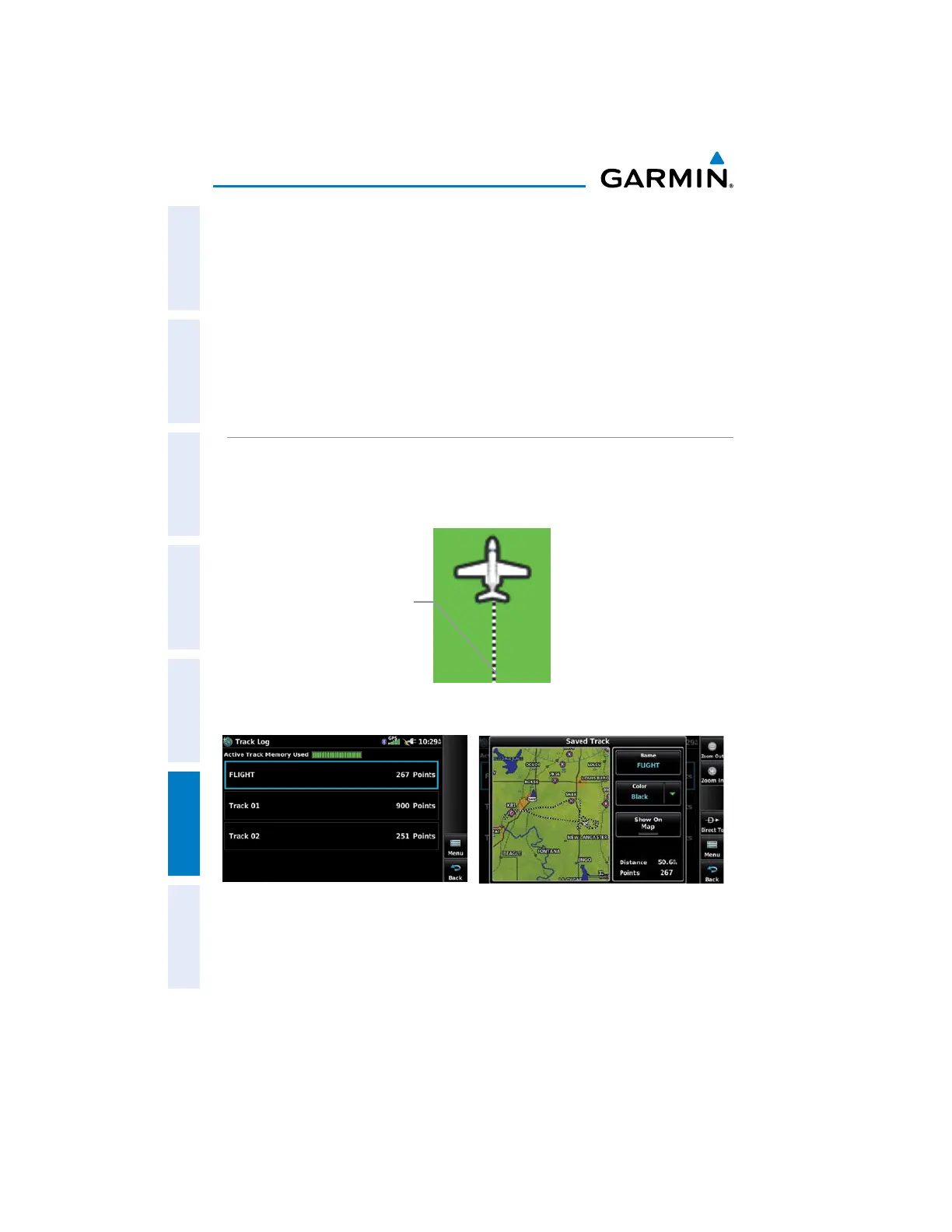 Loading...
Loading...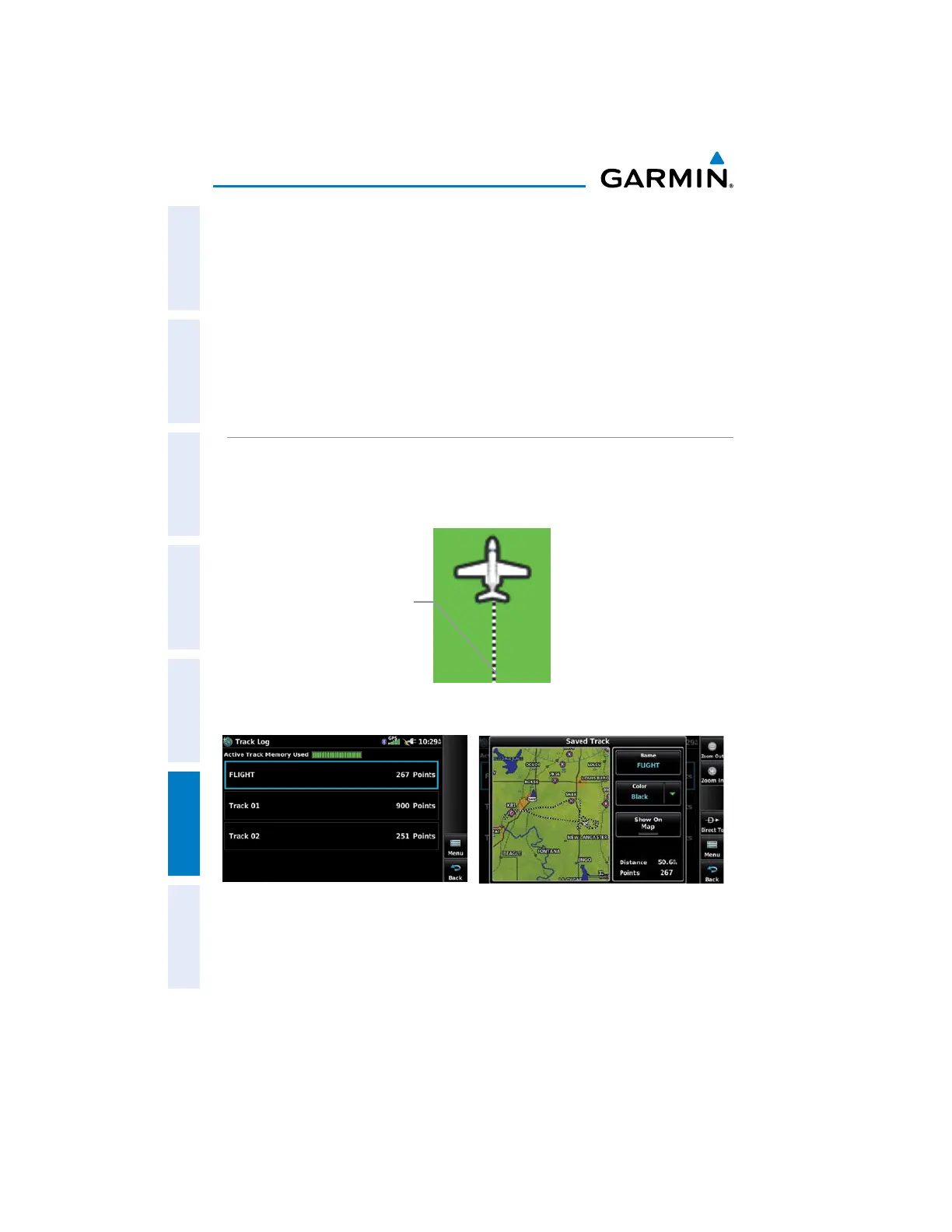
Do you have a question about the Garmin AERA 660 and is the answer not in the manual?
| Display Resolution | 480 x 800 pixels |
|---|---|
| Touchscreen | Yes |
| Battery Life | Up to 4 hours |
| Voltage Range | 10-35 V |
| Display Type | WVGA color TFT |
| Connectivity | Bluetooth |
| Preloaded Maps | Yes |
| Weather Updates | Yes |
| Traffic Updates | No |
| Receiver Type | GPS/GLONASS |
| Operating Temperature | -4°F to 131°F (-20°C to 55°C) |
| Weather Support | Yes |
| Traffic Support | No |