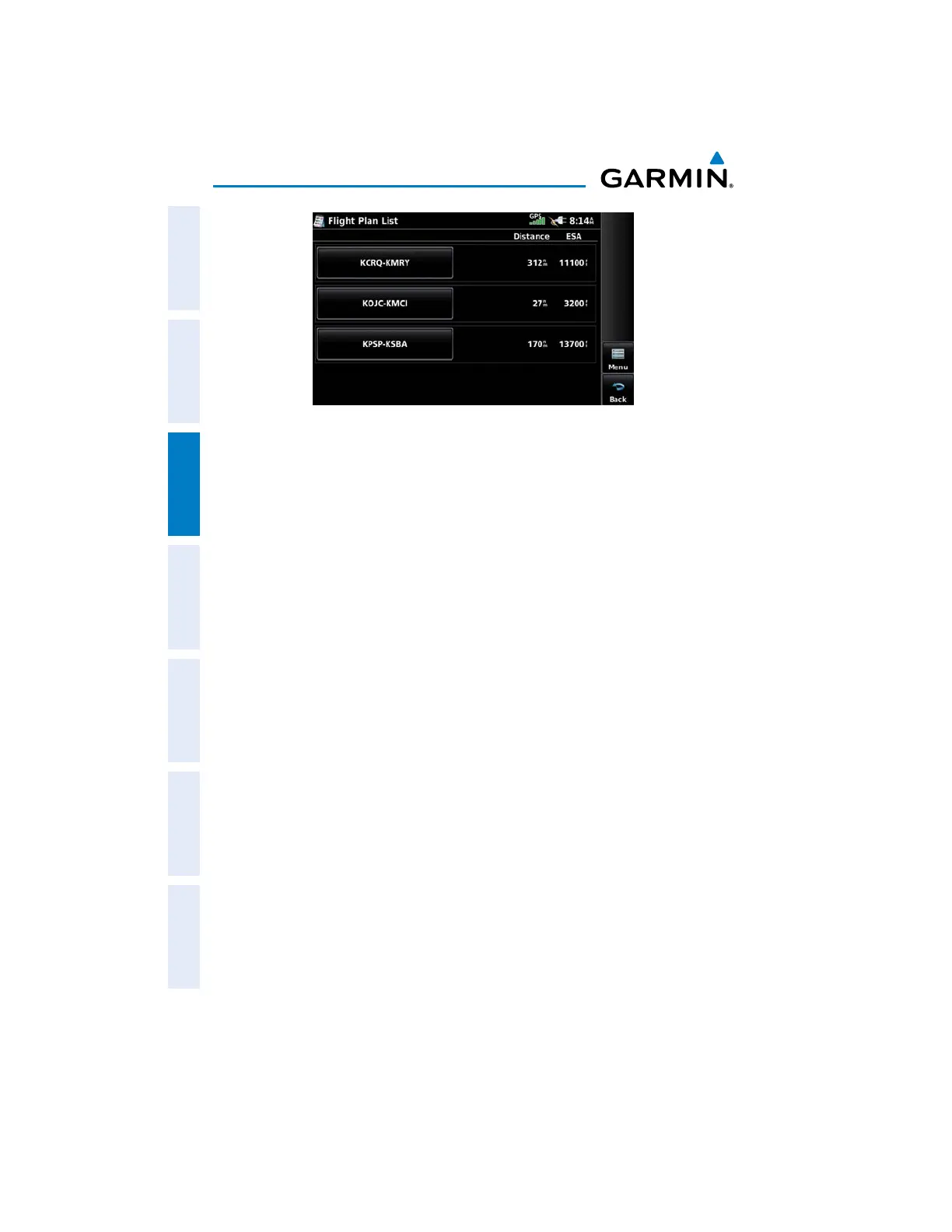Garmin aera 660 Pilot’s Guide
190-02017-20 Rev. E
80
Flight Planning
OverviewNavigationFlight PlanningHazard AvoidanceAdditional FeaturesAppendicesIndex
Flight Plan List
Storing an active flight plan:
1)
With the Active Flight Plan displayed, touch Menu.
2)
Touch Save Copy. A confirmation window appears.
3)
Touch Yes. A copy of the flight plan is stored in the next available position
in the Flight Plan List.
3.4 FLIGHT PLAN ACTIVATION
Activating a stored flight plan erases the active flight plan and replaces it with a copy
of the flight plan being activated. Inverting a stored flight plan reverses the waypoint
order, erases the active flight plan, and replaces it with the flight plan being activated
(the stored flight plan is not changed).
Activating a stored flight plan:
1)
From the Main Menu, touch Flight Plan List.
2)
Touch the desired saved flight plan. An option menu is displayed.
3)
Touch Activate. A confirmation window appears.
4)
Touch Yes.
Activating a Flight Plan Leg:
1)
From the Main Menu, touch Active Flight Plan.
2)
While navigating an active flight plan, touch the desired leg to be activated.
An option menu automatically appears.
3)
Touch Activate Leg.
4)
Touch Yes.
