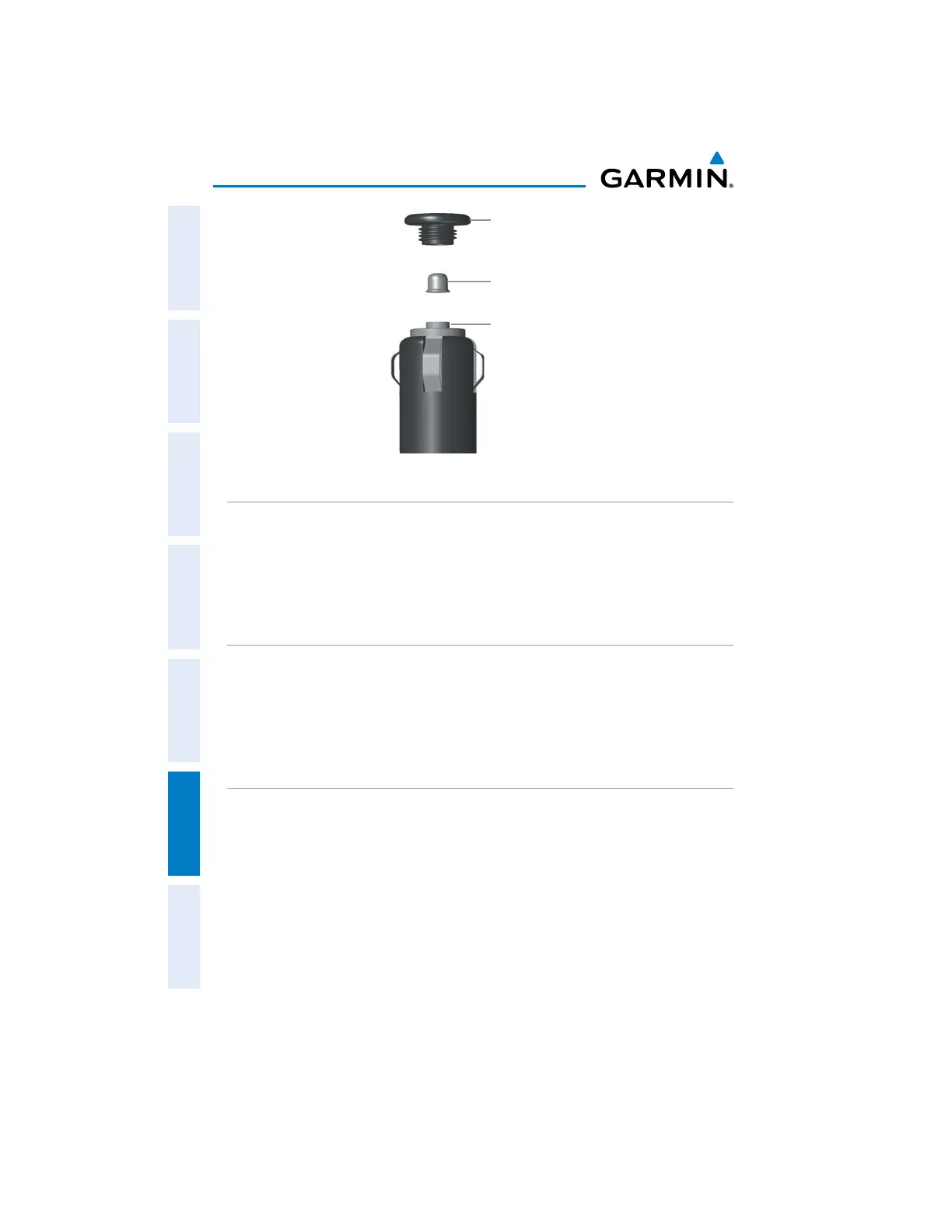Garmin aera 660 Pilot’s Guide
190-02017-20 Rev. E
Appendix E
188
OverviewNavigationFlight PlanningHazard AvoidanceAdditional FeaturesAppendicesIndex
End Piece
Silver Tip
Fuse
CLEANING THE CASING
The aera 660 is constructed of high-quality materials and does not require user
maintenance other than cleaning. Clean the outer casing (not the touchscreen) using
a cloth dampened with a mild detergent solution, and then wipe dry. Avoid chemical
cleaners and solvents that can damage plastic components.
CLEANING THE TOUCHSCREEN
The aera 660 display uses a lens coated with a special coating that is very sensitive
to abrasive cleaners. AVOID CHEMICAL CLEANERS AND SOLVENTS THAT WILL HARM
THE SPECIAL COATING. It is very important when cleaning the touchscreen to use a
clean, lint-free cloth (lightly dampened with water, if necessary).
PROTECTING THE UNIT
s$ONOTSTORETHEAERAWHEREPROLONGEDEXPOSURETOEXTREMETEMPERATURECAN
occur.
s4HOUGHA0$!STYLUSCANBEUSEDTOOPERATETHETOUCHSCREENNEVERATTEMPTTHIS
while operating an aircraft. Never use a hard or sharp object to operate the
touchscreen.
