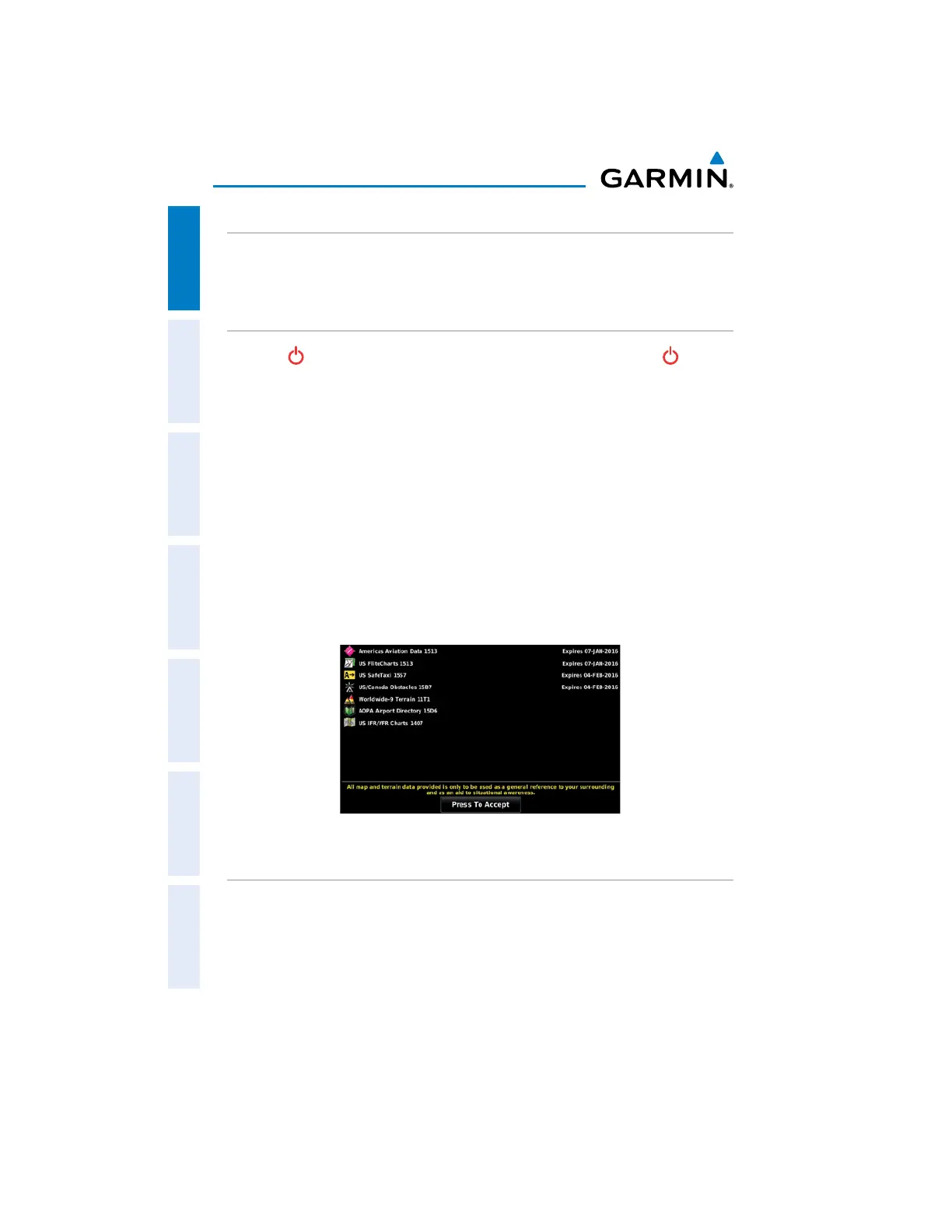Garmin aera 660 Pilot’s Guide
190-02017-20 Rev. E
4
Overview
OverviewNavigationFlight PlanningHazard AvoidanceAdditional FeaturesAppendicesIndex
MOUNTING THE aera 660 IN THE AIRCRAFT
Refer to Appendix D 'Installation & Interfacing' for information on mounting the
aera 660 in the aircraft.
TURNING THE UNIT ON/OFF
Press the
POWER Button to turn the unit on. Press and hold the
POWER
Button to turn the unit off.
The first time the unit is turned on, the receiver must collect satellite data and
establish its present location. To ensure proper initialization, the aera 660 is shipped
from the factory in Autolocate mode, which allows the receiver to “find itself” anywhere
in the world.
During initialization, current database information is displayed. Database
information includes valid operating dates, cycle number, and database type. When
this information has been reviewed for currency (to ensure that no databases have
expired), the pilot is prompted to continue.
Touching the Press To Accept Button acknowledges this information, and the
Main Menu is displayed.
Database Initialization
RECEIVER STATUS
The receiver status displays one of the following conditions:
sAutolocate—Receiver is looking for any satellite whose almanac has been
collected, which can take up to 5 minutes
sSearching The Sky—Receiver is looking for satellites
