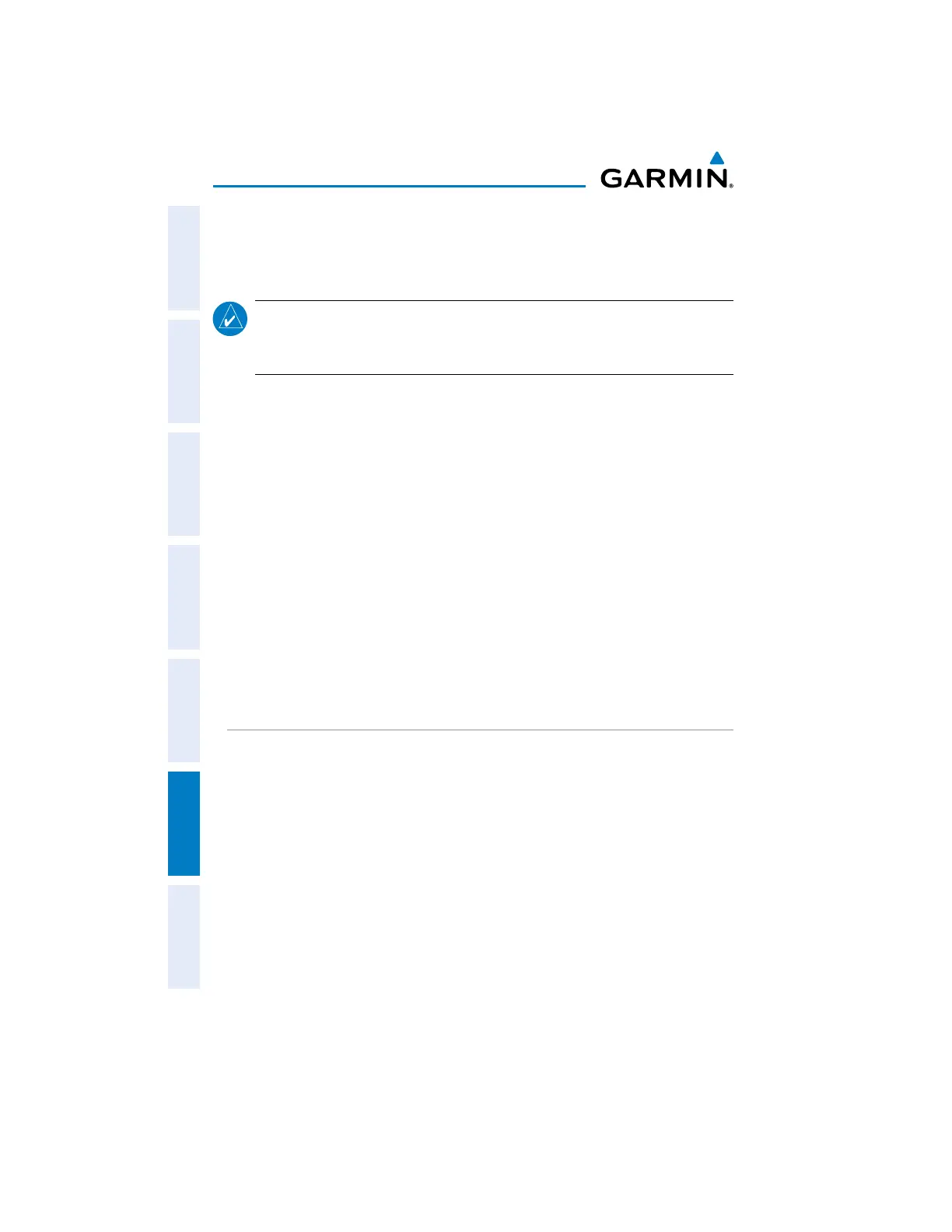Garmin aera 660 Pilot’s Guide
190-02017-20 Rev. E
Appendix G
202
OverviewNavigationFlight PlanningHazard AvoidanceAdditional FeaturesAppendicesIndex
6)
Touch the Flight Planning Cruise Speed button and enter the cruise
speed using the keypad. Touch Enter.
7)
Touch the Maximum Aircraft Speed button and enter the max speed
using the keypad. Touch Enter.
NOTE:
The identifier is optional, and aircraft parameters can be changed
without specifying an identifier. However, in order to add additional aircraft
profiles, an identifier for the default aircraft must be specified first.
Renaming a saved aircraft profile:
1)
From the Main Menu, touch Tools > Profile.
2)
Touch the Aircraft Name Button to access a vertical list of saved profiles.
3)
Touch the desired profile from the list.
4)
Touch Menu > Rename.
5)
Enter the new Aircraft Name using the keypad, and touch OK.
Deleting a saved aircraft profile:
1)
From the Main Menu, touch Tools > Profile.
2)
Touch the Aircraft Name Button to access a vertical list of saved profiles.
3)
Touch the desired profile from the list.
4)
Touch Menu > Delete.
5)
Touch Yes.
WEIGHT & BALANCE
Weight & Balance may be used during pre-flight preparations to verify the weight
and balance conditions of the aircraft. By entering the weight and arm values, the aera
660 can calculate the total weight, moment, and center of gravity (CG).
Before entering the various figures, the empty weight of the airplane and the arm (or
“station”) for each weight should be determined. These figures should be determined
using the pilot’s operating handbook for the airplane, which also notes the weight
limitations and fore/aft CG limits. Compare those figures to the values calculated by
the aera 660.
Fuel units specified in an Aircraft Profile will carry over to the Weight & Balance page.
Once the Weight & Balance page is set to use the same fuel units as in the current
Aircraft Profile, the Weight & Balance page will inherit the setting from the Profile.
