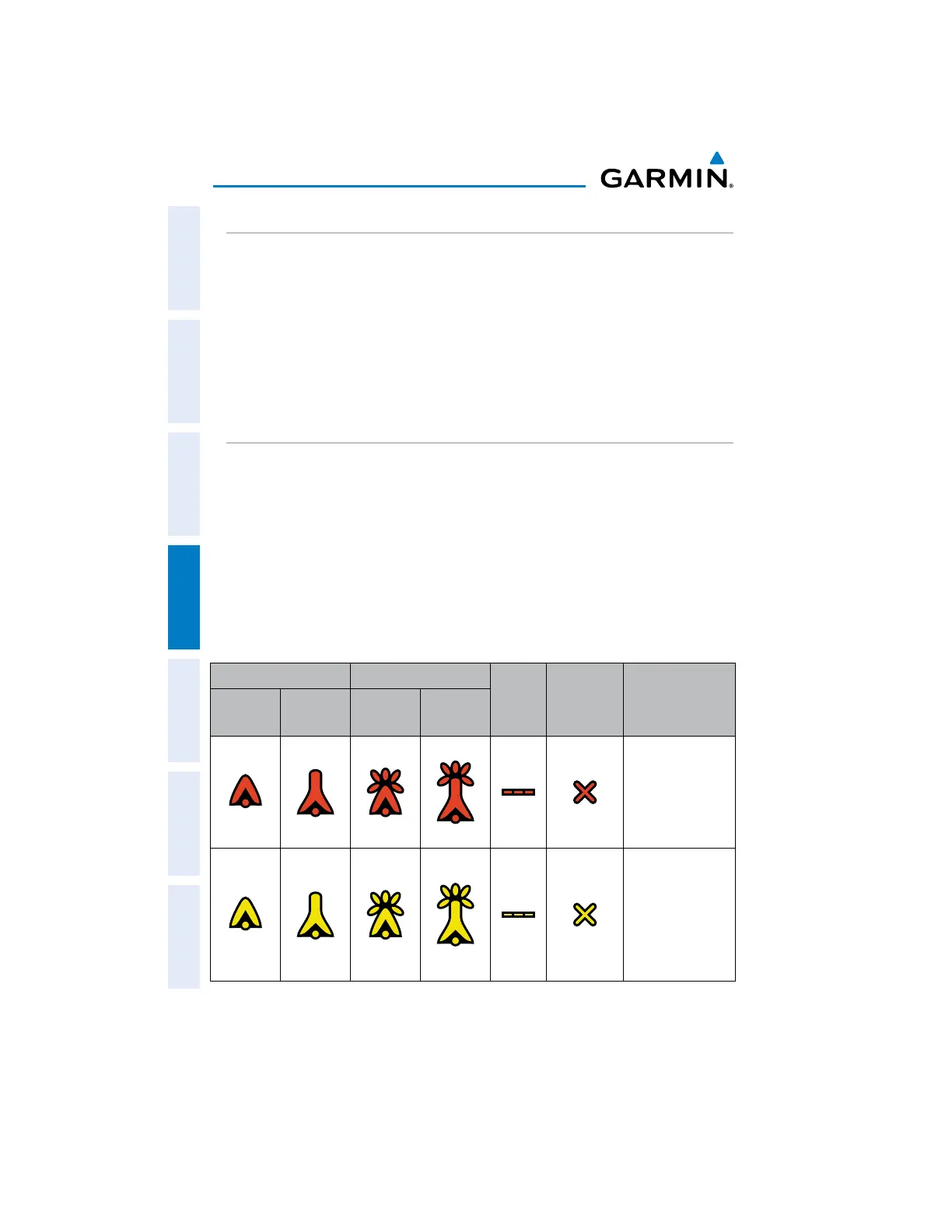Garmin aera 660 Pilot’s Guide
190-02017-20 Rev. E
120
Hazard Avoidance
OverviewNavigationFlight PlanningHazard AvoidanceAdditional FeaturesAppendicesIndex
TERRAIN INFORMATION
Two views are displayed by the Terrain function: the Map View, and the Profile View.
The areas of the terrain shaded red are predicted to be within 100 feet below or
above the aircraft. The yellow terrain areas are between the user-defined Caution
Elevation and 100 feet below the aircraft. By default, the Caution Elevation is 1,000
feet; therefore, the areas in yellow are between 1,000 feet and 100 feet below the
aircraft. The black areas are further than the Caution Elevation. A projected point of
impact is marked with an “X” symbol.
OBSTACLE INFORMATION
Obstacles are shown on the Terrain Map View, at or below the map range of 12 nm.
Obstacles are also shown on the Navigation Map when the map range is set to 5 nm
or below.
Standard aeronautical chart symbols are used for lighted or unlighted obstacles
taller than 200 feet Above Ground Level (AGL). Refer to the Obstacle Icons legend
below.
When selecting an obstacle with the Map Pointer, each obstacle displays the altitude
at the top of the obstacle, or Mean Sea Level (MSL). Each obstacle also lists the actual
height of the obstacle, or Above Ground Level (AGL).
Unlighted Obstacle
Lighted Obstacle
Power
Lines
Potential
Impact
Points
Obstacle
Location
< 1000’
AGL
> 1000’
AGL
< 1000’
AGL
> 1000’
AGL
WARNING: Red
obstacle is above
or within 100’
below current
aircraft altitude
CAUTION:
Yellow obstacle
is between 100’
and 1000’ below
current aircraft
altitude
Terrain Obstacle Colors and Symbology
