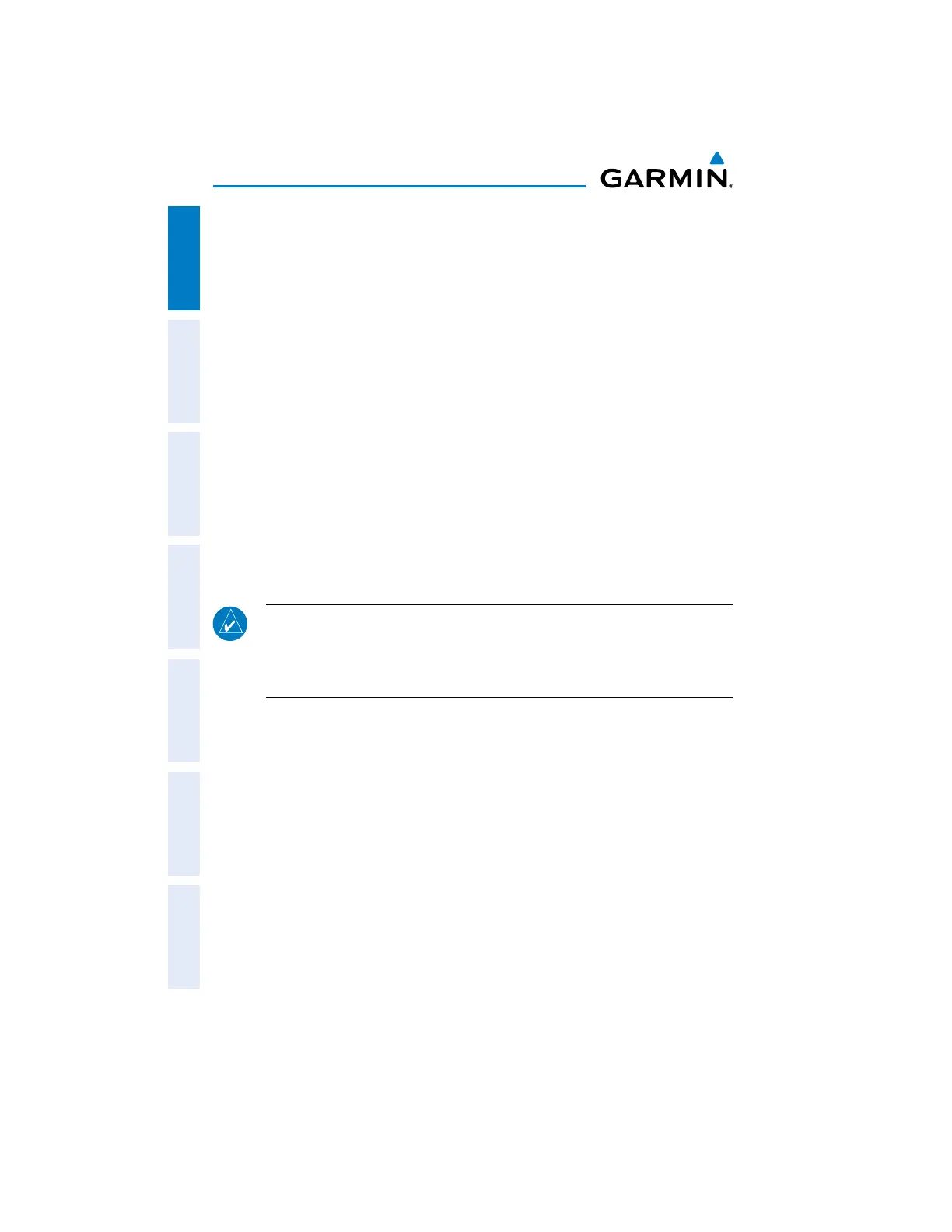Garmin aera 660 Pilot’s Guide
190-02017-20 Rev. E
36
Overview
OverviewNavigationFlight PlanningHazard AvoidanceAdditional FeaturesAppendicesIndex
1.9 NEW LOCATION
The ‘New Location’ menu option is used when the GPS Receiver is having trouble
finding the satellites it expects to be there.
Entering a new location:
1)
From the Main Menu, touch GPS Info > GPS Tab > Menu > New
Location.
2)
Touch 'Automatic', 'Use Map', or 'Use Identifier'.
3)
After selecting your approximate position using the map pointer or entering
an identifier, touch OK.
4)
The GPS Receiver will begin a new search based on the location entered.
1.10 SIMULATOR MODE
Simulator Mode is helpful for practicing with the unit indoors or when no satellite
signals are available. All waypoints and routes created in Simulator Mode are retained
in memory for future use.
NOTE: Do not attempt to navigate using Simulator Mode. When the unit is
set to Simulator Mode, the GPS/GLONASS receiver is turned off. Any Satellite
Signal Strength Bars shown are only simulations and do not represent the
strength of actual satellite signals.
Starting/Stopping Simulator Mode:
From the Main Menu, touch GPS Info > GPS Tab > Menu > Simulator.
Adjusting the simulated altitude, track, speed, waypoint, & posi-
tion:
1)
From the Main Menu, touch GPS Info > GPS Tab > Menu > Start
Simulator.
2)
Touch Menu > Drive Simulator.
3)
Touch the fields to enter the desired data using the keypad.
