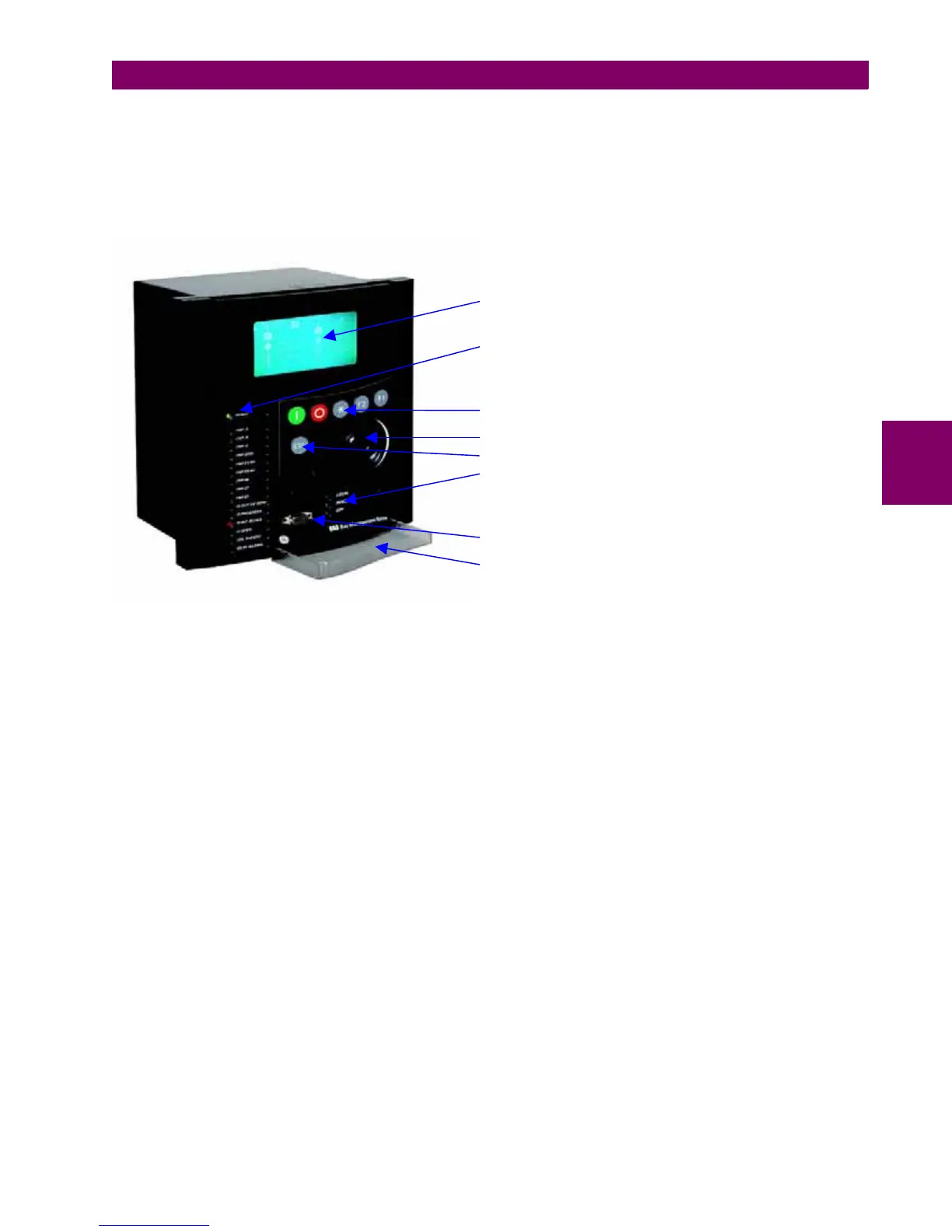GEK-106310AB F650 Digital Bay Controller 4-33
4 HUMAN INTERFACES. SETTINGS & ACTUAL VALUES 4.2 HUMAN MACHINE INTERFACE (HMI)
4
4.2 HUMAN MACHINE INTERFACE (HMI)T
The HMI interface consists of several functional panels. The faceplate can be unscrewed to allow easy access to the
removable modules. There is also a removable dust cover that fits over the display and other cover that protects the front
RS232 Communications port and the commands buttons that can be sealed. The following figure shows the HMI in F650
Figure 4–15: HMI INTERFACE
Ergonomic programmable keys
Shuttle control for easy navigation
ESC key, built-in ENTER function and audio feedback
Local / Remote / Off pushbutton with LEDs
HMI Interface
Graphic 16x40 or text 4x20 LCD display
Fluorescent backlight to improve visibility
Multicolor programmable LEDs with label panel
DISPLAY & LEDS
KEYPAD & SHUTTLE
Electrically isolated front RS232 communication port
Transparent cover can be sealed for security
FRONT PORT
