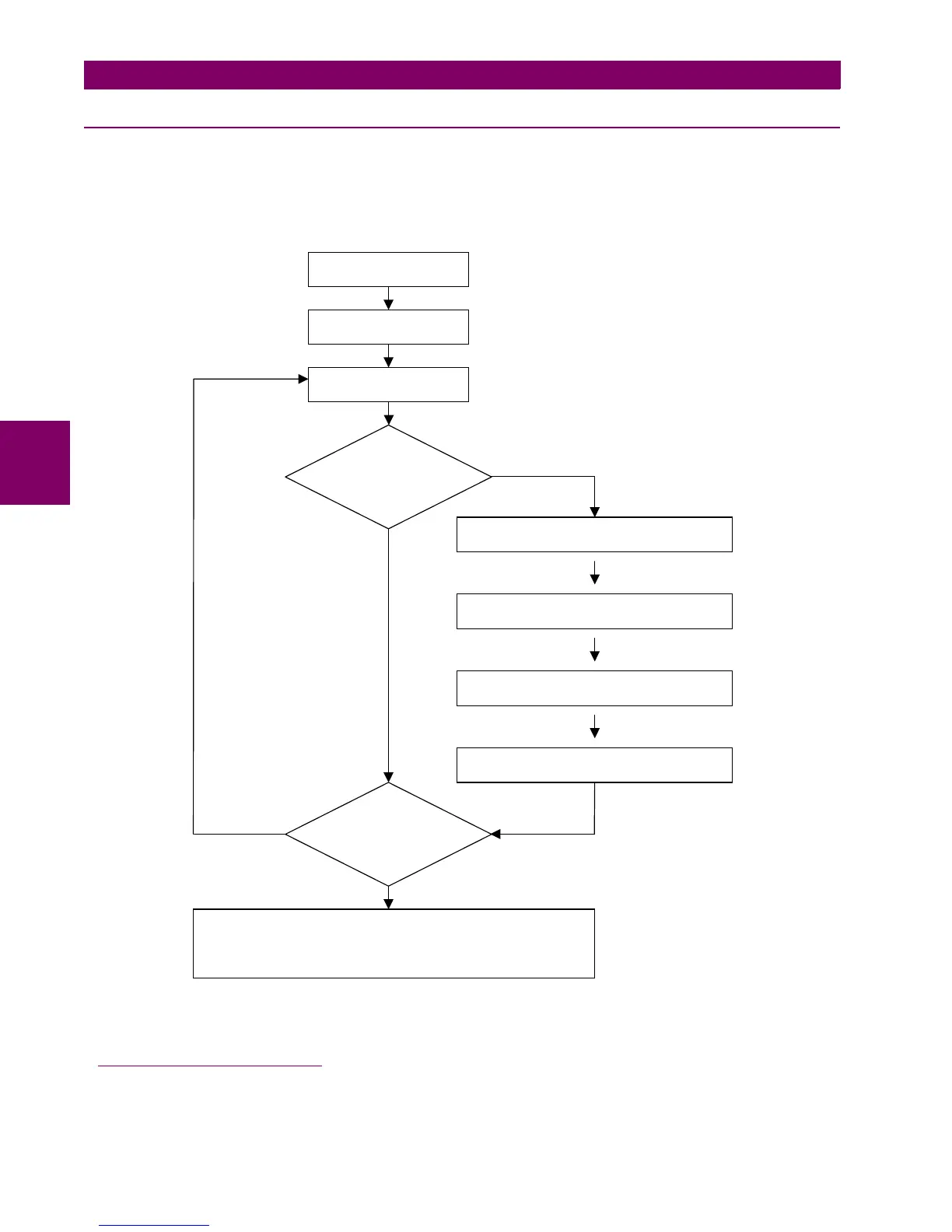4-6 F650 Digital Bay Controller GEK-106310AB
4.1 ENERVISTA 650 SETUP SOFTWARE INTERFACE 4 HUMAN INTERFACES. SETTINGS & ACTUAL VALUES
4
4.1.5 FILE MANAGEMENT
File management with EnerVista 650 Setup software:
4.1.5.1 OFF LINE MODE
1
Figure 4–3: OFF-LINE MODE FILE MANAGEMENT
1.Note: "Relay and logic configuration" and "Protection and Control Settings" are required to be uploaded to the
F650 relay in order for the device to operate properly
Run EnerVista 650 Setup
Open a *.650 file
Modify Settings and relay
confi
uration
Is it necessary to
program
additional logic?
Launch the Logic Configuration tool in EnerVista
650 Setu
Create new or modify the existing logic:
Compile and save logic file (*.pep) and drawing
desi
uration tool
Exit PLC Graphic Editor and save the *.650 file
from the main a
lication menu
Is the relay
completely
configured?
Save *.650 settings & configuration file
Store in the computer the Logic configuration files (*.pep, *.aut, *.lib) as
well as the *.650 for further logic changes.
YES
YES
NO NO
