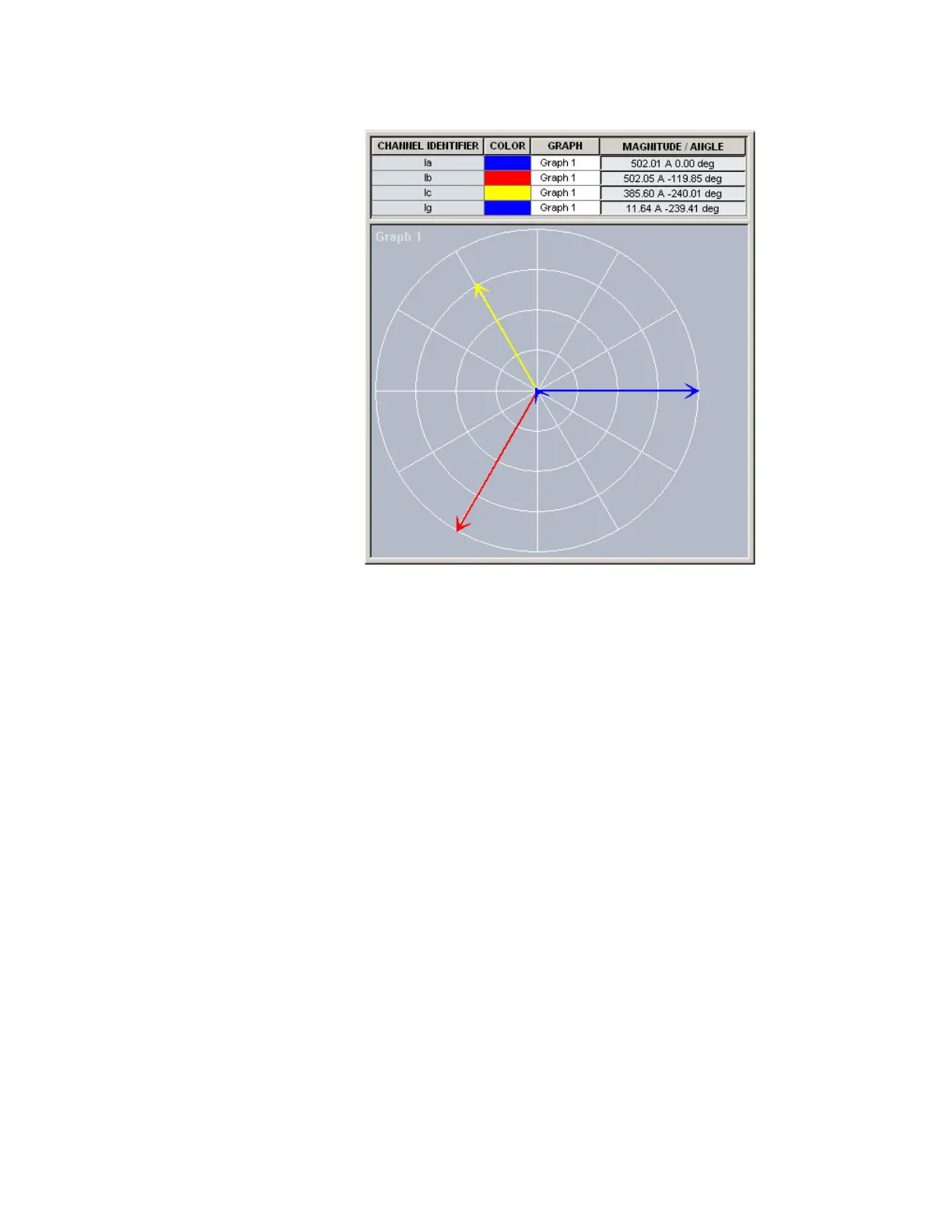3–40 869 MOTOR PROTECTION SYSTEM – INSTRUCTION MANUAL
SOFTWARE INTERFACE CHAPTER 3: INTERFACES
Protection Summary
Protection Summary is a single screen which holds the summarized information of
different settings from Grouped Elements and Monitoring Elements.
The Protection Summary Screen allows the user to:
• view the output relay (R3) assignments for the elements
• modify the output relay assignments for the elements
• view the Function status for the elements
• navigate to the respective element screen on a button click.
With the software running and communications esta
blished, select the Setpoints >
Protection Summary menu item to open the Protection Summary window. The Protection
Summary screen is as follows:
