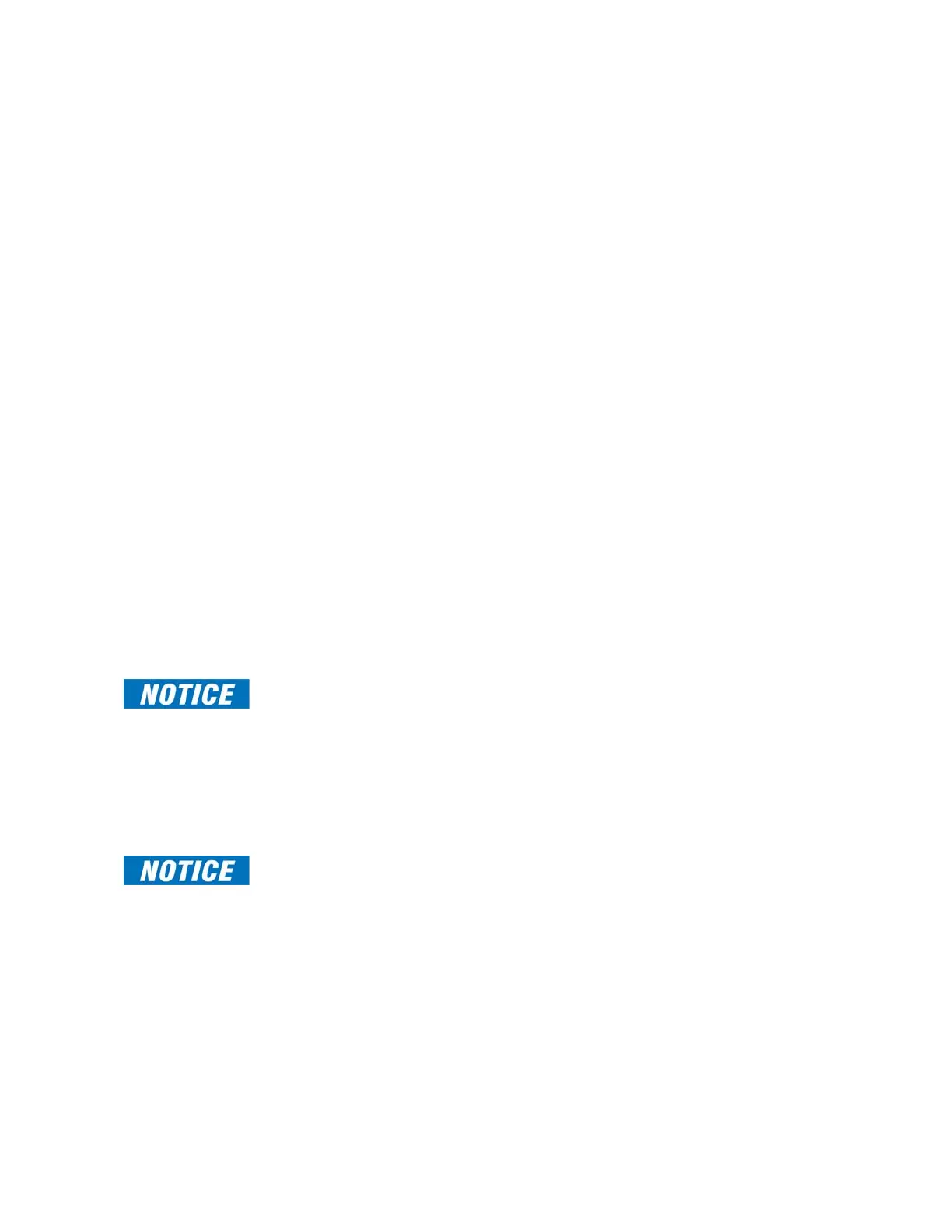4–342 869 MOTOR PROTECTION SYSTEM – INSTRUCTION MANUAL
CONTROL CHAPTER 4: SETPOINTS
DROPOUT DELAY
Range: 0.000 to 6000.000 s in steps of 0.001 s
Default: 0.100 s
The setting is used to set the period of time for which the Breaker Fail output is sealed-in.
This timer must be coordinated with the automatic reclosing scheme of the failed
breaker, to which the Breaker Failure element sends a cancel reclosure signal. Reclosure
of a remote breaker can also be prevented by holding a transfer Trip signal on for longer
than the reclaim time.
BLOCK
Range: Off, Any operand from the list of FlexLogic operands
Default: Off
RELAYS
Range: Do Not Operate, Operate
Default: Do Not Operate
EVENTS
Range: Disabled, Enabled
Default: Enabled
TARGETS
Range: Disabled, Self-reset, Latched
Default: Self-reset
Initiate
Path:
Setpoints > Control > Breaker Failure 1 > BF1 Initiate
EXTERNAL INITIATE
Range: Off, Any operand from the list of FlexLogic operands
Default: Off
The setpoint selects the FlexLogic operand, digital input, virtual input or remote input
that initiates the Breaker Failure scheme; typically the trip signals from external devices.
FAST PATH:
The trip signals from internal protection functions may be used with the help of FlexLogic,
but for easier setting the Breaker Failure function is provided with a BF1 INITIATE submenu.
INITIATE IN1 (to IN15)
Range: Off, Any operand from the list of FlexLogic operands
Default: Ph TOC 1 OP
The setpoint selects the FlexLogic operand, digital input, virtual input or remote input
that initiates the Breaker Failure scheme; typically the trip signals from internal
protection functions.
FAST PATH:
The default setting includes the following protection functions:
Ph TOC 1 OP
Ph TOC 2 OP
Ph IOC 1 OP
Ph IOC 2 OP
Ntrl TOC 1 OP
Ntrl TOC 2 OP
Ntrl IOC 1 OP
Ntrl IOC 2 OP
GND TOC 1 OP
GND IOC 1 OP
