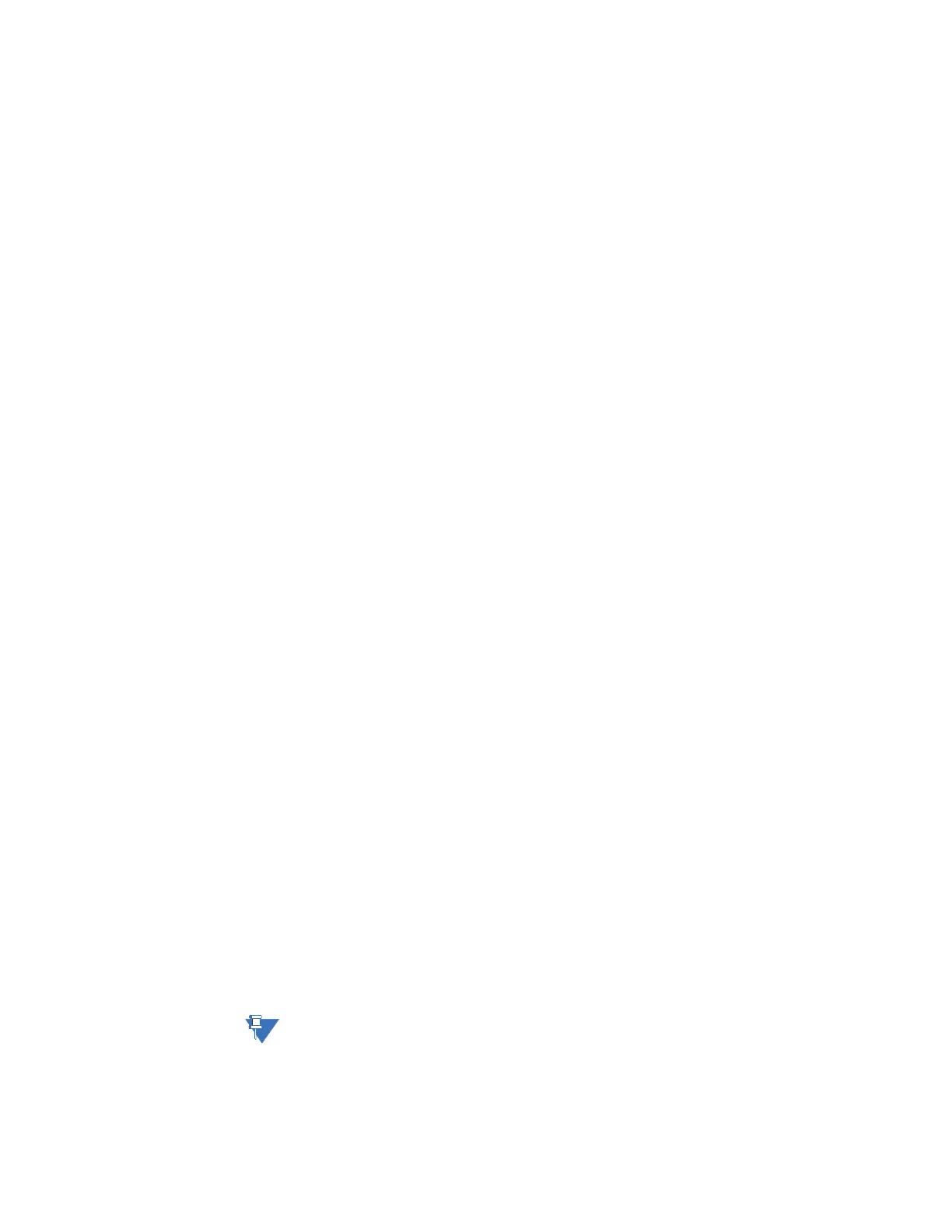CHAPTER 4: SETPOINTS CONTROL
869 MOTOR PROTECTION SYSTEM – INSTRUCTION MANUAL 4–337
Trip Bus
The 869 relay provides six identical Trip Bus elements. The Trip Bus element allows
aggregating outputs of protection, control elements, inputs without using FlexLogic and
assigning them in a simple and effective manner. Each Trip Bus can be assigned to trip,
alarm or the other logic actions. Simple trip conditioning such as latch, delay, and seal-in
delay are available.
Path:
Setpoints > Control > Trip Bus 1
FUNCTION
Range: Disabled, Trip, Alarm, Latched Alarm, Configurable
Default: Disabled
INPUT 1 to 16
Range: Off, Any operand from the list of FlexLogic operands
Default: Off
These settings select a FlexLogic operand to be assigned as an input to the Trip Bus.
LATCHING
Range: Enabled, Disabled
Default: Disabled
The setting enables or disables latching of the Trip Bus output. This is typically used
when lockout is required or user acknowledgement of the relay response is required.
RESET
Range: Off, Any operand from the list of FlexLogic operands
Default: Off
The trip bus output is reset when the operand assigned to this setting is asserted.
PICKUP DELAY
Range: 0.000 to 6000.000 s in steps of 0.001 s
Default: 0.000 s
DROPOUT DELAY
Range: 0.000 to 6000.000 s in steps of 0.001 s
Default: 0.000 s
BLOCK
Range: Off, Any operand from the list of FlexLogic operands
Default: Off
RELAYS
Range: Do Not Operate, Operate
Default: Do Not Operate
EVENTS
Range: Enabled, Disabled
Default: Enabled
TARGETS
Range: Self-reset, Latched, Disabled
Default: Self-reset
NOTE:
The Any Trip operand must not be programmed as an input for the Trip Bus function.
