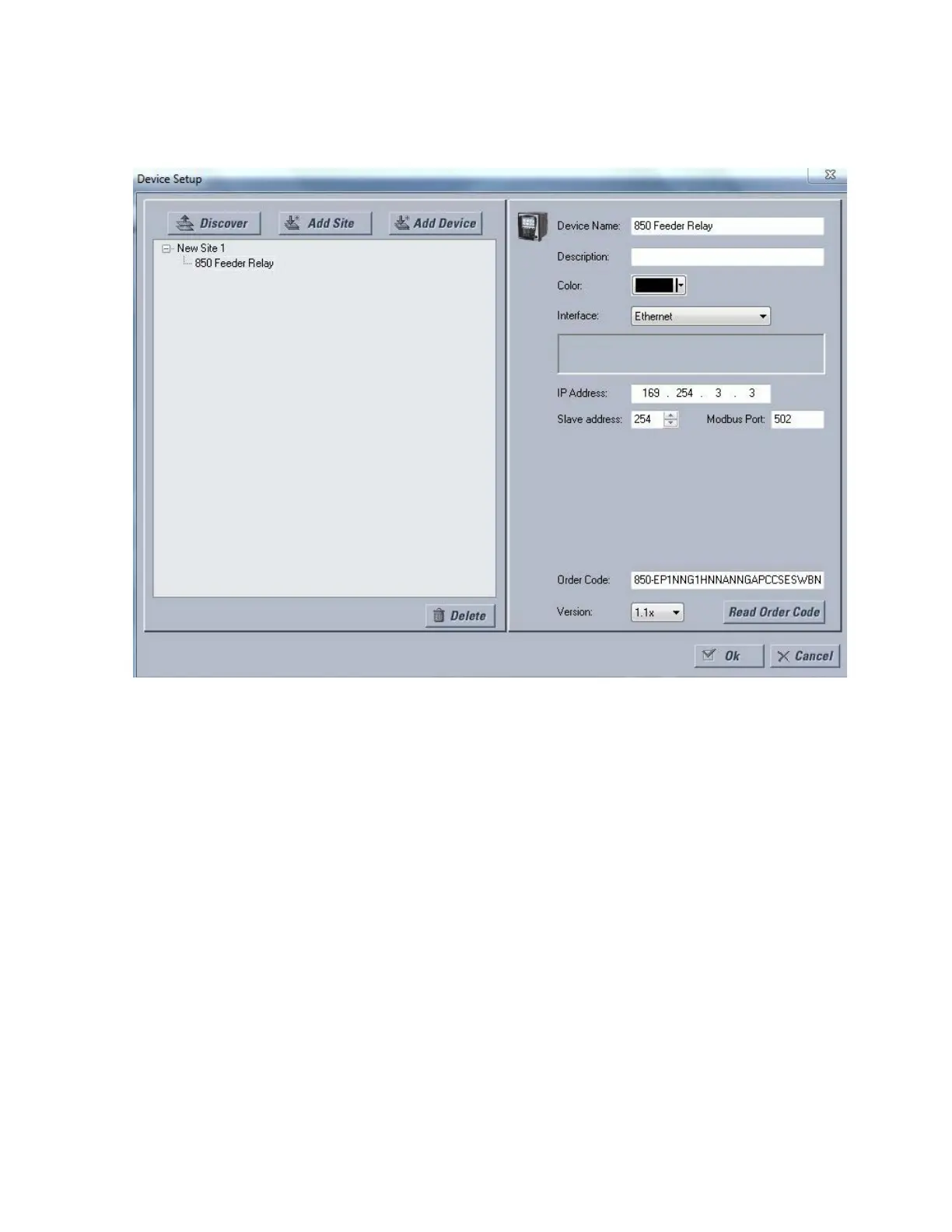CHAPTER 3: INTERFACES SOFTWARE INTERFACE
869 MOTOR PROTECTION SYSTEM – INSTRUCTION MANUAL 3–21
7. Select “Ethernet” from the Interface drop-down list. This displays a number of
interface parameters that must be entered for proper Ethernet functionality.
8. Enter the IP address, slave address, and Modbus port values assigned to the 869 relay
(from the SETPOINTS > DEVICE > COMMUNICATIONS menu).
9. Click the Read Order Code button to connect to the 869 and upload the order code. If
a communications error occurs, ensure that the Ethernet communication values
correspond to the relay setting values.
10. Click OK when the relay order code has been received. The new device will be added
to the Site List window (or Online window) located in the top left corner of the main
EnerVista 8 Series Setup software window.
The 869 Site Device has now been configured for Ethernet communications. Proceed to
the following
section to begin communications.
Connecting to the
Relay
Now that the communications parameters have been properly configured, the user can
easily communicate with the relay.
1. Expand the Site list by double clicking on the site name or clicking on the «+» box to
list the available devices for the given site.
2. Desired device trees can be expanded by clicking the «+» box. The following list of
headers is shown for each device:
Device Definition
Status
Metering
Quick Setup
Setpoints
