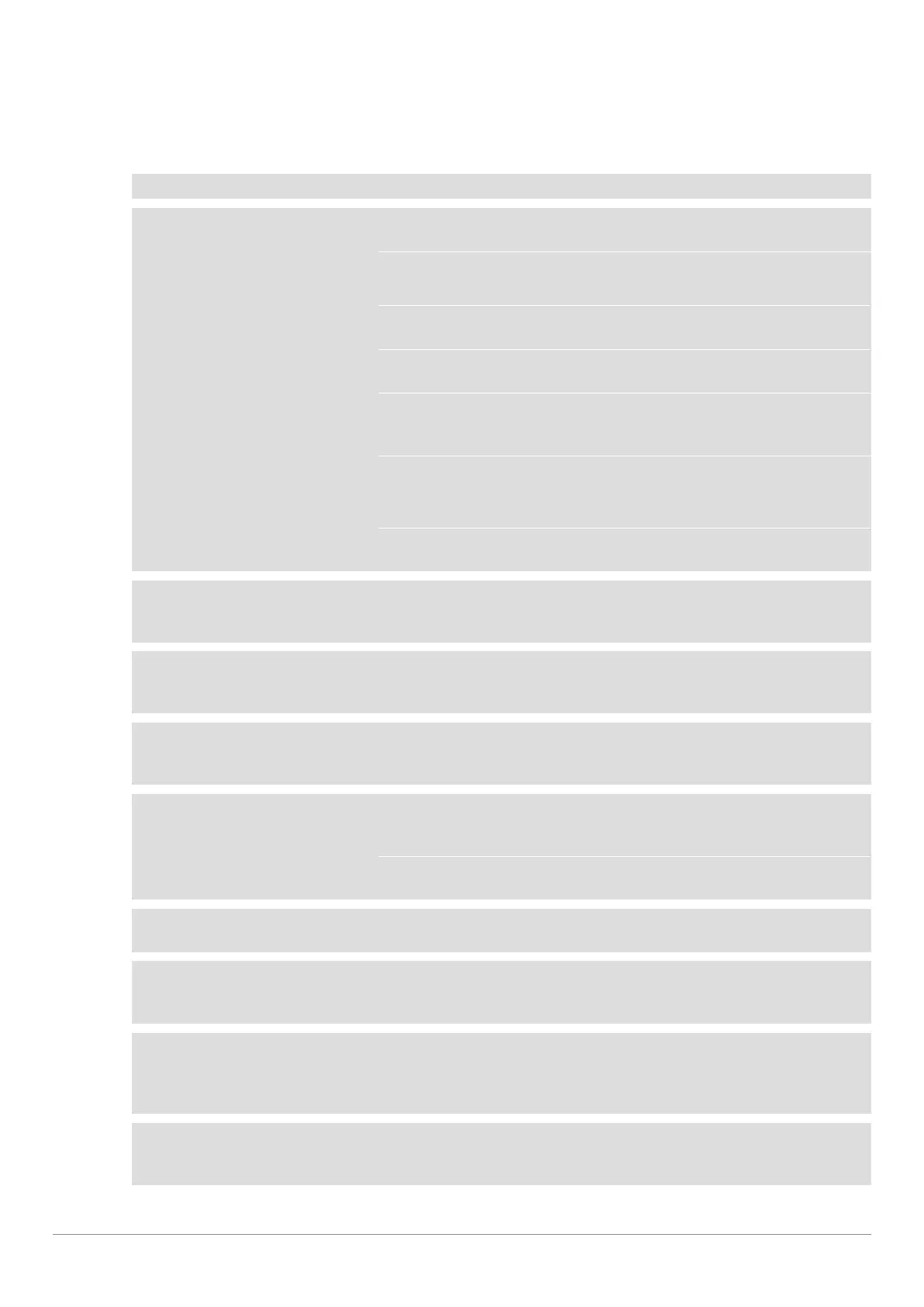| 134 | 8 Error Diagnosis | CARDIOHELP System |
Service Manual | 3.3 | EN | 05
Copyright Maquet Cardiopulmonary GmbH
8 Error Diagnosis
8.1 Possible Causes of Error
Error description Possible cause Task
Device does not start Batteries empty
External power supply not connected
Connect the CARDIOHELP to the external
power supply with the power cable.
Batteries are deeply discharged
Battery defective
Remove and replace batteries (⇨ "Re-
placing the Batteries", page 67).
Batteries too warm
Device too warm
Allow CARDIOHELP to cool down. Try to
find the cause of overheating.
On/Off button defective The controls foil must be replaced. Con-
tact MCP-HTSC.
Batteries empty, mains filter fuse
broken
Change the mains filter fuse. Try to find
the causes of the defective mains filter
fuse.
Sensor PCB defective
Completely replace the sensor panel (⇨
"Replacing the Sensor Panel (Set)", page
111).
HMI PCB defective The HMI PCB must be replaced. Contact
MCP-HTSC.
Touchscreen -
Settings via the touchscreen are not pos-
sible
Touchscreen locked Unlock the controls.
Touchscreen -
Settings are only possible with difficulty
and inaccuracy
Incorrect calibration of the
touchscreen
Calibrate the touchscreen (⇨ "Calibrate
the Touchscreen", page 78).
Touchscreen -
entry of the service password is not possi-
ble.
Incorrect calibration of the
touchscreen
Calibrate the touchscreen (⇨ "Calibrate
the Touchscreen", page 78).
Touchscreen -
display too dark
Settings [Brightness/volume] are too
dark.
Check the brightness settings, see In-
structions for Use “Changing Brightness/
volume”
Night mode activated
(ICU application)
Deactivate the night mode.
Touchscreen -
Display colors shifted
LVDS display cable loose. Contact MCP-HTSC.
Touchscreen -
System starts, display stays black
LVDS display cable broken.
Backlight inverter defective
Display defective
Contact MCP-HTSC.
Touchscreen -
Display is mirror-inverted
Connection to HMI PCB defective
LVDS display cable defective (mirror
pin)
Poor contact
Contact MCP-HTSC.
Self-test:
Warning buzzer 1 does not generate an
alarm
Warning buzzer 1 defective
Replace the sensor panel (kit) (⇨ "Replac-
ing the Sensor Panel (Set)", page 111).