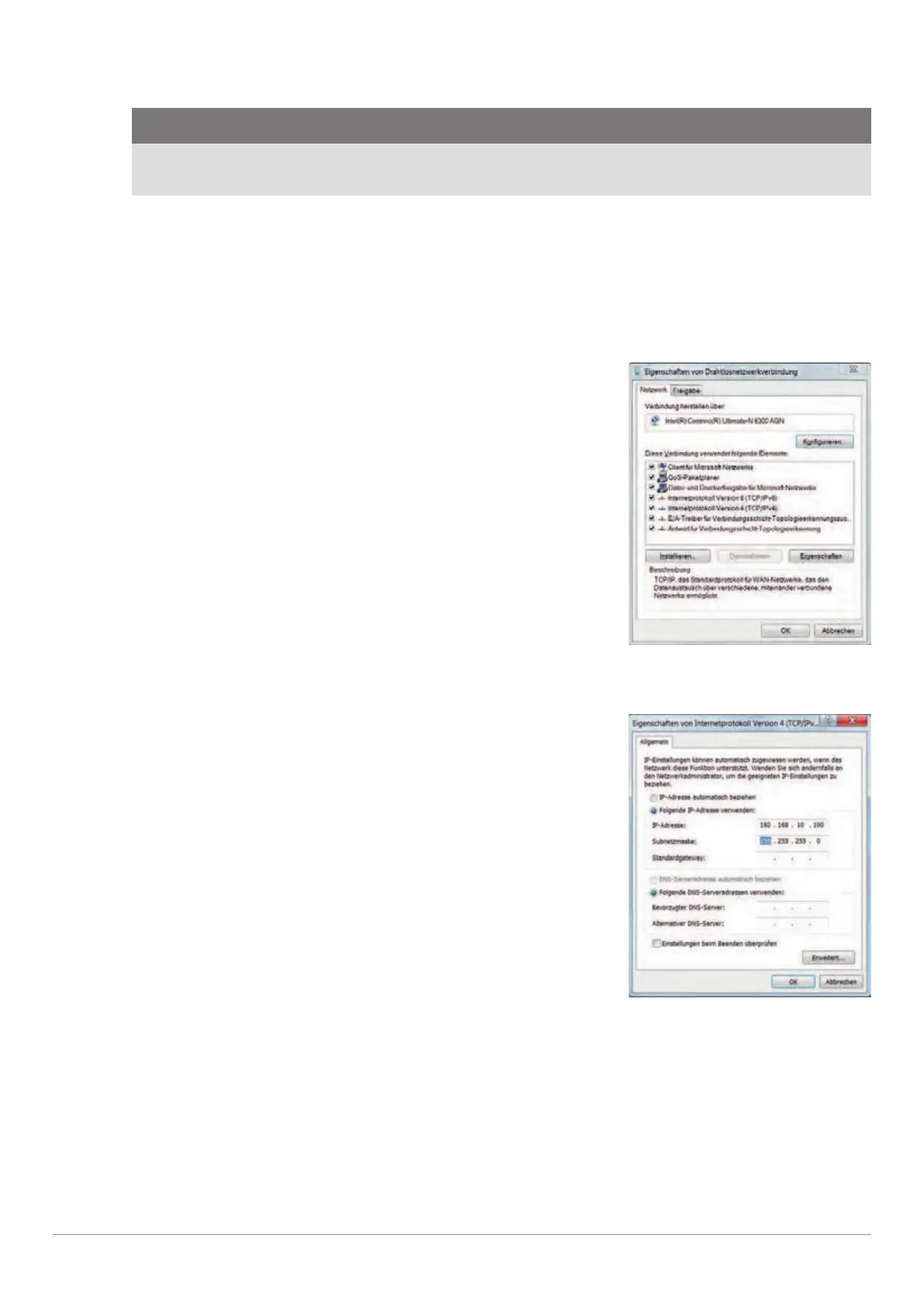| 54 | 3 Inspection | CARDIOHELP System |
Service Manual | 3.3 | EN | 05
Copyright Maquet Cardiopulmonary GmbH
3.6.3 PC-Aided Function Test
CAUTION!
Do not disrupt the USB connection during the PC-aided function test.
If the USB connection is disrupted, all test data is lost. The PC-aided function test must be started again.
The following tests are electronically documented and are summarized in the service report “Attachment for
service protocol”. This must finally be printed out and attached to the service protocol.
Ethernet Settings
1 Check the ethernet settings before starting the PC-aided function test.
2 Open the properties of your LAN connection.
▶ [Start] [Settings] [Network connections]
▶ [LAN connection] [Properties]
LAN connection properties
3 Select the element [Internet Protocol Version 4 (TCP/IPv4)].
4 Click on [Properties].
5 Select [Use following IP address].
TCP/IP properties
6 Enter the IP address 192.168.10.100 and the subnet mask 255.255.255.0.
7 Click on the [OK] button.