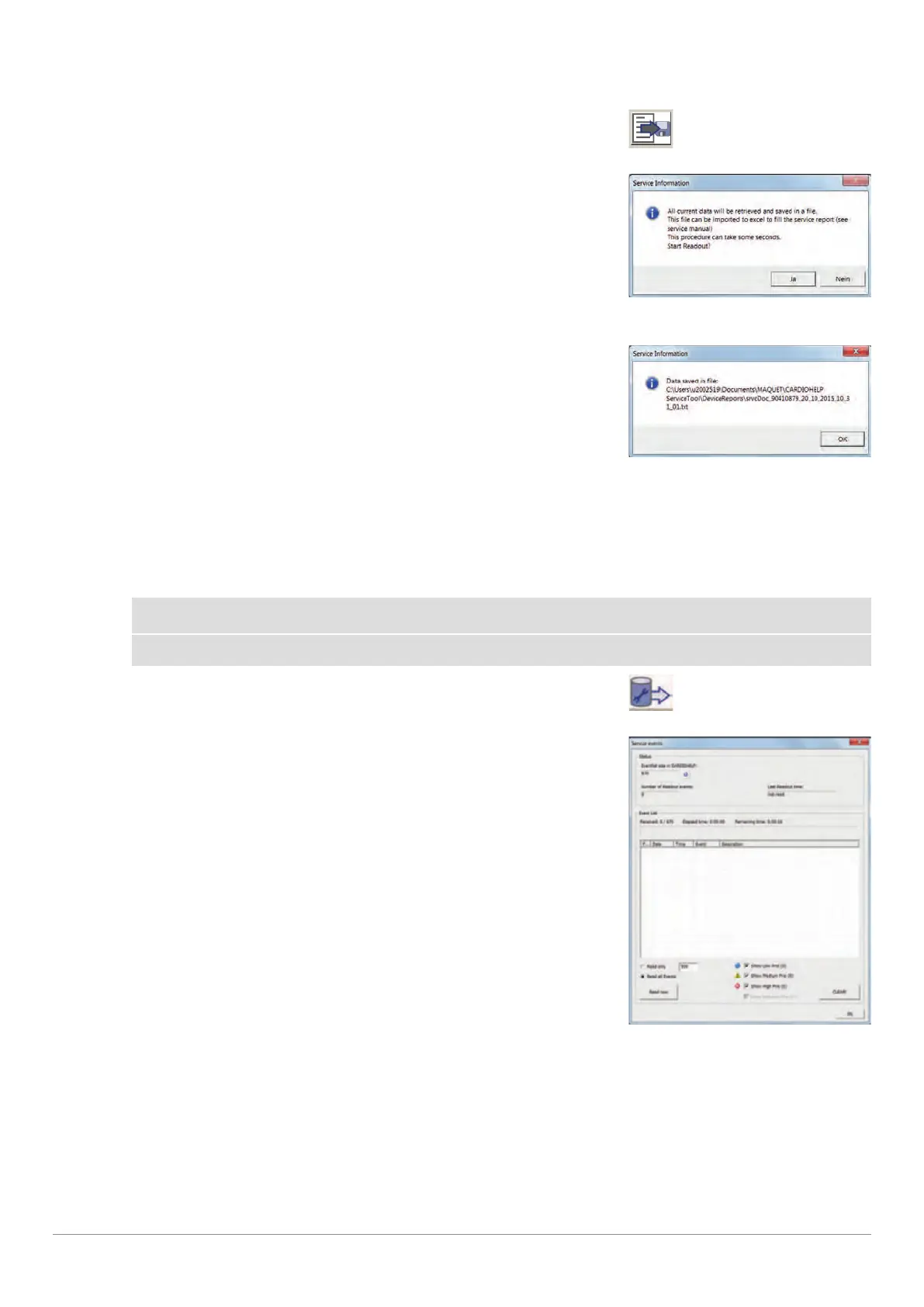| 62 | 3 Inspection | CARDIOHELP System |
Service Manual | 3.3 | EN | 05
Copyright Maquet Cardiopulmonary GmbH
3.7.3 Create Attachment for Service Protocol
1 Click on the [Export service data] button.
[Export service data] symbol
2 Click on the [Yes] button.
Read out service data
▶ The service data is exported and the file is saved automatically in the “DeviceReports” folder.
▶ File Name: srvcDoc_S/N_DD_MM_YYYY_hh_min_sec.txt
Service data saved
▶ Import the saved service data from the folder “DeviceReports” in the previously created Excel file
“Attachment for service protocol” (File: srvcDoc_S/N_DD_MM_YYYY.xls) (⇨ "Attachment for Service
Protocol", page 145).
3 Print and sign the Excel file “Attachment for service protocol” twice.
3.7.4 Read Out and Delete Service Events
NOTE
Deleting the events is only possible when all events have been read out and saved in a TXT file.
1 Click on the [Service pool] button.
[Service pool] symbol
2 Select the option [Read all events].
Service events screen
3 Click on the [Read now] button.
▶ All service events are read out.
▶ This may take some time, depending on the amount of events.