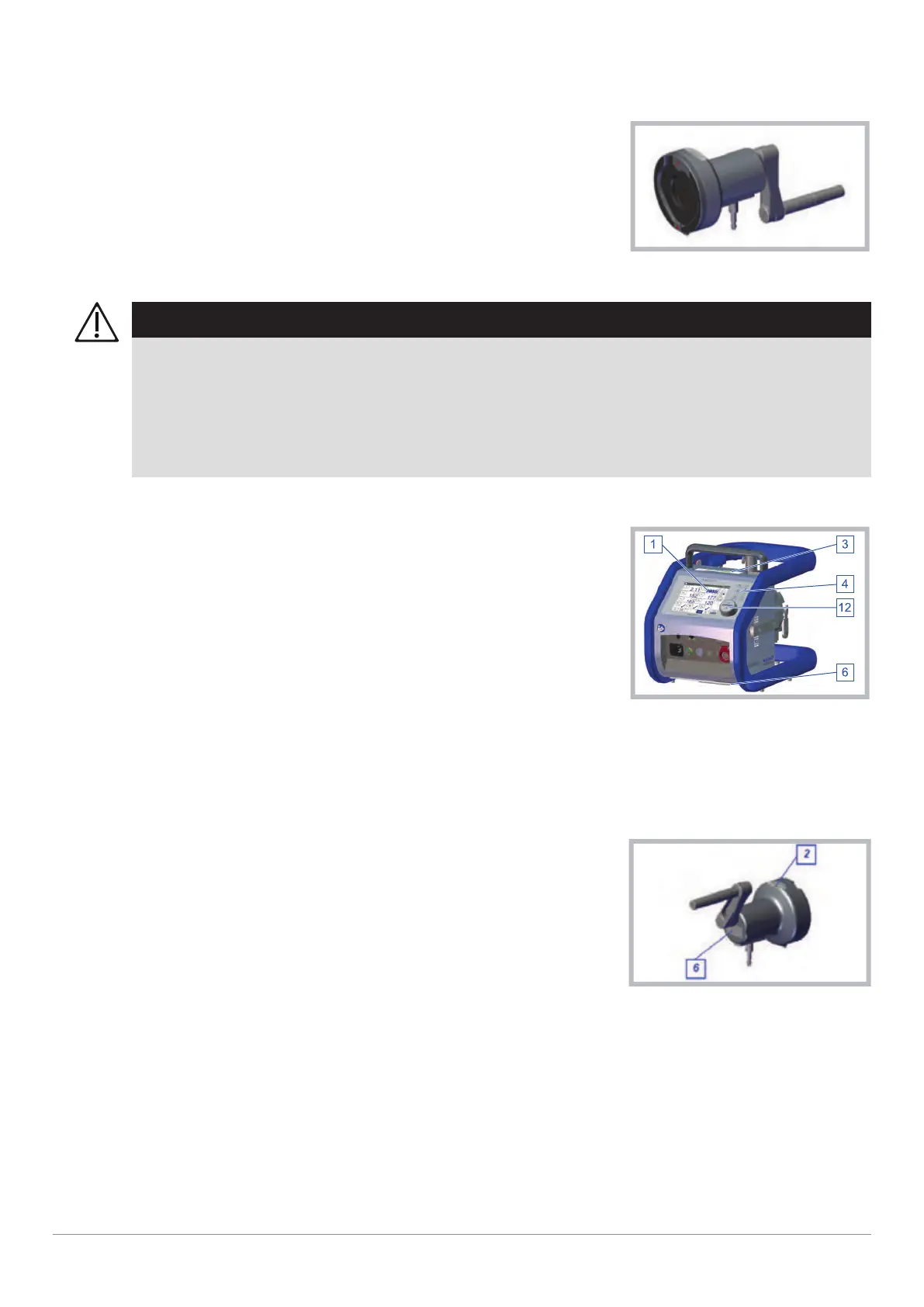| CARDIOHELP System | 3 Inspection | 37 |
Service Manual | 3.3 | EN | 05
Copyright Maquet Cardiopulmonary GmbH
3.3.2 CARDIOHELP Emergency Drive
n Check the emergency drive and the holder for availability and
signs of damage.
CARDIOHELP Emergency Drive
u Emergency drive and holder are present and in good condition - passed/failed.
WARNING!
Avoid safety risks.
If the emergency drive is not present, the device must be rated as not safe.
n In the final assessment select (⇨ "Final Assessment", page 64), Point 3 (device must be taken out of
operation until the faults are rectified!).
‒ The CARDIOHELP Emergency Drive must be ready to hand during the application, in order to be
able to manually bridge a failure of the pump drive.
3.3.3 Controls and Display Elements
n Check the following display and settings facilities for damage and
legibility.
Front
u Touchscreen [1] is in good condition and legible - passed/ failed.
u Rotary knob [12] and buttons [4] are in good condition - passed/failed.
u Speed indicator LED [3] is in good condition and legible - passed/failed.
u Rating plate [6] with CE marking and additional label legible - passed/failed.
u Emergency drive display [2] legible - passed/failed.
CARDIOHELP Emergency Drive
u Rating plate [6] with emergency drive CE marking legible - passed/failed.
3.3.4 Connections
1 Check the following cables for damage and cleanliness.
u AC power supply cable and plug present, in good condition and clean - passed/failed..
u Disposable connection cable present, in good condition and clean - passed/failed.
2 Check the DC power supply cable and plug (optional) for damage and function.
▶ The cable can only be removed via the plug release.
u DC power supply cable and plug (optional) in good condition and clean - passed/failed/N/A (if not
present).