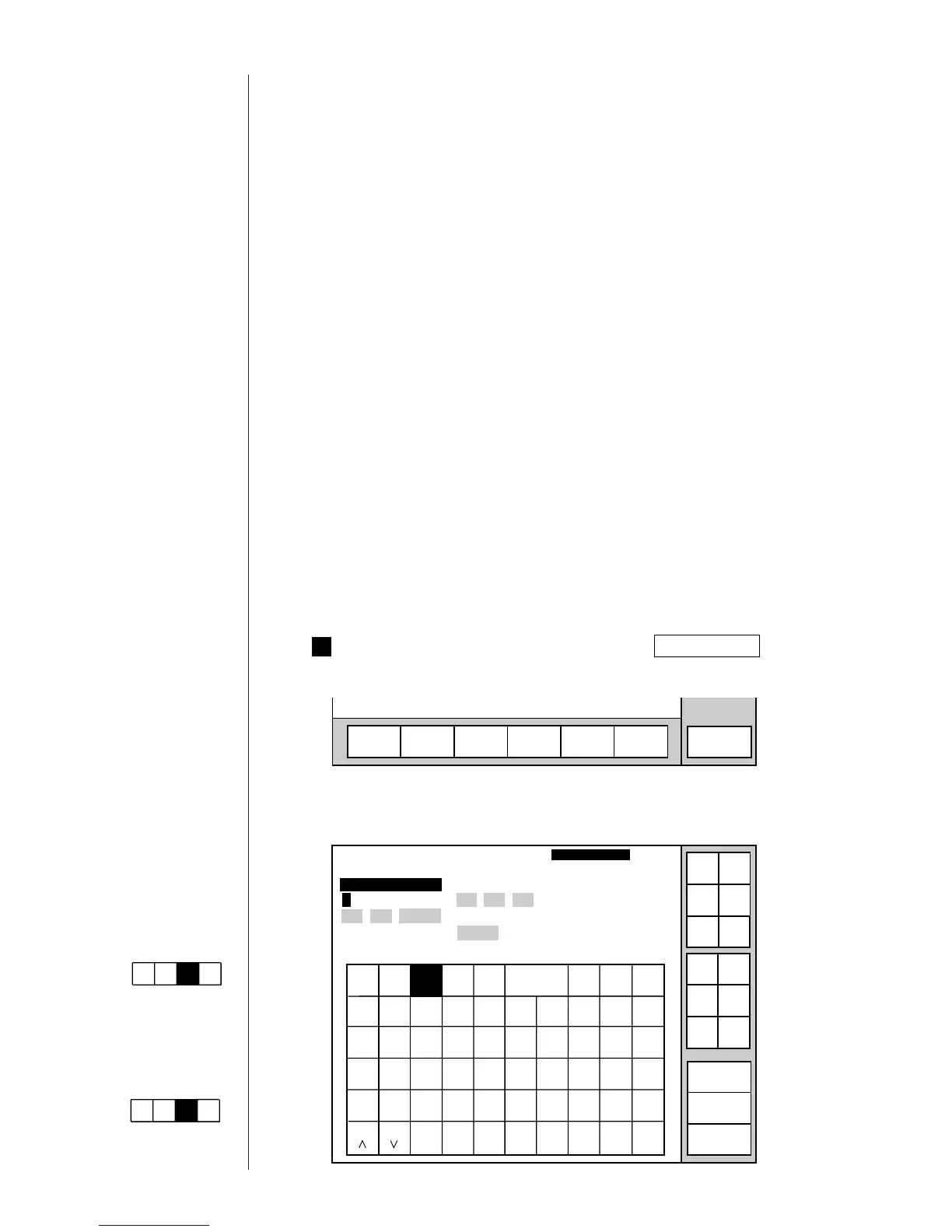The "Edit message" screen then opens.
1
(2) Operating procedure
¡
Performing setup so that the time values between 00 and 11 are printed as
"AM" and that the time values between 12 and 23 are printed as "PM"
From the "Print description" screen, press Edit message .
3.7 Printing with Date/
Time Changed to Other Characters
(1) Overview
¡
Printing can be performed with date/time entries changed to designated
characters.
¡
The characters to be used for this substitution must be set from the
"Substitution rule setup" screen.
¡
You can make up to 99 substitution rules.
¡
You are to specify one substitution rule number for the print items.
¡
Katakana, alphanumeric, user pattern characters, and Arabic numeral can be
designated as substitute characters.
¡
The available year substitution characters are adequate for a period of 25
years beginning with the year indicated by the calendar clock.
(NOTE) Regarding replacement characters for years, the setting is automatically
justified forward (justified backward when the calendar is turned back)
each time the calendar is updated.
In particular, when "year" of the calendar is turned back, the replacement
characters of this year will be replaced with spaces.
Operations for
modifying the setting
contents
(See Section 2.1.3,
Operations for
modifying the setting
contents. )
Keybord display has
been set to one of the
follwing settings:
"When KANA and
dedicated characters
can be input."