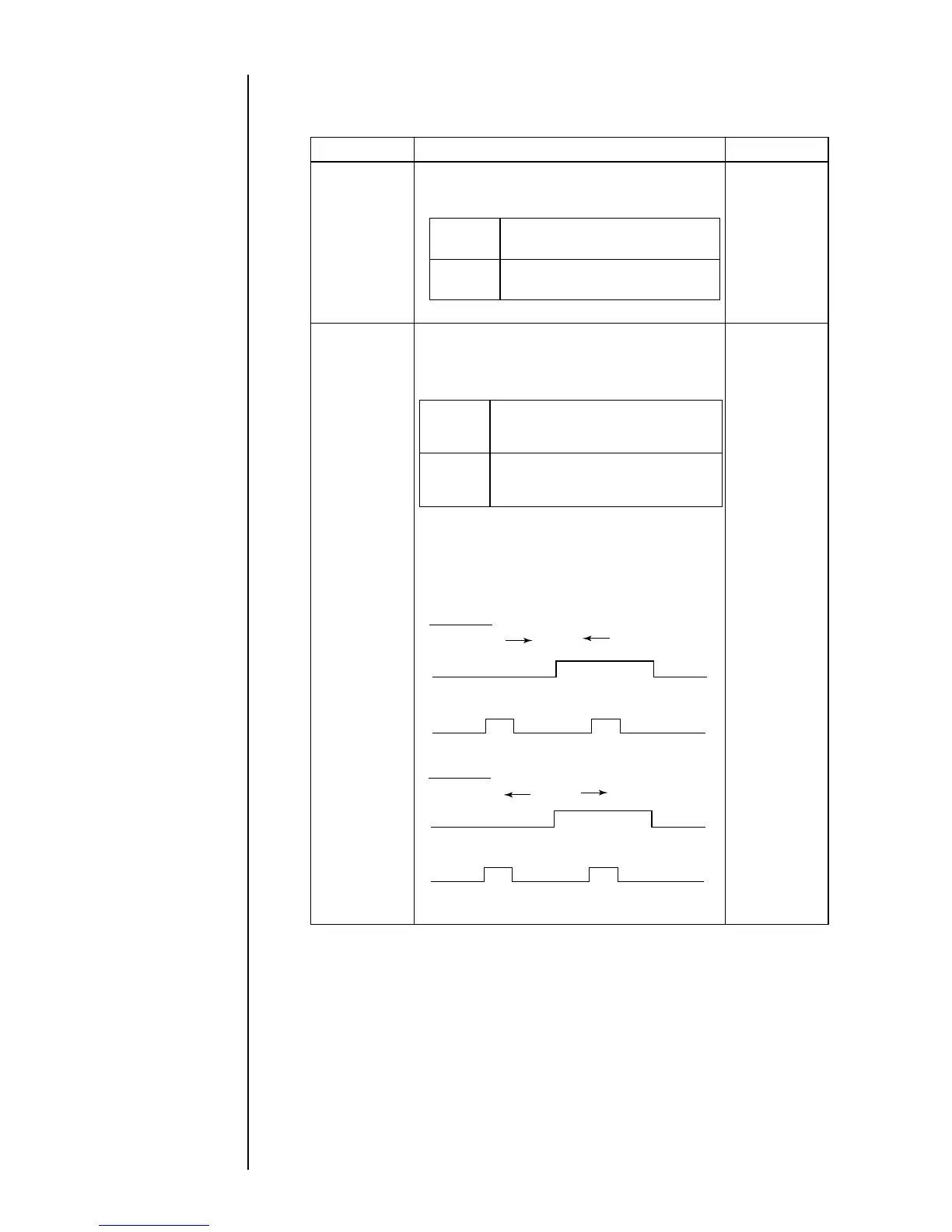4-4 ● Setting the User Environment
When the print target detection signal
turns ON
4.2 Setting the User Environment
(1) Overview
Setup item
Description
Repeat print
sensor mode
Default
¡
Sets the conditions under which printing is
performed a preselected number of times at
predefined intervals.
Signal ON
period
While the print target detection
signal is ON
Signal ON
period
OFF - ON
transition
¡
Invalid if the repeat count is 0.
Reverse
direction
printing
Disable
¡
Set whether reverse direction printing is to
be performed or not.
When character orientation is normal (0, 1):
Prints in reverse direction when the
reverse direction printing signal is
OFF; and forward when it is ON.
Prints in forward direction when the
reverse direction printing signal is
OFF; and in reverse when it is ON.
OFF=ABC
OFF=CBA
When character orientation in the print
specifications screen is inverted (2, 3), print
direction (forward, reverse) will also be
inverted by the above specifications.