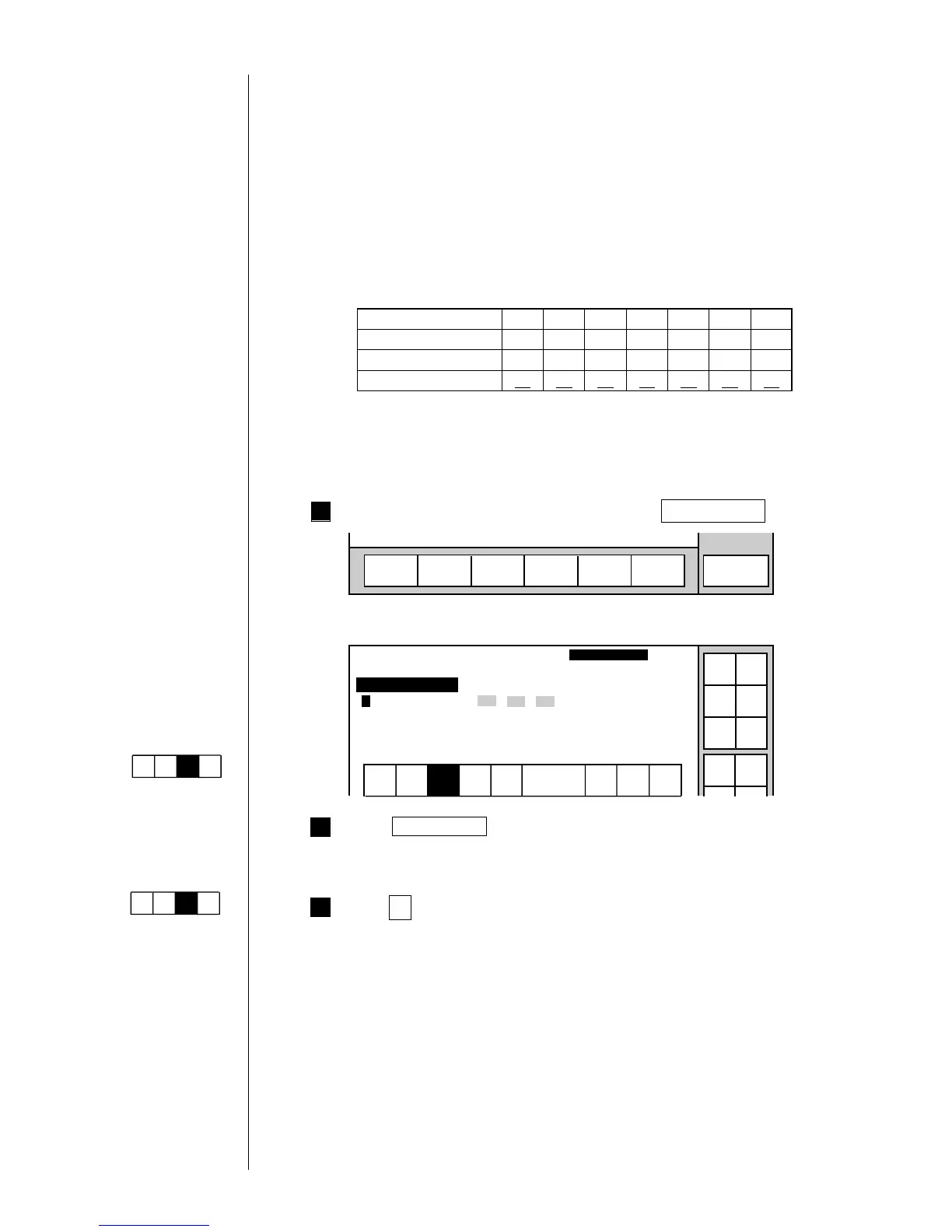● Printing Characters 3-26
(1) Overview
¡
Use this function when expressing the day of the week as a one-digit character
and printing it.
¡
Use the calendar/count keyboard to input data.
¡
This function is interlocked with the calendar time that takes offset into consideration.
¡
A week is defined to starting on Monday and ending on Sunday.
¡
Use the "User environment setup" screen to choose the type of character for printing
calendar "day of the week".
3.3.7 Printing day of the week
A to G
1 to 7
Mon Tue Wen Thu Fri Sat Sun
1 2 3 4 5 6 7
A B C D E F G
Registered character C1 C2 C3 C4 C5 C6 C7
1
(2) Operating procedure
¡
To set 1-digit day of the week.
From the "Print description" screen, press Edit message .
The "Edit message" screen opens.
Type of character for printing calendar "day of the week":
The last 7 characters are used for registered characters.
KanaArabic
Dedi-
cated
User
pat-
tern
Calendar
/count
Punct.
Insert
Delete
Edit message
Column 1 Column 2 Column 3
[USE BY ・・・] [YY.MM.DD・・] [・・・・・・・・・・]
[WEEK ・・・] [・・・・・・・・・・] [・・・・・・・・・・]
2011.07.07 12:45
ABC・
123・
Manual
Show
cursor
Prev.
col.
Next
col.
Status: Ready Com=0
Message name
[
]
Start
up
Shut
down
Comm
On/Off
Press Next column .
The cursor moves to the beginning of the second column.
2
Press ↓ .
The cursor moves to the beginning of the second line in the second
column.
3
Keybord display has
been set to one of the
follwing settings:
"When KANA and
dedicated characters
can be input."