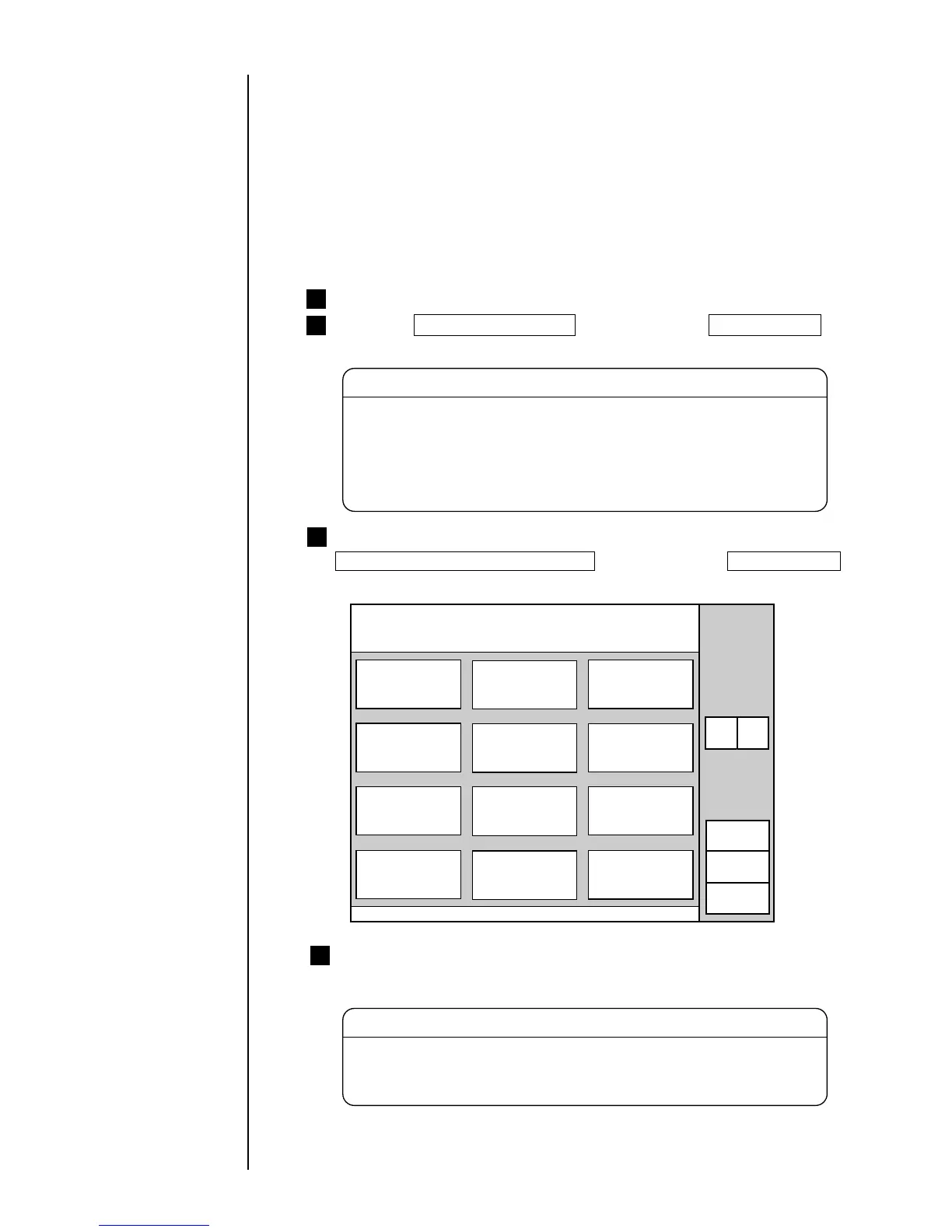7-43 ● Long-term Shutdown
7.15.2 Startup process to be performed after long-term shutdown
(1) Overview
¡
This operation is the work for draining the makeup ink which cleaned the ink
circulation system at the long-term shutdown of the IJ printer and refilling it with
the ink.
¡
To completely drain the makeup ink from the circulation system, you should
charge the circulation system with the ink, drain the ink, and fill the ink again
into the system.
(2) Operating procedure
2
Press the Ink stream alignment key and then the Start/Continue
key.
1
Remove the nozzle rubber seal.
3
Open the "Circulation control" screen, and press the
Process after long-term shutdown key and then the Start/Continue
key.
1. ck to see that the makeup ink is ejecting from the nozzle.
If not ejecting, repair it according to "Table 1. Repairing the printer
after the long-term shutdown."
2. If it is ejecting, check the stream position. See "7.7 Adjusting the Ink
Stream Position" for the method.
Notice
4
Follow the on-screen instructions for the operation.
¡
Repeat the same procedure as in "7.5 Ink Replacement" twice.
In the case where you cannot perform the drainage or refill of the ink,
repair it according to "Table 1. Repairing the printer after the long-
term shutdown."
Notice