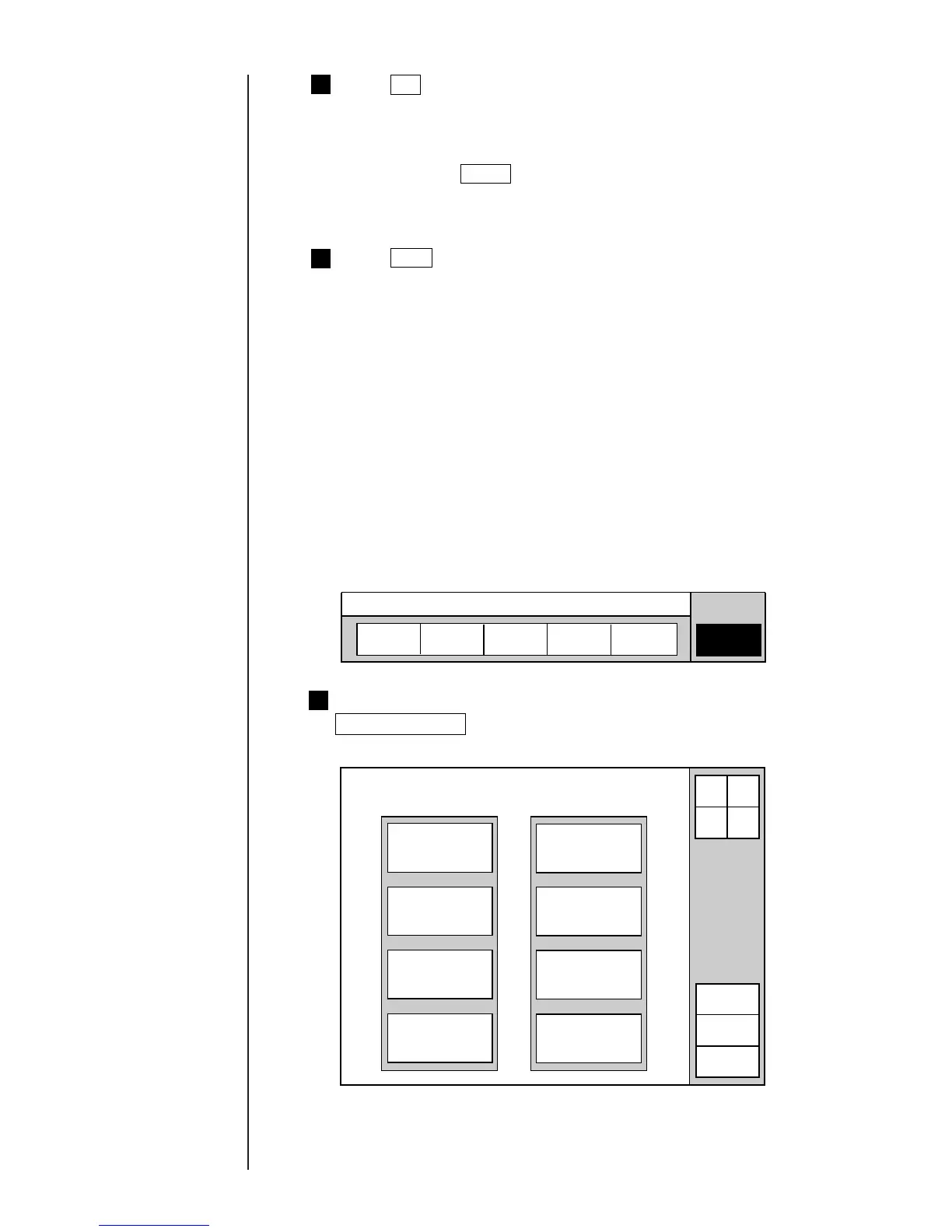5-13 ● Creating a User Pattern
1
13
12
Press OK .
The system then registers the created pattern and returns you to the
"Create user pattern" screen.
The saved pattern appears on the display.
¡
If you press Cancel , the system brings you back to the "Create user
pattern" screen without saving the created pattern.
Press Back .
You are then returned to the "Auxiliary function menu" screen.
(1) Overview
¡
A registered user pattern can be recalled and displayed on the "Create user
pattern" screen.
(2) Operating procedure
¡Recalling a pattern that has a character size of 5 × 5 and is registered in the No. 3
position
5.2.2 Recalling a user pattern
Verify that the printer is in "Stop," or "Standby" state. Choose
Auxiliary function from the menu.
The "Auxiliary function menu" screen then opens.
Operations for
modifying the setting
contents
(See Section 2.1.3,
Operations for
modifying the setting
contents. )