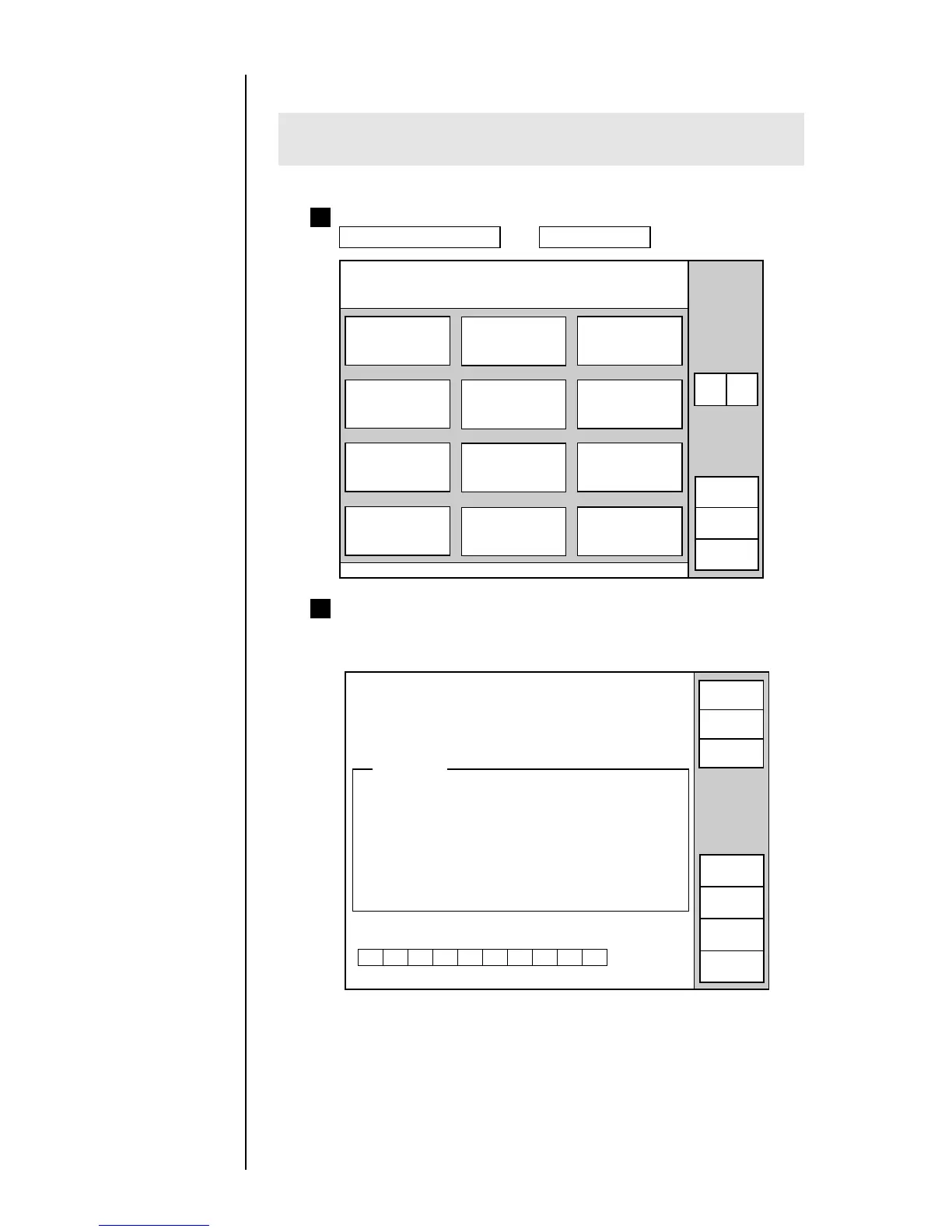● Ink Filter Replacement 7-22
7.9 Ink Filter Replacement
1
Circulation control
2011.07.07 12:45
Cancel
Process after
long-term shutdown
Ink replacement
Nozzle backwash
Process prior to
long-term shutdown
Ink circulation
Gutter cleaning
Makeup ink refill
Eject ink
(Goes to standby)
Cleaning stop No-cleaning stop
Start/
Continue
Select option; press [Start/Cont.] Proc. status:
Status: Stop
Ink filter
replacement
Prev.
menu
Next
menu
Open the "Circulation control" screen, and sequentially press the
Ink filter replacement and Start/Continue keys.
2
Circulation control
2011.07.07 12:45
Proc. status:
Function:Ink filter replacement
Proc. time: Approx. 4 minutes.
Operating guide
Disconnect the recovery tube
and put the end in a beaker.
Press [Start/Continue].
Status:Service
Start/
Continue
Abort
Ink drainage
Filter rep.
Ink refill
The operating guidance for the filter replacement then appears on
the display.
Follow the on-screen instructions.
Perform it in a state in which the ink has been drained. The ink is not wasted if
performed simultaneously with the ink replacement.