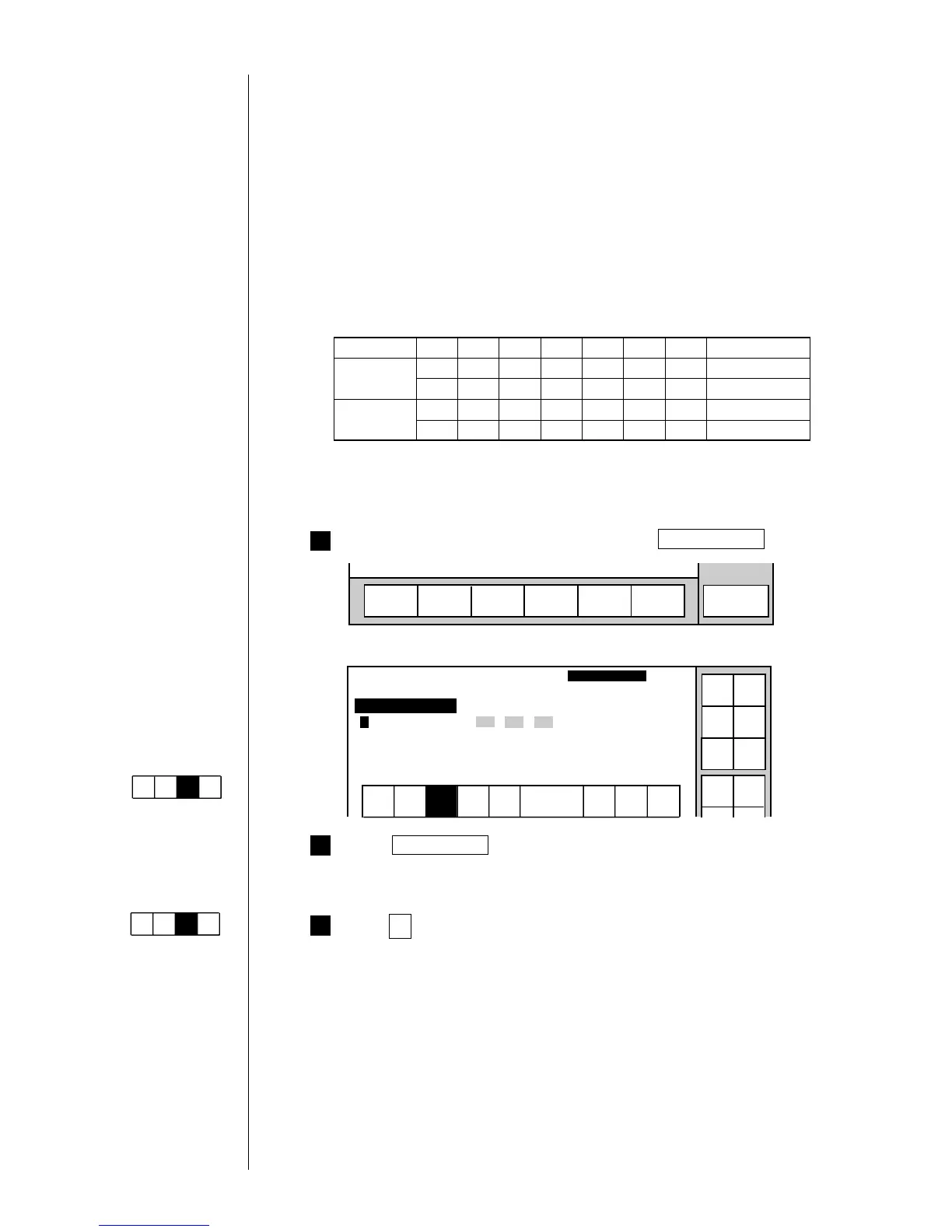● Printing Characters 3-24
(1) Overview
¡Use this function when you want to print which week of the year the current week is.
¡Use the calendar/count keyboard to input data.
¡This function is interlocked with the calendar time that takes offset into consideration.
¡A week is defined as starting on Monday and ending on Sunday.
¡The week that includes January 4 in the year is counted as the first week.
Or: the week that includes the first Thursday in the year is counted as the first week.
¡Days at the beginning of year that are not included in the first week will be counted
as the last week of the preceding year.
3.3.6 Printing week number
December
January
Mon Tue Wen Thu Fri Sat Sun Week number
21 22 23 24 25 26 27 52
28 29 30 31 1 2 3 53
4 5 6 7 8 9 10 01
11 12 13 14 15 16 17 02
Example of counting week numbers at the end and beginning of year:
The "Edit message" screen opens.
KanaArabic
Dedi-
cated
User
pat-
tern
Calendar
/count
Punct.
Insert
Delete
Edit message
Column 1 Column 2 Column 3
[USE BY ・・・] [YY.MM.DD・・] [・・・・・・・・・・]
[WEEK ・・・] [・・・・・・・・・・] [・・・・・・・・・・]
2011.07.07 12:45
ABC・
123・
Manual
Show
cursor
Prev.
col.
Next
col.
Status: Ready Com=0
Message name
[
]
Start
up
Shut
down
Comm
On/Off
Press Next column .
The cursor moves to the beginning of the second column.
2
1
(2) Operating procedure
¡
To set a 2-digit week number.
From the "Print description" screen, press Edit message .