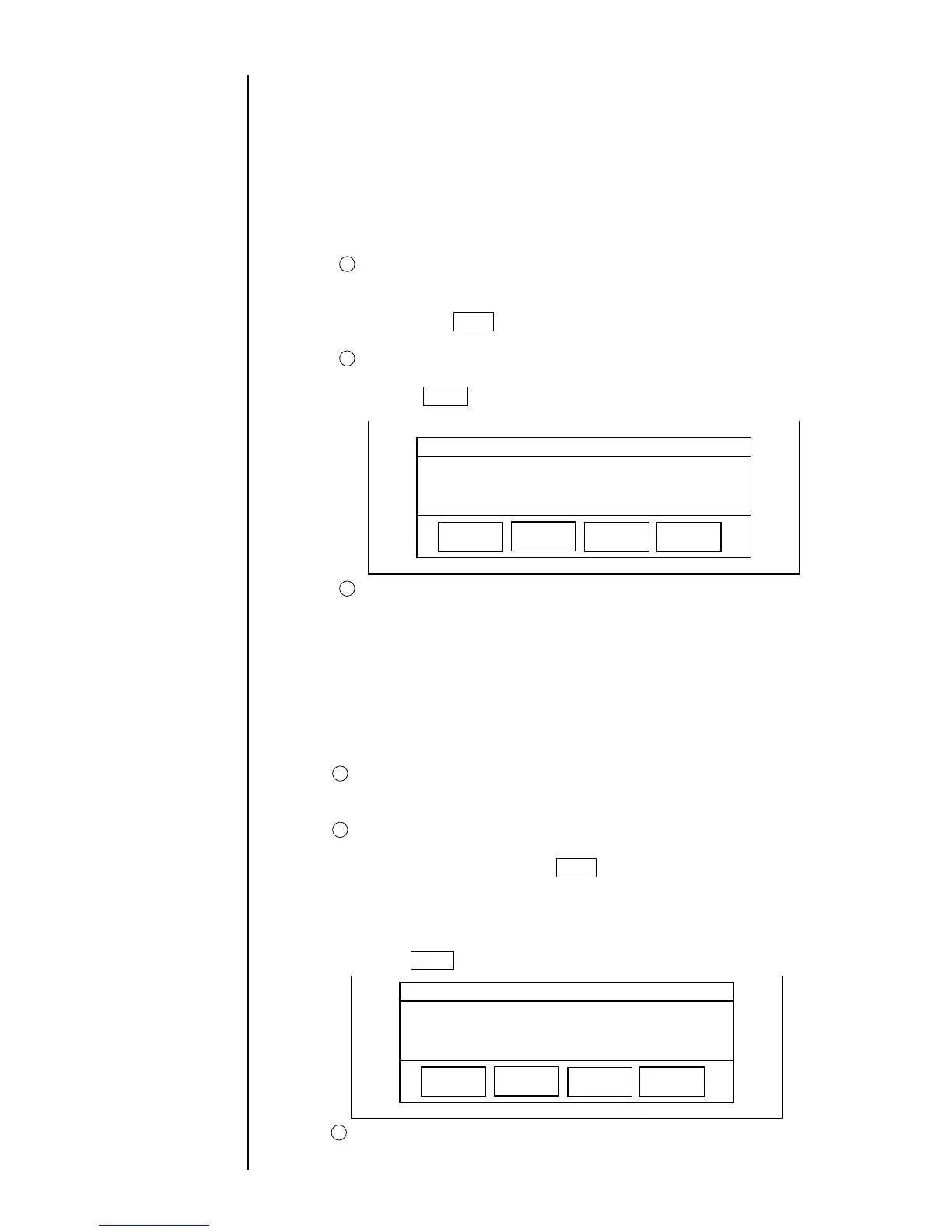1-14 ● Usage Precautions
If the ink is not heated at low temerature, the IJ printer may not be able to print
satisfactorily.
When this failure happened, you must establish the excitation voltage again
according to "7.13 Excitation Setting Adjustment".
(1) If ambient temperature is under approximately 20℃, the ink is heated by heating
unit which established in print head.
If the heating carried out, the time of startup process is prolonged.
Non-heating : approximately 1.5 minutes
Heating : maximum approximately 10 minutes. (changed by ambient
temperature)
(2) If fault of heating unit happens, take care of the following items.
If fault of heating unit happens, the message of "Ink Heating too High" ,
"Heating Unit Sensor Fault" and "Ink Heating Current Fault" are displaied,
and then the IJ printer becomes to stop.
If you pushed Clear key, the IJ printer can be operated. However, the IJ
printer don't heat the ink since reset.
If "ink non-heating" state is established, the following message allways
indicates.
Push the Close key, and then contact your local distributor.
1.2.7 Heating of ink
1
2
3
===== Ink Temperature Correction Notice =====
The selected setup does not allow ink
temperature corrections to be made.
Solution Call your nearest distributor.
Close
1.2.8 Ink concentration control
===== No Ink Concentration Control =====
The current setting have made ink concentration
control unavailable.
Solution Press [Close].
Close
(1) Ink is automatically controlled to maintain optimum concentration for print.
(2) If fault occurs in the viscosity meter which is used to control ink concentration,
take care of the following points:
There are three types of faults for viscometer:
"Viscometer Temperature Sensor Fault", "Viscosity Reading Instability", and
"Viscosity Readings Out of Range".
When "Viscometer Temperature Sensor Fault" occurs, the unit will enter fault
stop.
Re-start is possible by pressing Clear key, but the setting will be changed to
status in which the ink concentration control based on the measuring result
using viscometer is not performed thereafter.
Once the setting of automatic concentration control is released, every time the
power is turned on, the following message will appear. Cancel the message by
pressing Close key, and be sure to inform nearest your local distributor.
1
2
When "Viscosity Reading Instability" or "Viscosity Readings Out of Range"
occurs, the unit will not enter fault stop, and print can be continued. However,
you should contact nearest your local distributor for inspection.
3