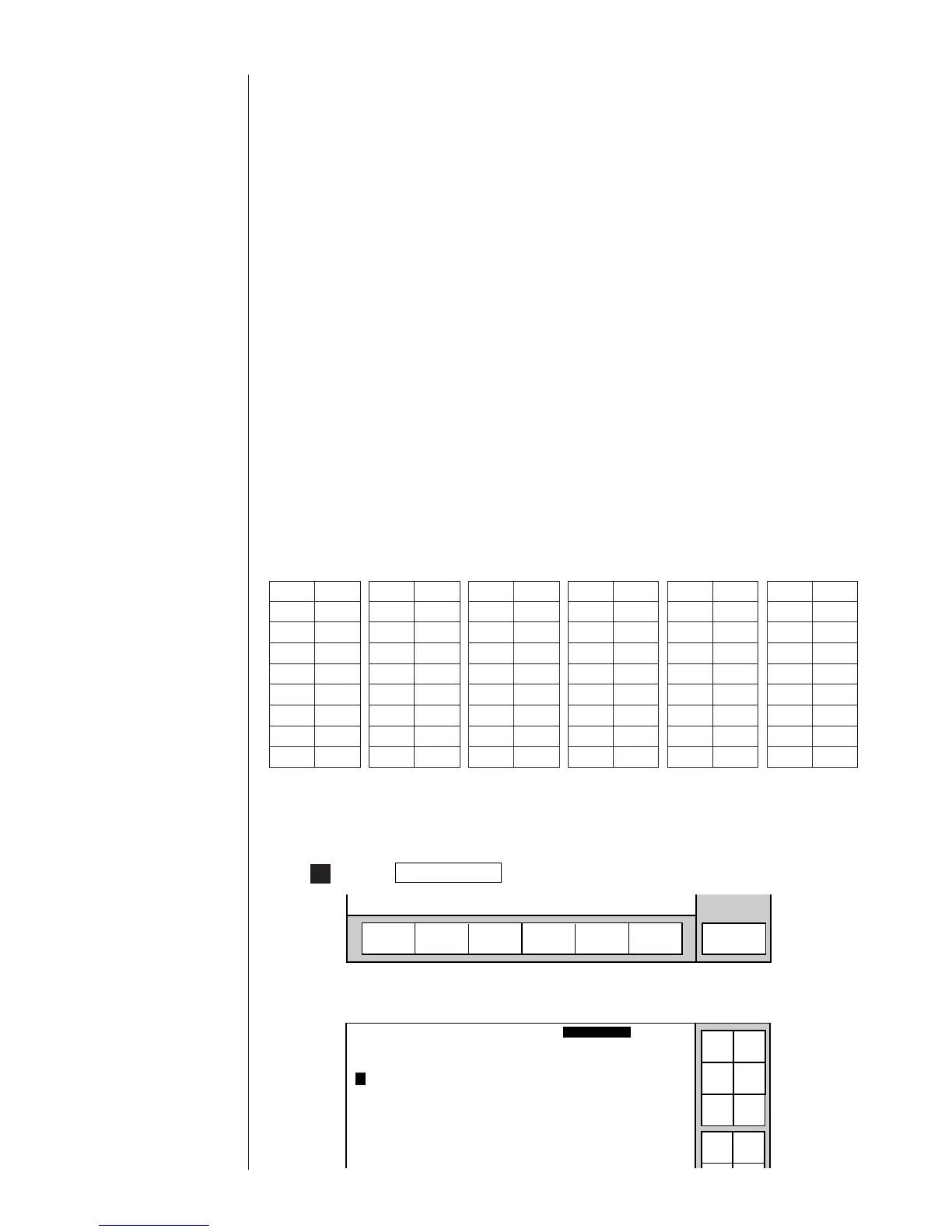● Renewing print contents at a fixed period 3-58
3.12 Renewing print contents at a fixed period
(1) Overview
¡
Print contents can be renewed by the timing of the preset renewal period
(minutes).
¡
One base point time can be specified in a day: When that time is reached,
the print contents will be renewed to the preset value.
¡
The time count character can be set at one position for one item of print data.
A maximum of 3 characters can be input.
¡
Conditions for time count character can be set by the "time count setup"
screen.
¡
For the time count conditions, range, reset character, reset time and renewal
period can be set.
¡
Renewal print contents will be always in increments of +1.
¡
Time count conditions are commonly used with all items of print data which
have been saved.
¡
This is linked with Calendar time considering offset.
¡
Time count characters cannot be input in the same print item of any other
calendar.
(Example) Range: AA - GG, renewal period: 30 minutes,
reset time: 00:00, reset value: [AA]
Time and count value
Time Value
00:00 FD
00:30 FE
01:00 FF
01:30 FG
02:00 GA
02:30 GB
03:00 GC
03:30 GD
Time Value
04:00 GE
04:30 GF
05:00 AA
05:30 AB
06:00 AC
06:30 AD
07:00 AE
07:30 AF
Time Value
08:00 AG
08:30 BA
09:00 BB
09:30 BC
10:00 BD
10:30 BE
11:00 BF
11:30 BG
Time Value
12:00 CA
12:30 CB
13:00 CC
13:30 CD
14:00 CE
14:30 CF
15:00 CG
15:30 DA
Time Value
16:00 DB
16:30 DC
17:00 DD
17:30 DE
18:00 DF
18:30 DG
19:00 EA
19:30 EB
Time Value
20:00 EC
20:30 ED
21:00 EE
21:30 EF
22:00 EG
22:30 FA
23:00 FB
23:30 FC
(2) Operating procedure
¡
Setting contents shown above (example)
1 Press Edit message on the "Print description" screen.