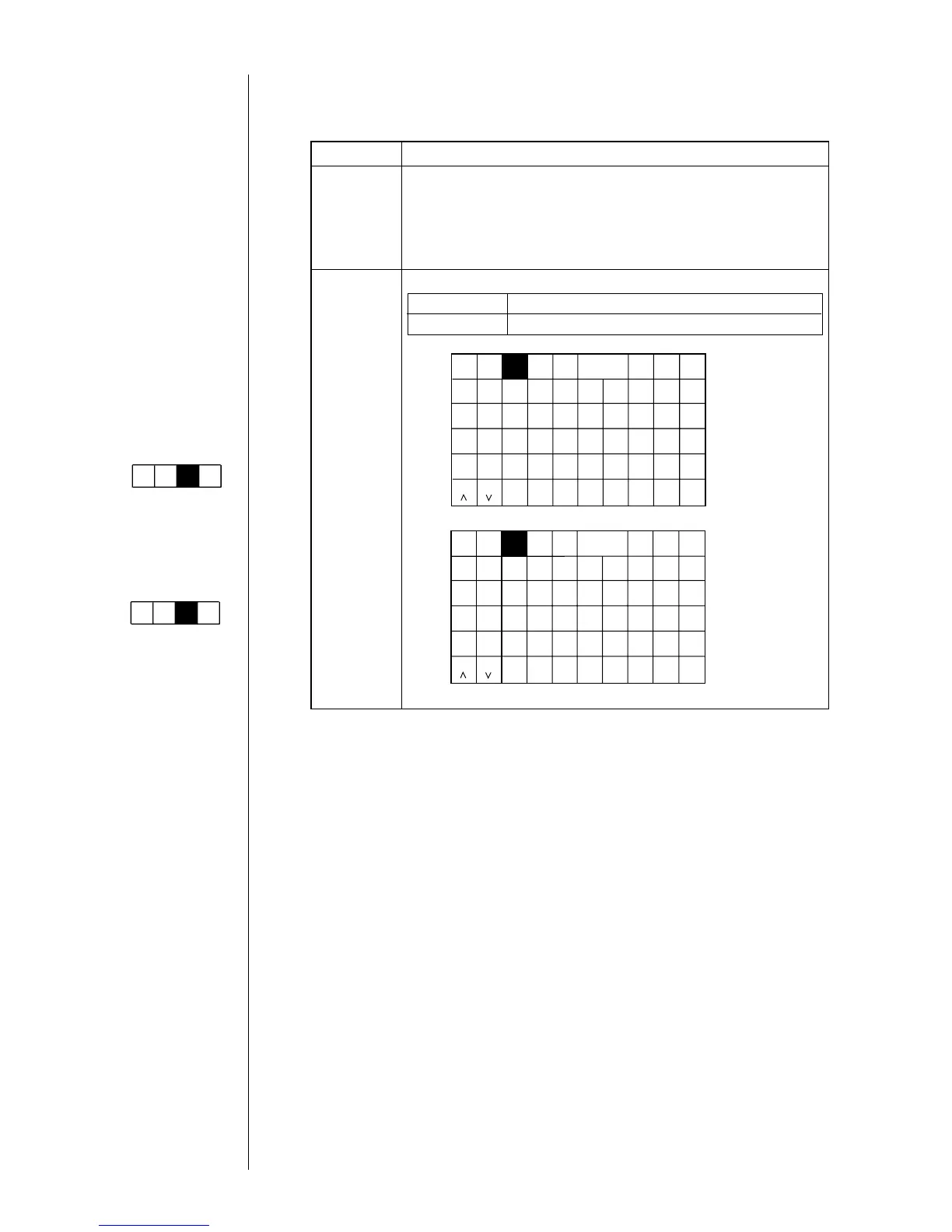● Touch Screen Setup 4-17
4.7 Touch Screen Setup
(1)Overview
Function
Description
¡
Specifies the lighting time of the screen.
[Caution] If you set "Off in 30 min" or "Illuminated", cumulative
lighting time reduces illuminance.
¡
Changes the key allocations of alphanumeric keyboard.
Display
Keyboard
layout
ABC Alphabetical order allocations (default)
QWERTY Allocations generally used for PC, etc.