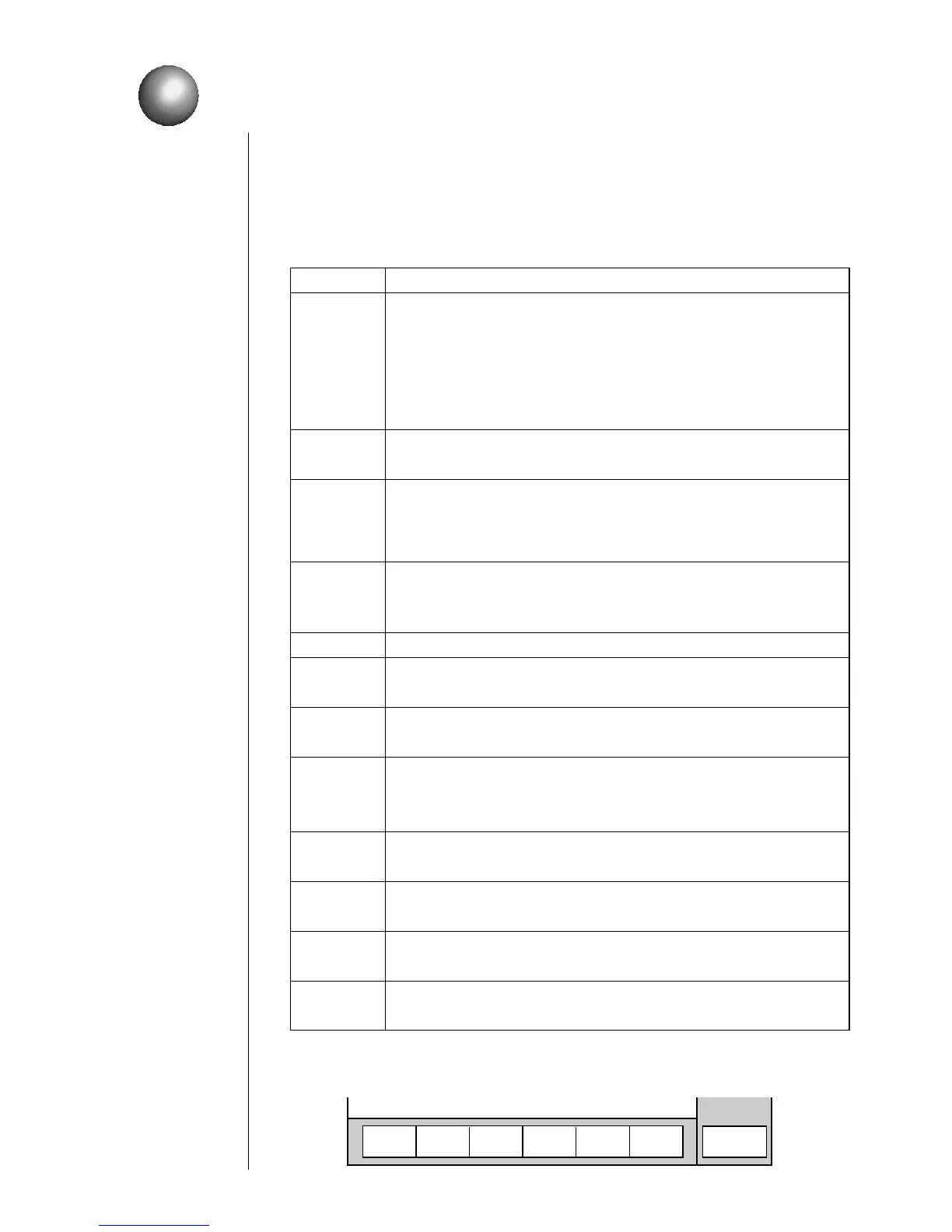● Managing the Operations 4-1
4. Setting the Operating Environment
Description
Item
¡
The excitation V-ref. setting is displayed.
¡
The total number of prints made is displayed.This value can be
changed.
¡
A setting between 0 and 999,999,999 can be selected.
Excitation
V-ref.
Deflection
voltage
¡
The ink pressure is displayed.
¡
The standard value is constantly displayed.
Ink pressure
Ambient
temperature
Makeup ink
name
¡
The suggested ink replacement time is displayed.
¡
The standard value is constantly displayed.
¡
The ambient temperature and permissible ambient temperature range
are displayed.
¡
The deflection voltage in "ready " state is displayed.
¡
The employed ink type is displayed.
¡
The employed makeup ink type is displayed.
Ink viscosity
¡The ink viscosity is displayed.
¡The standard value is 100.
¡
The nozzle excitation frequency is displayed.
Excitation
frequency
¡
The cumulative operating time is displayed. This value cannot be
changed.
¡
The displayed value is incremented up to 999,999 hours.
Ink name
Print count
Cumulative
operating time
Ink alarm time
Ink operating
time
¡
The operating time elapsed since last ink replacement is displayed.
This value can be changed.
¡
The value "0" is to be set upon ink replacement. A value between 0
and 9999 hours appears on the display.
¡
If the preselected ink alarm time is exceeded, a warning message
appears to prompt for ink replacement.
4.1 Managing the Operations
(1) Overview
¡
You can predefine the operating conditions.
¡
The operating time and print count are stored in memory every hour (at 00 minute).
If power failure occur, the previously stored status will be restored.
(2) Operating procedure
¡
Setting the operating time to 0 and print count to 0