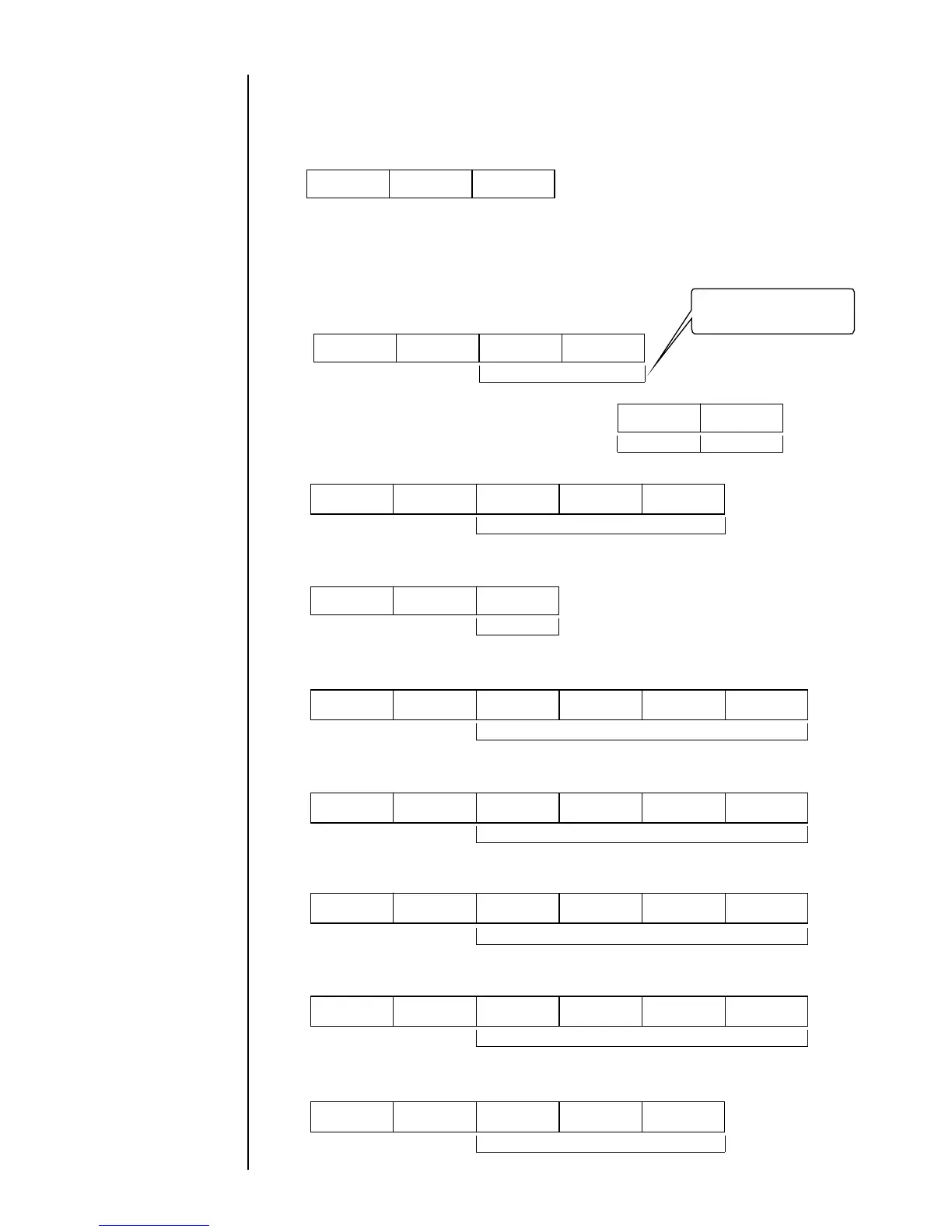6-22 ● Transmission Sequences
ESC Header 2BH 30H
6.4.4 Print Condition Transmission
6.4.4-1 Text
(1) Column count setup (overall)
(2) Print specifications
¡
Character height
ESC
Header 30H
Tens position Units position
¡
Overall column setup (column count and print format standardization) is
performed.
¡
The overall column setup must be transmitted independently. It cannot be
sent together with the print format, print specifications, or printings.
¡
Character width
¡
Character orientation
¡
Repeat intervals
¡
Repeat count
¡
Print start delay
¡
Print start delay (reverse)
Character height(00 to 99)
Character width(000 to 199)
ESC
Header
32H
Units position
Character orientation(0 to 3)
ESC
Header
34H
Thousands Hundreds
Tens position Units position
position position
Repeat intervals(0000 to 9999)
ESC
Header
35H
Thousands Hundreds
Tens position Units position
position position
Repeat count(0000 to 9999)
ESC
Header
33H
Thousands Hundreds
Tens position Units position
position position
Print start delay(0000 to 9999)
ESC
Header
36H
Thousands Hundreds
Tens position Units position
position position
Print start delay (reverse)(0000 to 9999)
39H 30H Setting 90
Number 9 Number 0
Actual data must be set
using ASCII codes.
¡
Target sensor timer
ESC
Header
37H
Hundreds
Tens position Units position
position
Target sensor timer(000 to 999)
ESC
Header
31H
Hundreds
Tens position Units position
position