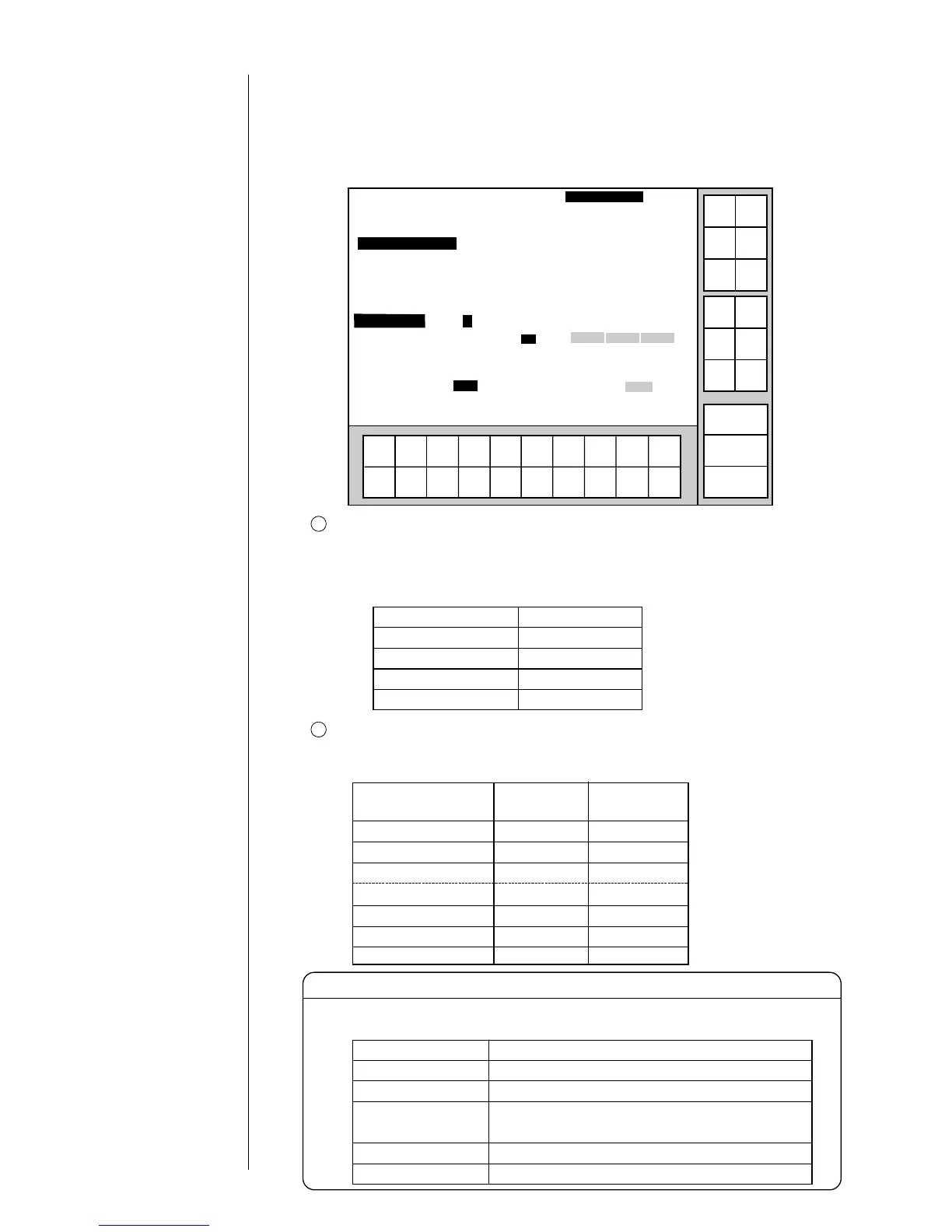● Setting Print Format 3-6
1 to 2 lines
Character font (in dots)
(width×height in dots)
5×5
5×8or5×7
7×10
9×8 or 9×7
12×16
24×32
18×24
4 lines
machine
2 lines
machine
1 line
1 line
−
−
1 line
1 to 2 lines
1 to 2 lines
1 to 4 lines
1 to 3 lines
1 to 4lines
1 to 4lines
1 to 2 lines
1 to 2 lines
3.2 Setting Print Format
For dedicated
character varieties, see
Section 3.3.2, Printing
dedicated characters.
Number of lines
1
3
2
Setting range
0
0 to 2
0 to 2
(1) Overview
¡
The procedure for setting the line spacing, character size,
inter-character space, increased width, and bar code.
1234567890
Incre-
ment
Decre-
ment
Print format
2011.07.07 12:45
Back
Column 1 Column 2 Column 3
[・・・・・・・・・・] [・・・・・・・・・・] [・・・・・・・・・・]
[・・・・・・・・・・] [・・・・・・・・・・] [・・・・・・・・・・]
[・・・・・・・・・・] [・・・・・・・・・・] [・・・・・・・・・・]
Manual
Show
cursor
Prev.
item
Next
item
↓
↑
Status: Ready Com=0
Message name
[
]
Start
up
Shut
down
Comm
On/Off
Line spacing [0](dots 0-2)
Character size [2](1: 5x5 2 :5x8 3 : 7x10 4 :12x16 5 :18x24 6 : 24x32 )
Inter-char. space
[1](dots 0-3)
Increased width [1](times1-9)
Bar code [0](0:none 1:C39 2:ITF 3:NW-7 4:EAN-13 5:DM 6:C128)
→
←
4
0 to 2
Line spacing
¡
The clearance to the upper line can be adjusted.
¡
Setup can be performed variously for all columns.
¡
The setting ranges are as indicated below.
Character size
¡
The character size can be set.
¡
The following character sizes are selectable.
Type
Dedicated character
Applicable character size
5×8、7×10
Katakana
5×8(5×7)、7×10、12×16、18×24
User pattern
5×5、5×8(5X7)、9×8(9X7)、7×10、
12×16、18×24、24×32
¡
If no associated character is available after a character size change, a space
is used as a substitute.
NOTICE
If the user pattern for a
newly selected
character size is not
saved, a space is used
as a substitute.
2
1
For size changeover
between 7 × 10 and 9
× 8, see Section 4.2,
Setting the User
Environment.
The available functions
and printable line count
and character sizes
vary from one model to
another. See Section
11.1, Printer
Specifications.
Special character
5×8、9×8、7×10、12×16、18×24、24×32
Arabic character
5×8、12×16、18×24、24×32
The "Arabic input" be
unable to do in "Simple
Chinese".