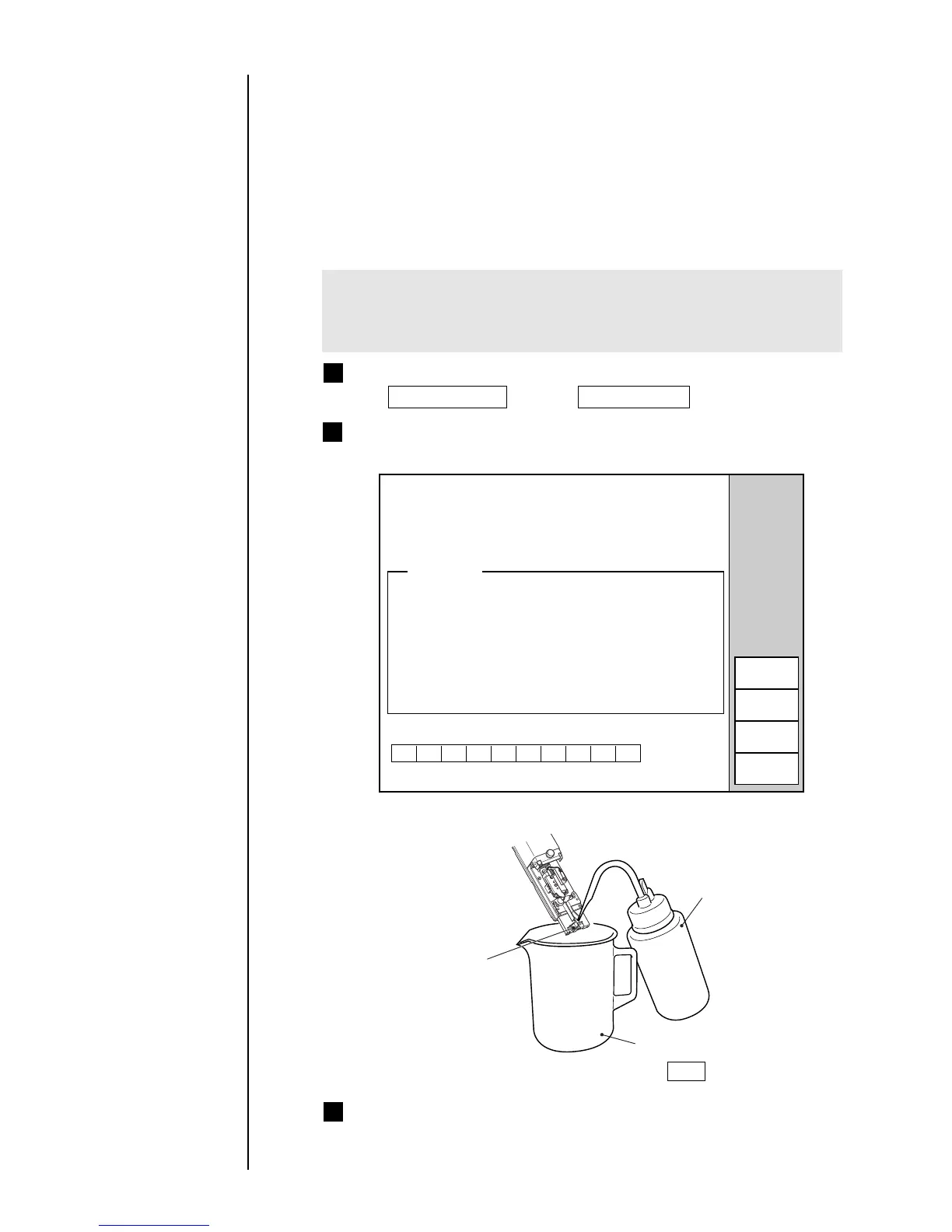7-21 ● Cleaning the Gutter
3
2
1
7.8 Cleaning the Gutter
¡
When the ink recovery system is dry or its inner ink flow is restricted, you can
clean the path between the gutter and ink main tank by performing the "gutter
cleaning" procedure set forth below.
¡
Gutter cleaning cannot be carried out during ink ejection. Initiate the gutter
cleaning procedure with the printer placed in the "Stop" state.
¡
Have on hand a beaker and the cleaning bottle filled with the makeup ink, and
then remove the print head cover.
¡
If you perform the gutter cleaning procedure repeatedly, the ink becomes thin,
causing print irregularities. If such a situation occurs, you would be obliged to
replace the ink after achieving recovery. To avoid such a problem, do not
repeat the gutter cleaning procedure more than two times.
Open the "Circulation control" screen and then sequentially press
the Gutter cleaning key and Start/Continue key.
Circulation control
2011.07.07 12:45
Proc. status:in progress.
Function:Gutter cleaning
Processing time: Approx. 1 minute.
Operating guide
Use the cleaning bottle to
sprinkle makeup ink over the
gutter.
Status:Service
Abort
¡
To abort the gutter cleaning sequence, press Abort .
Gutter cleaning then starts with the following operating guidance
displayed on the screen.
The gutter cleaning sequence ends in about a minute, returning
you to the "Circulation control" screen.
¡Sprinkle the makeup ink over the gutter.