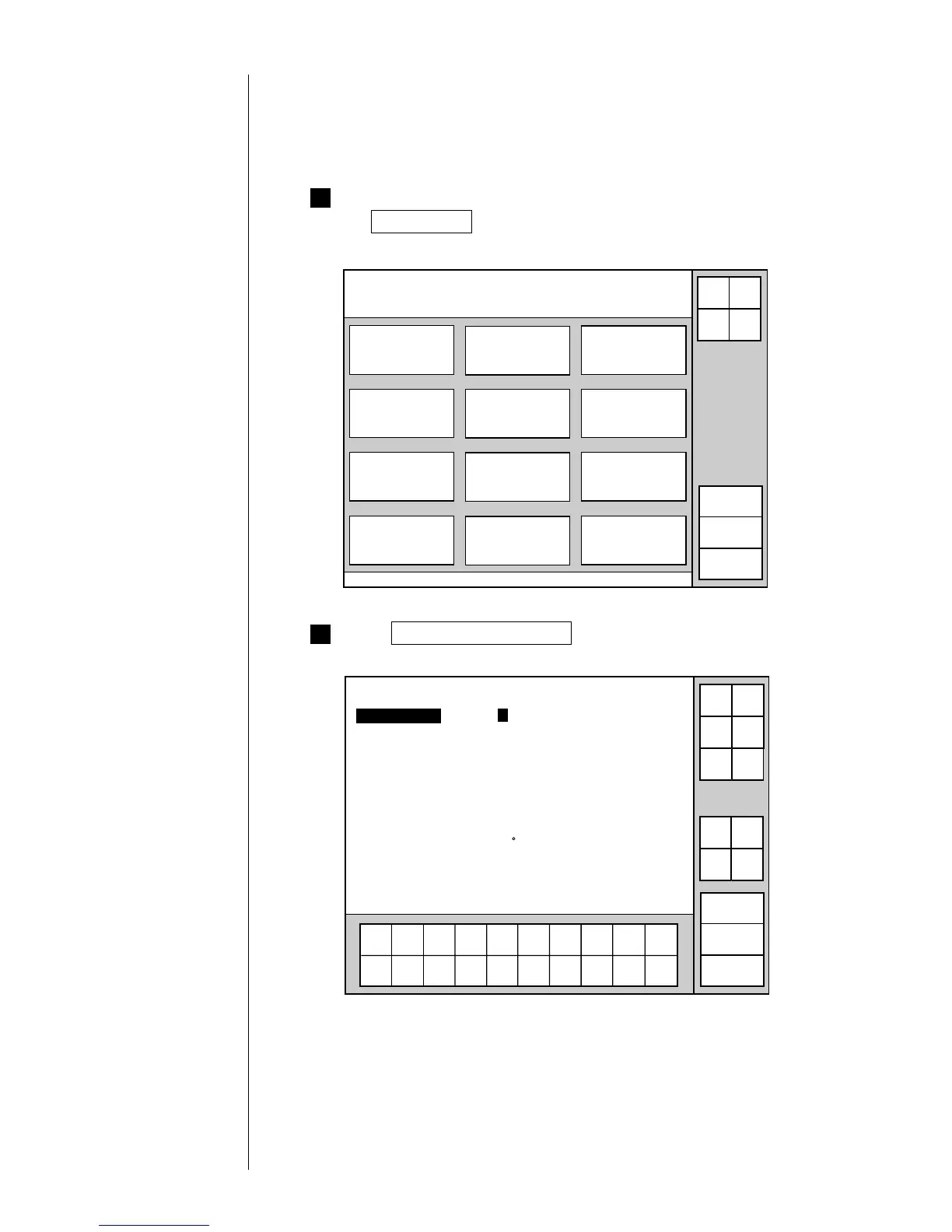● Pressure Adjustment 7-32
2
1
Verify that the ink is being ejected. From the menu screen, press
the Maintenance key.
The "Maintenance menu" screen then opens.
1234567890
Operation management
Ink operating time [0000] (hours)
Ink alarm time [1200] (hours; standard value:1200)
Cumulative op. time 000000 (hours)
Print count [000000000] (prints)
Ink, makeup ink JP-K27, TH-TYPE A
Ink viscosity 100 (standard value:100)
Ink pressure 0.260 (MPa ; standard value:0.260)
Ambient temperature 20 ( C; range: 0〜45)
Deflection voltage 0.0 ( k V)
Excitation V-ref. 00 (0〜19)
Excitation frequency 68.9 (kHz)
2011.07.07 12:45
Cancel
changes
Reset
Incre-
ment
Decre-
ment
Back
Manual
Show
cursor
↓
↑
→
←
Status: Stop Com=0
Start
up
Shut
down
Comm
On/Off
7.12 Pressure Adjustment
Press Operation management .
The "Operation management" screen then opens.
¡
Check the pressure at regular intervals of about one week.
The standard pressure
value varies with the
ink type and nozzle
diameter.