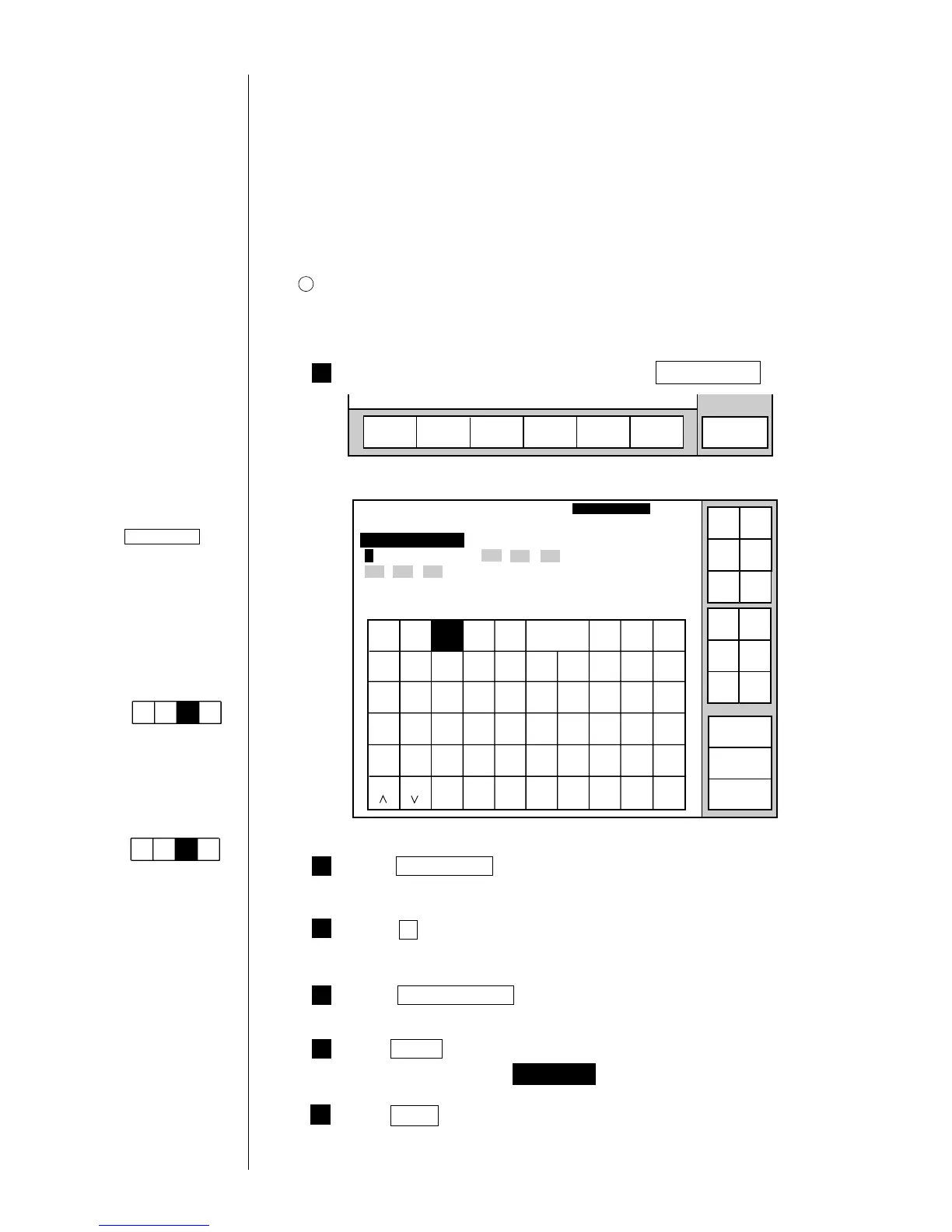● Printing Characters 3-28
1
(1) Overview
¡
The numerical value of a predefined item is incremented or decremented
each time it is printed.
¡
Count character entries are to be made from the calendar/count keyboard.
¡
By key input, count value will be reset to preset value.
3.3.8 Printing count characters
(2) Operating examples
Procedure for printing numbers between AA0001 and ZZ9999 in the first
line of the second column by incrementing the printed number by one after
each printing
From the "Print description" screen, press Edit message .
KanaArabic
Dedi-
cated
User
pat-
tern
Calendar
/count
Punct.
Insert
Delete
K
U
A
L
V
B
M
W
C
N
X
D
O
Y
E
P
Z
F
Q
+
G
R
−
H
S
×
I
T
/
J
Space Blank
Back-
space
().
:
,
Edit message
Column 1 Column 2 Column 3
[USE BY・・・・] [YY.MM.DD・・] [・・・・・・・・・・]
[YY.MM.DD・・] [MFGDATE・・] [・・・・・・・・・・]
[ABC・・・・・・・] [・・・・・・・・・・] [・・・・・・・・・・]
2011.07.07 12:45
Back
Calendar
conditions
Count
conditions
1234567890
ABC・
123・
Manual
Show
cursor
Prev.
col.
Next
col.
↓
↑
→
←
Status: Ready Com=0
Message name
[
]
Start
up
Shut
down
Comm
On/Off
Shift Shift
The "Edit message" screen then opens.
1
If the cursor is not
displayed, press
Show cursor .
Press Count six times.
The display then reads [ ・・・].
CCCCCC・
2 Press Next column .
The cursor then moves to the third line of the second column.
5
4
3
Press ↓ twice.
This causes the cursor to move to the first line of the second column.
Press Calendar/count .
6
Press Apply .
Operations for
modifying the setting
contents
(See Section 2.1.3,
Operations for
modifying the setting
contents. )
Cursor will move to the
line you touched.
Keybord display has
been set to one of the
follwing settings:
"When KANA and
dedicated characters
can be input."