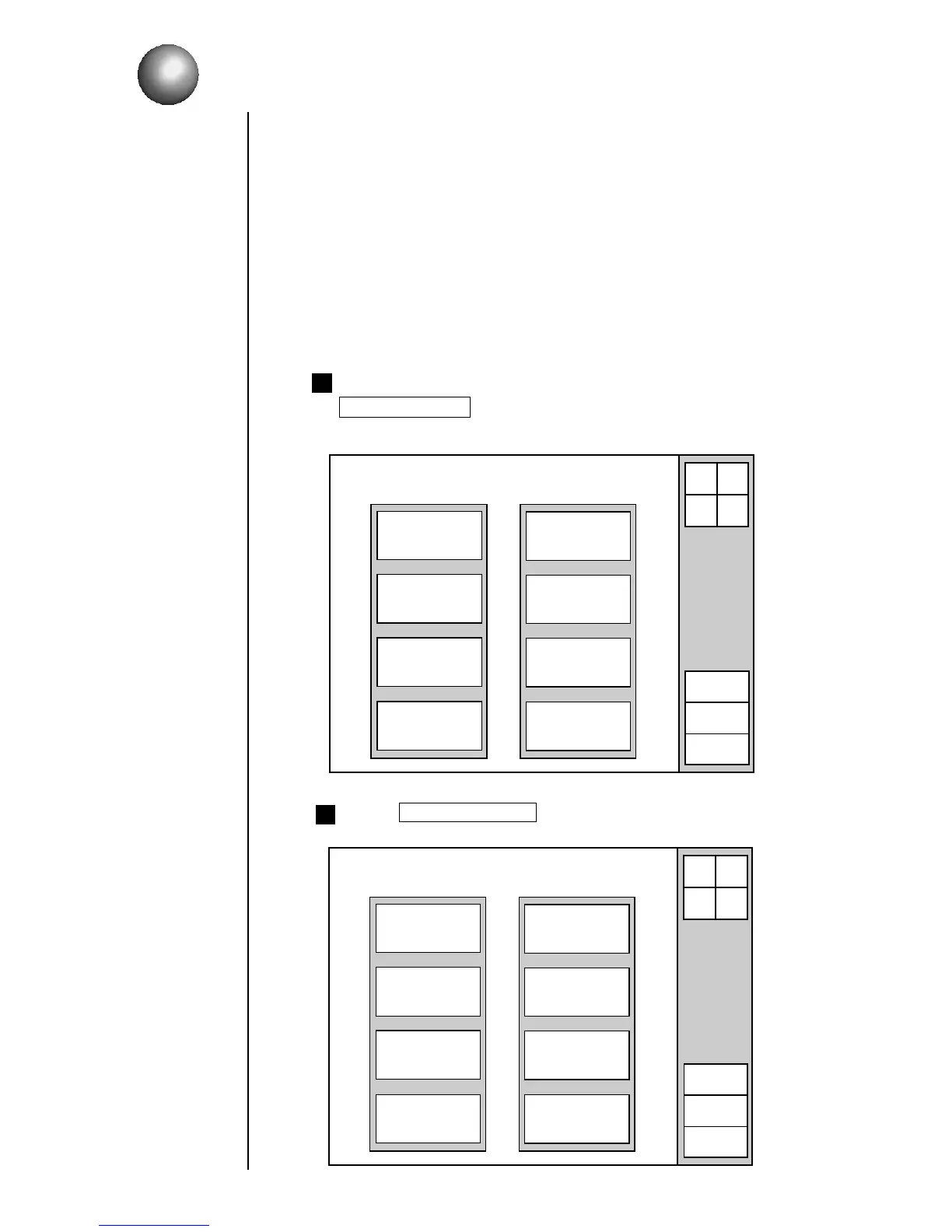(1) Overview
¡
Two print data can be interchanged for registration number change purposes.
(2) Operating procedure
¡
Exchanging the No. 3 print data for the No. 7 print data
5.1 Managing Created Print Data
You can manage created print data and create or update user patterns. The
associated functions can be selected from the auxiliary function menu screen.
5.1.1 Changing the message number
Verify that the printer is in "Stop," or "Standby" state. Choose
Auxiliary function from the menu.
The "Auxiliary function menu" screen then opens.
Press Manage message .
The "Message management menu" screen then opens.