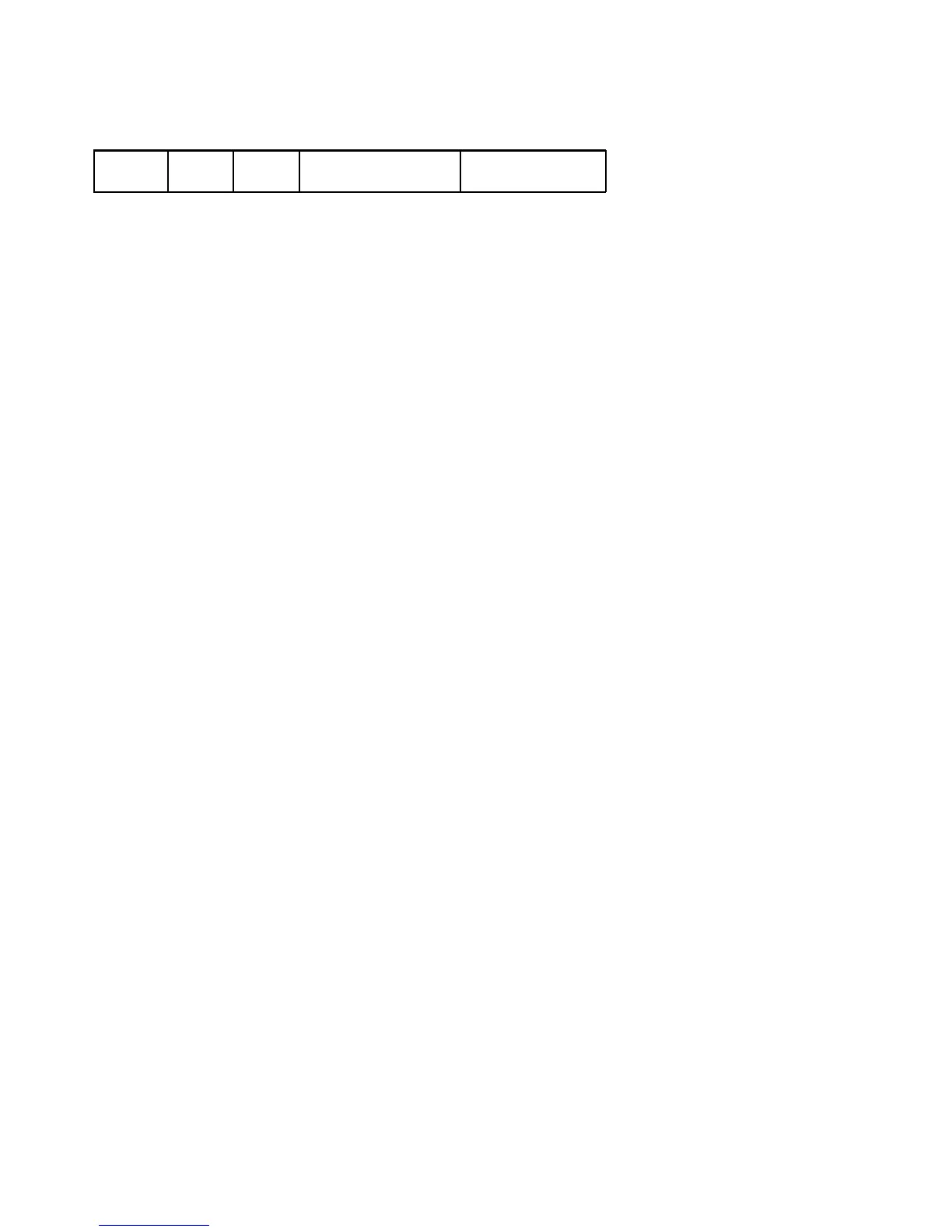Graph ics Co mm an d Set
Write Graphics (WG)
Length D685 Flag Correlation ID
(Optional)
BSI and Drawing
Orders
The Write Graphics command transmits graphics data to the printer. The data in
this command consists of picture segments that contain the drawing orders that
define the picture in the graphics medium presentation space. Also see “Begin
Segment Introducer (BSI)” on page 95 for more information. Any number of
Write Graphics commands may follow the Write Graphics Control command.
The Write Graphics command has a data length restriction of 32K. Within this
data-length limit, the Write Graphics command can transmit partial segments,
full segments, multiple segments, or any combination of these. Segments and
drawing orders must be transmitted in the order in which they are to take effect.
When the printer encounters a partial segment, the printer expects the next
graphics data to be the remainder of the segment. This condition is called
graphics spanning. For a spanned segment, the segment length is the length of
the entire segment before spanning. The Write Graphics command length is the
actual number of bytes being transmitted in the current command.
The valid sequence for graphics spanning is as follows:
•
Write Graphics command with zero or more segments, followed by the start
of a partial segment
•
Zero or more XOA, NOP, or STM commands
•
A new Write Graphics command with a continuation of the partial segment,
followed by zero or more segments.
All segments are run in deferred mode; drawing orders are included in the
picture as they are received. The printer does not retain or store the segments.
Receipt of the first segment starts the drawing process.
Write Graphics Defaults
The following defaults are used if not previously defined by “Graphics Drawing
Order Defaults and Masks” on page 93. The current value of an attribute is
considered when the drawing order is received.
94 6400 IPDS