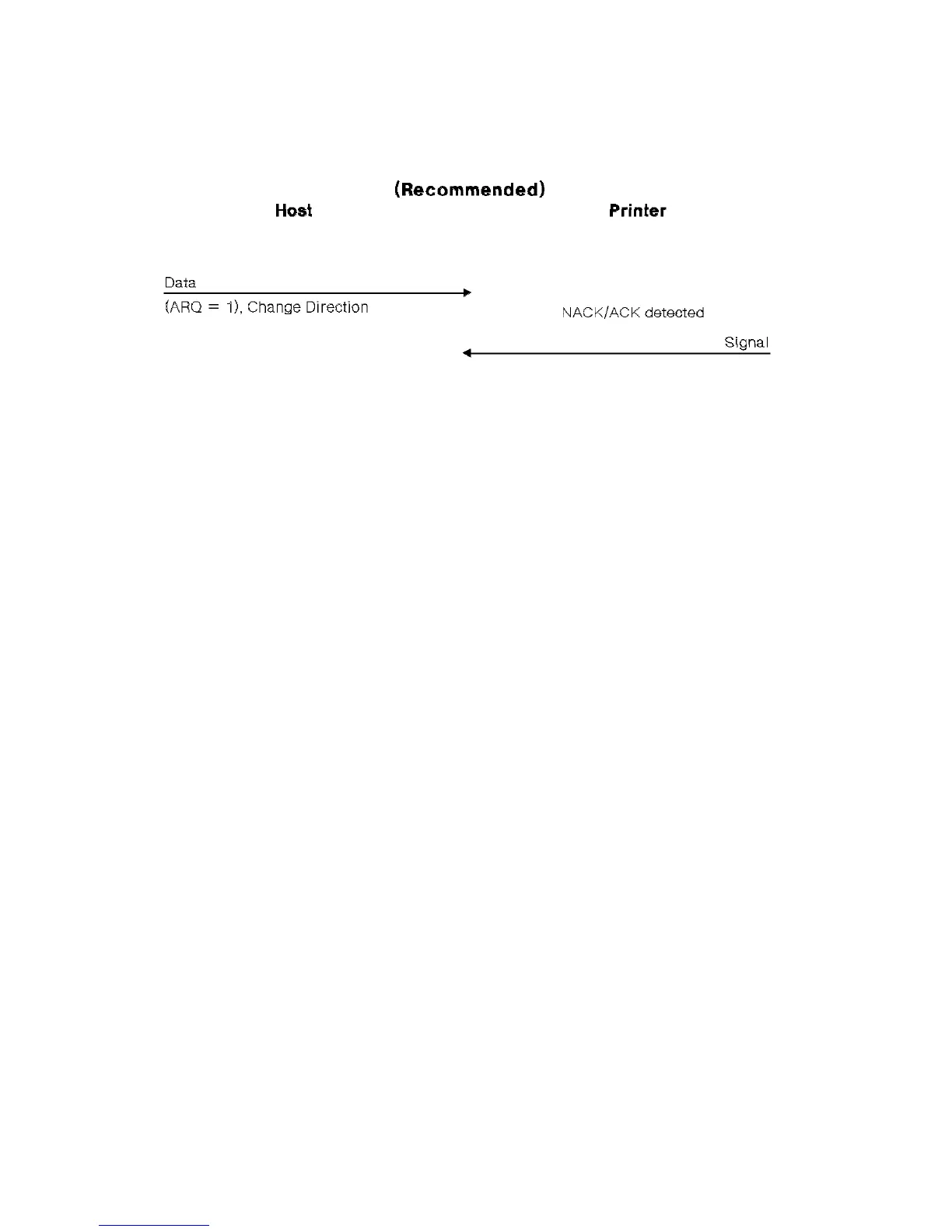IPDS for Control Units
If the ACK or NACK shown above is synchronous (ARQ equals 1), the host could
send a Change Direction in the same transmission as the IPDS data (see
Figure 28). This eliminates the need for the Signal from the printer.
Figure 28. Synchronous ACK/NACK Reporting of IPDS Errors in LU-1 Mode. Recommended sequence.
Other Asynchronous/Synchronous Sequences in LU-1 Mode
The following charts show what can happen if a Change Direction is not issued
by the host immediately after a Signal is received from the printer. These
sequences are not recommended.
Asynchronous or Intervention Required NACK Sequences in LU-1 Mode: If the
printer returns an Intervention Required (IR) or Equipment Check (EC) NACK, the
NACK is asynchronous.
Note: In some programming environments, asynchronous NACKs may not be
desired. To force all NACKs to be returned synchronously, set the ARQ bit in the
IPDS flag byte to 1 in every command. IR or EC NACKs must be handled as if
they are asynchronous, even if the IR or EC NACKs are returned as a result of
ARQ equals 1. In LU-1 mode, the application must send each command
only-in-chain. If the application forces synchronous NACKs, the printer
processing slows. In LU-1 mode, an asynchronous NACK may cause one of the
following sequences to occur. In Figure 29, a Change Direction from the host
does not immediately follow the Signal from the printer. In Figure 30 and
Figure 31, the host issues no Change Direction.
174 6400 IPDS
